B&B Electronics MESR900 Series - Fiber Models - Manual User Manual
Page 33
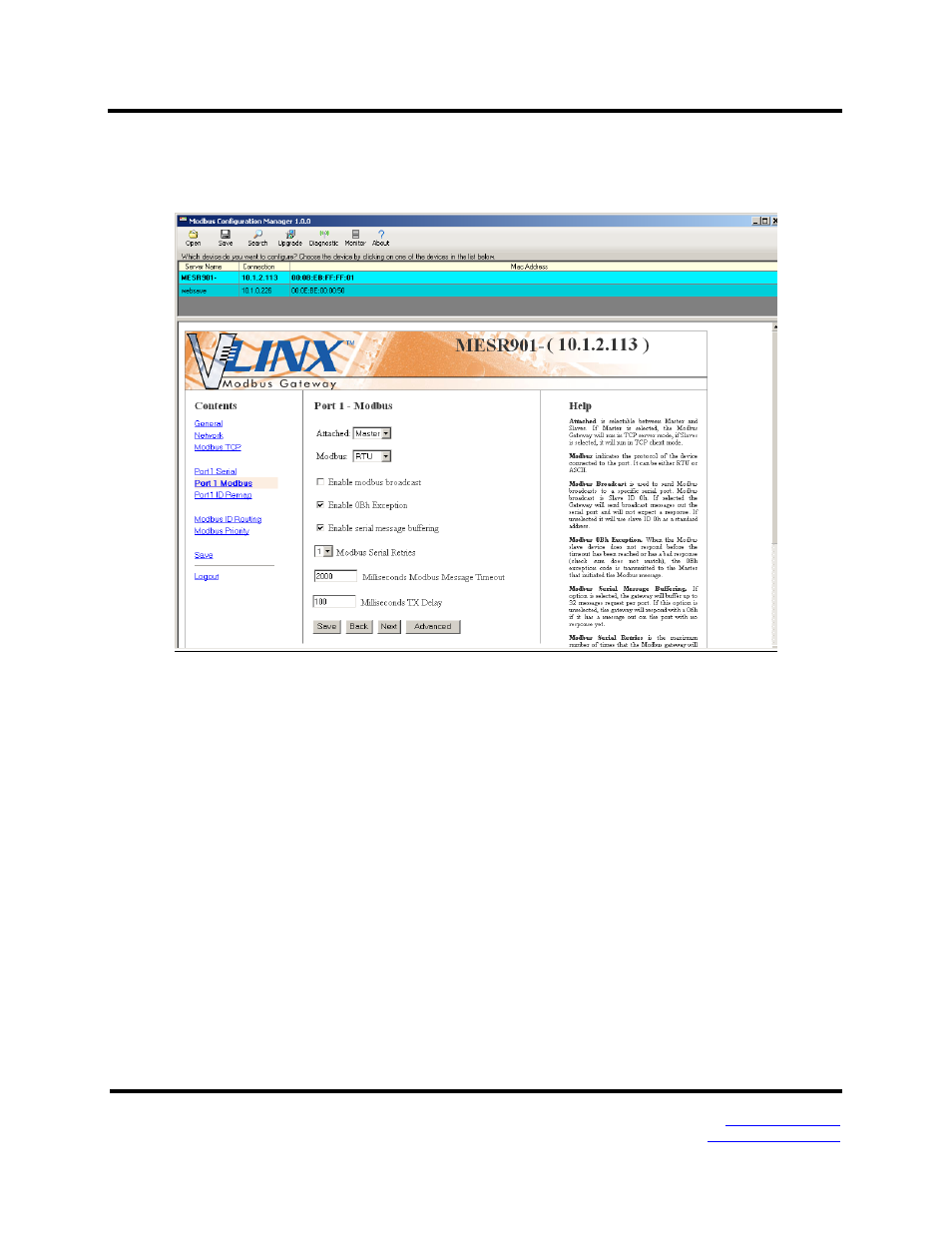
3. Setup and Connections
VlinxMESR9xx Modbus Gateway
Page 29
Manual Documentation Number MESR9xx-2113m
www.bb-elec.com/
www.bb-europe.com/
a. To access this screen, click the “Next” button or click the “Port X Modbus” Link
on the left side of the screen. X = The Serial Port Number (1 or 2).
b. This screen allows you to change the Modbus settings for the port.
Figure 37. Modbus Port Screen
c. Attached – This is selectable between Master and Slaves. If Master is selected, the
Modbus Gateway will run in TCP server mode, if Slaves is selected, it will run in
TCP client mode.
d. Modbus – indicates the protocol of the device connected to the port. It can be
either RTU or ASCII.
e. Modbus Broadcast – Check this box to send Modbus broadcasts to a specific
serial port. Modbus broadcast is Slave ID 0h. If selected the Gateway will send
broadcast messages out the serial port and will not expect a response. If
unselected it will use slave ID 0h as a standard address.
f. Enable 0Bh Exception – Check this box to enable. When the Modbus slave device
does not respond before the timeout has been reached or has a bad response
(check sum does not match), the 0Bh exception code is transmitted to the Master
that initiated the Modbus message.
g. Enable Serial Message Buffering – If this option is selected, the gateway will
buffer up to 32 messages request per port. If this option is unselected, the gateway
will respond with a 06h if it has a message out on the port with no response yet.
