B&B Electronics MESR900 Series - Fiber Models - Manual User Manual
Page 29
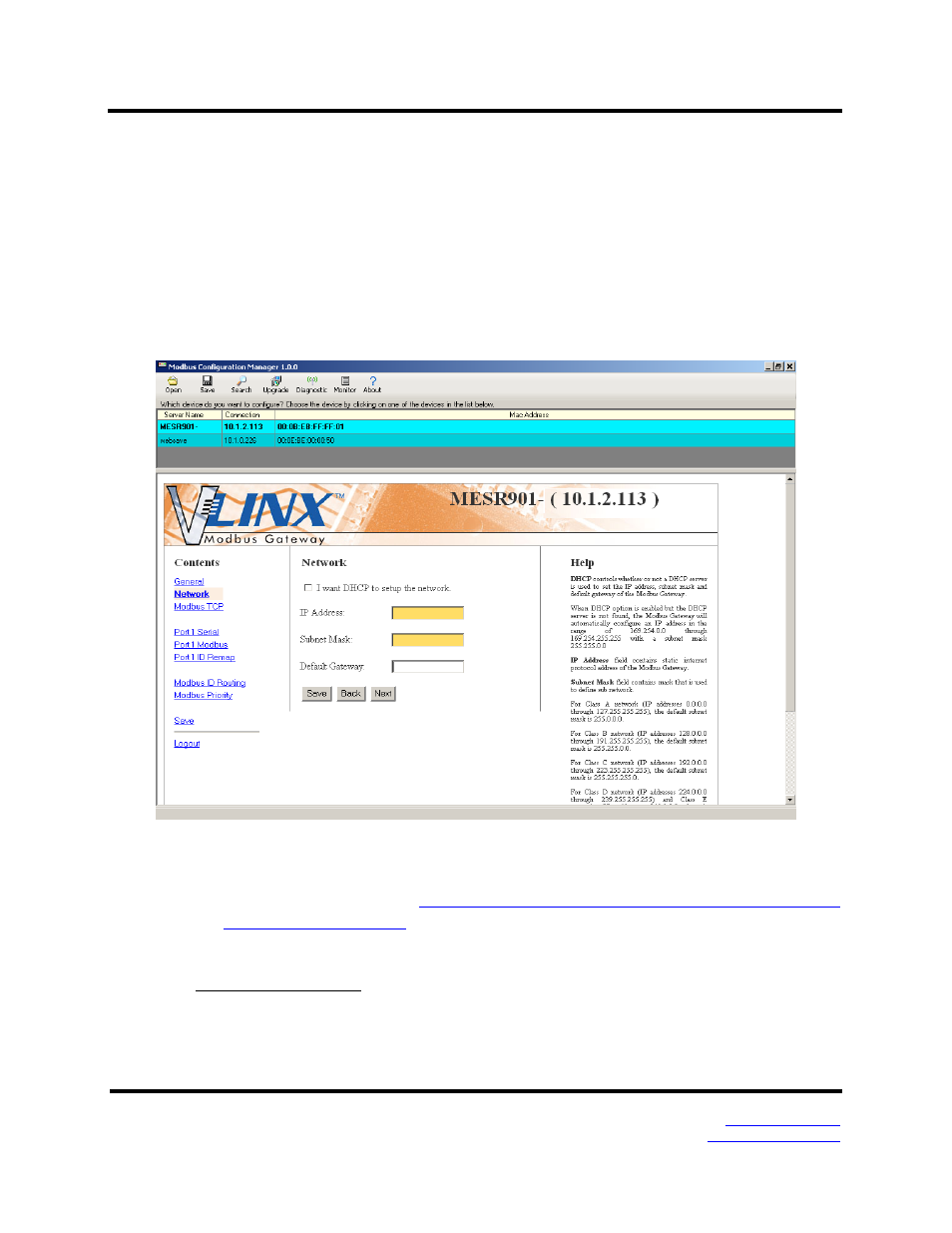
3. Setup and Connections
VlinxMESR9xx Modbus Gateway
Page 25
Manual Documentation Number MESR9xx-2113m
www.bb-elec.com/
www.bb-europe.com/
For Class B network (IP addresses 128.0.0.0 through 191.255.255.255), the
default subnet mask is 255.255.0.0.
For Class C network (IP addresses 192.0.0.0 through 223.255.255.255), the
default subnet mask is 255.255.255.0.
For Class D network (IP addresses 224.0.0.0 through 239.255.255.255) and Class
E network (IP addresses 240.0.0.0 through 255.255.255.255), the subnet mask is
ignored.
Default Gateway field contains default route to remote networks.
Figure 32. Network Settings Screen (DHCP not Selected)
d. More information about assigning an IP address without using a DHCP Server is
Configuring the VESR90x Serial Server on Networks
e. Save changes by Clicking the “Save” button.
9. Modbus TCP Settings
a. To access this screen, click the “Next Button” or click on the Modbus TCP link
on the left side of the screen.
b. This screen allows you Modbus TCP client and server settings.
