Zlinx i/o monitor, 8 zlinx i/o monitor – B&B Electronics ZXT9-IOA-KIT - Manual User Manual
Page 53
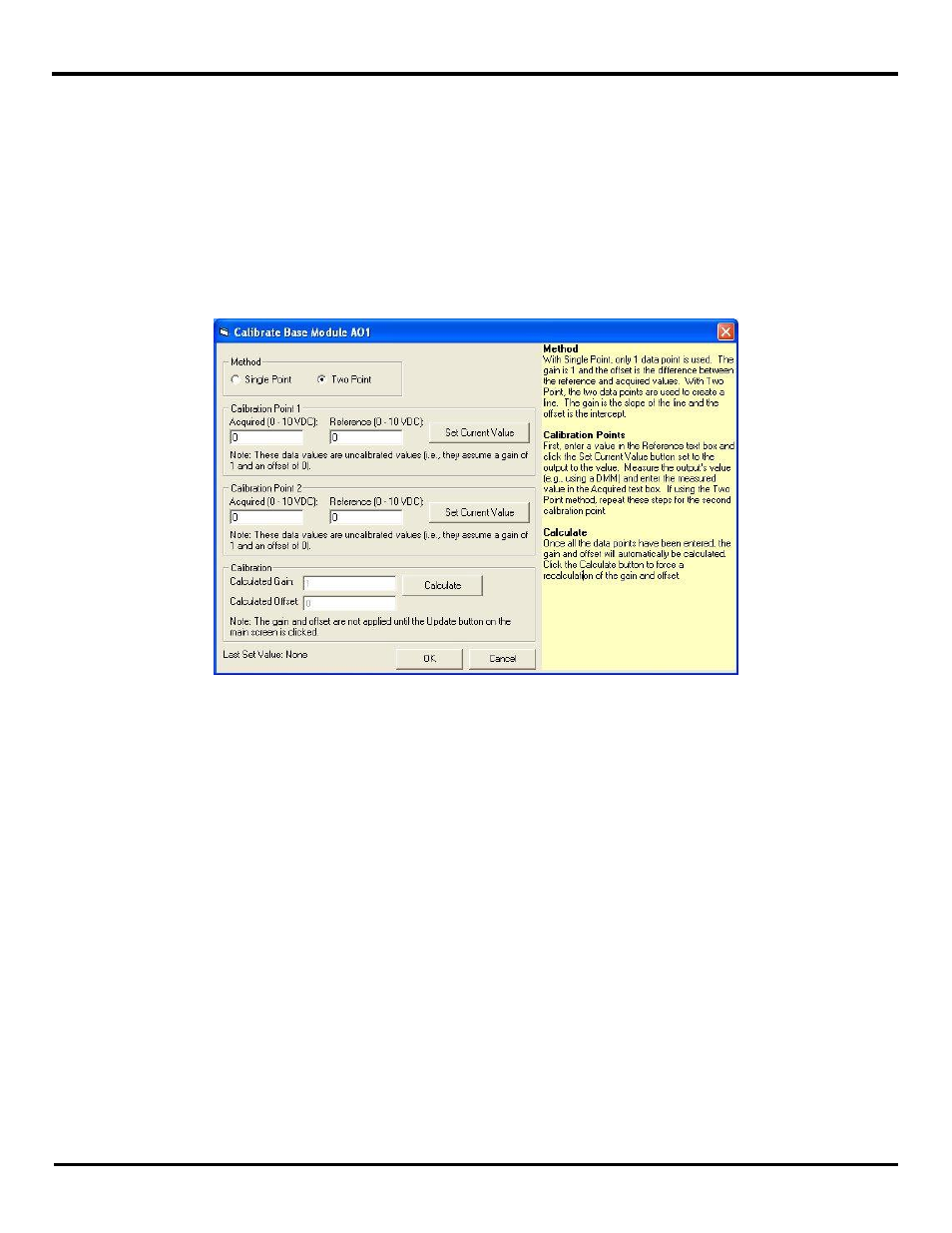
Configuration & Operation
Manual Documentation Number: ZXTx-IO-x-4113m
47
To set Calibration for Analog Outputs:
1. Enter a value in the Reference text box.
2. Click the Set Current value button.
3. Supply power to the device.
4. Measure the output value and enter the measured value in the Acquired text box.
5. Values will be filled in automatically in the calibration field.
If using the Two Point method, repeat these steps for the second calibration point.
Fig 6-21 Analog Output Calibration
6.1.8 Zlinx I/O Monitor
From Zlinx Manager the user can choose the option Zlinx I/O Monitor. This option allows the monitoring of all Analog and
Digital I/O values (in V, mA, on/off; degrees Celsius for RTD) real time.
To start the Monitor feature:
1.
Start Zlinx Manager.
2.
Choose Zlinx I/O Monitor from the list.
3.
Zlinx I/O Monitor window will open.
4.
Choose the COM port the system is connected to.
5.
Click on the Start Monitoring button.
- USOPTL4DR-LS - Datasheet (2 pages)
- ADAM-6066 - Manual (272 pages)
- 855-11619--57 - Datasheet (2 pages)
- 851-10904 - Datasheet (2 pages)
- SS-BLT-100PR - Quick Start Guide (1 page)
- ISOCON-6 - Datasheet (2 pages)
- I-7060 - Manual (64 pages)
- AMU864 - Datasheet (2 pages)
- 714FX6-SC_ST - Manual (154 pages)
- 422LP25R - Datasheet (2 pages)
- ZP9D-115RM-LR - Manual (54 pages)
- EKI-6311GN-EU - Manual (56 pages)
- ZZ24D-NA(NB,NC,ND)-SR - Quick Start Guide (4 pages)
- ESCLP-100 - Manual (23 pages)
- 806-39753 - Datasheet (1 page)
- 485SD9RJ - Datasheet (1 page)
- 712FX4-SC_ST - Manual (154 pages)
- 850-18610 - Manual (18 pages)
- ESW208 Series - Datasheet (2 pages)
- VESR321_ML_SL - Quick Start Guide (3 pages)
- OP10 - Datasheet (1 page)
- RT3G-300_310_320_330_340-W - Configuration Manual (79 pages)
- EIRHP305-T - Datasheet (2 pages)
- EIRSP1 - Datasheet (1 page)
- 422TTL33 - Datasheet (2 pages)
- 485DRCI - Quick Start Guide (2 pages)
- I-7021_P - Datasheet (2 pages)
- NTSA-CAT5E - Datasheet (2 pages)
- 485COSR - Datasheet (2 pages)
- 855-10619--57 - Datasheet (2 pages)
- UH401SL_2KV - Datasheet (2 pages)
- 105FXE-SC(ST)-15-POE - Manual (19 pages)
- 102MC-FL_SC_ST - Manual (23 pages)
- CBL00302 - Datasheet (1 page)
- 850-18100--27 - Datasheet (2 pages)
- 850-10953-DC - Datasheet (2 pages)
- ESR904 - Datasheet (2 pages)
- 308TX-N - Datasheet (3 pages)
- 422LP25N - Datasheet (2 pages)
- 708FX2-SC_ST - Datasheet (3 pages)
- MESR321_SL_ML - Datasheet (2 pages)
- SL2736-698 - Quick Start Guide (8 pages)
- I-7188E Series - Datasheet (1 page)
- ANT-PAD58-19 - Datasheet (1 page)
