Modbus i/o addressing, Peer-to-peer mode settings, Peer-to-peer master – B&B Electronics ZXT9-IOA-KIT - Manual User Manual
Page 46: 4 peer-to-peer mode settings
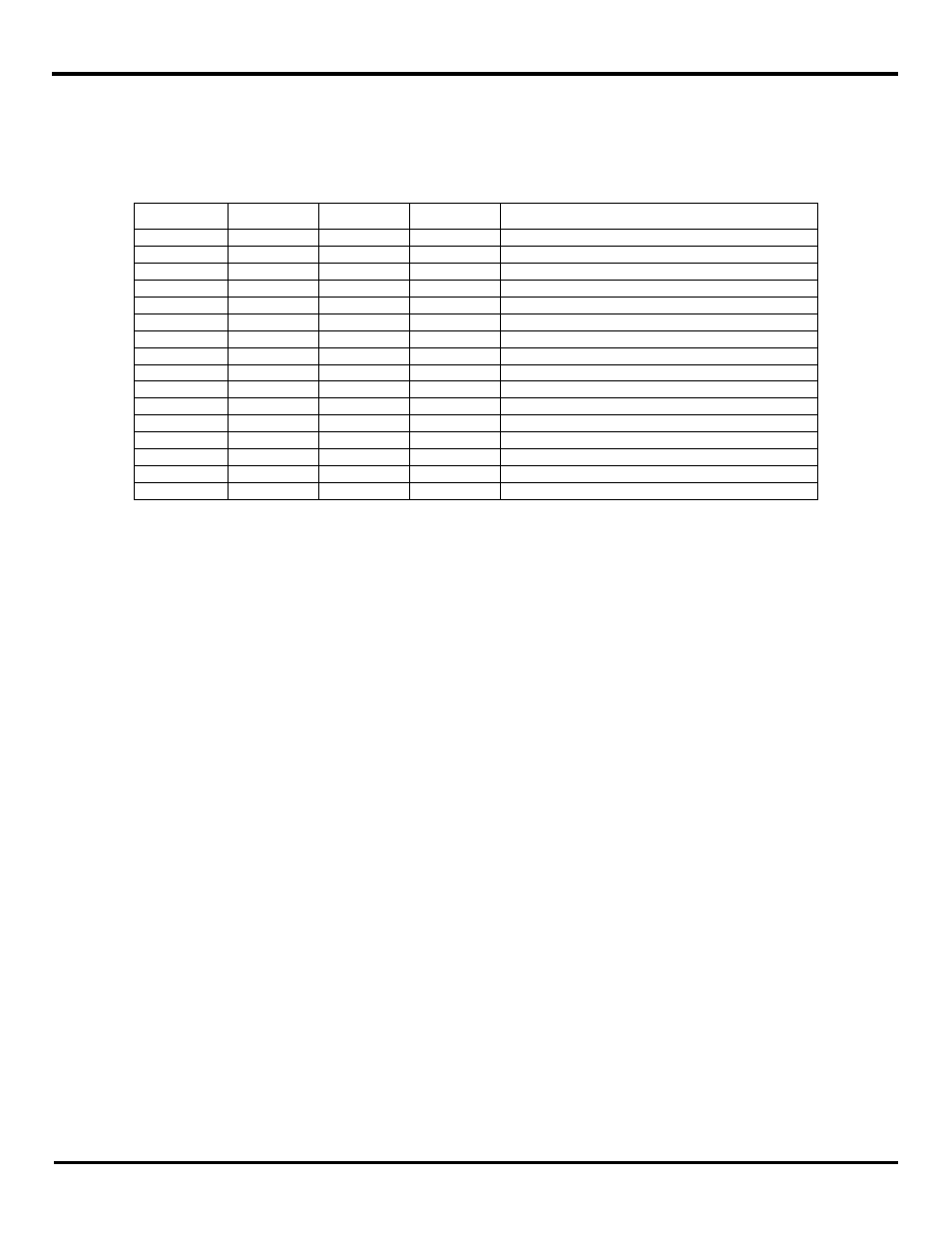
Configuration & Operation
40
Manual Documentation Number: ZXTx-IO-x-4113m
6.1.3.3 Modbus I/O Addressing
The following examples show how the Modbus addressing works especially when viewed from a Modbus Master:
In general, Modbus protocol allows two types of I/O addressing: implied and extended. However, Zlinx Xtreme I/Os support
implied I/O addressing only and uses HEX format. The addressing format ignores the I/O type digit (0 for DO, 1-for DI, 3 for AI
and 4 for AO) and address number is the same irrespective of the I/O type.
DO
DI
AI
AO
Modbus Memory Address
00001
10001
30001
40001
Ox0001
00002
10002
30002
40002
Ox0002
00003
10003
30003
40003
Ox0003
00004
10004
30004
40004
Ox0004
00005
10005
30005
40005
Ox0005
00006
10006
30006
40006
Ox0006
00007
10007
30007
40007
Ox0007
00008
10008
30008
40008
Ox0008
00009
10009
30009
40009
Ox0009
00010
10010
30010
40010
Ox000A
00011
10011
30011
40011
Ox000B
00012
10012
30012
40012
Ox000C
00013
10013
30013
40013
Ox000D
00014
10014
30014
40014
Ox000E
00015
10015
30015
40015
Ox000F
00016
10016
30016
40016
Ox0010
Fig 6-13 I/O Addressing Table
The function code will specify the holding register operation
For example:
-
Function code 2 associated with register Ox000B means read from digital input register 10011
-
Function code 6 associated with register Ox000B means write to analog output register 40011
6.1.4 Peer-to-Peer Mode Settings
Peer-to-Peer mode is ideal for wire replacement applications involving analog and/or digital I/Os. A typical application is to
control/monitor remote devices from a PLC or SCADA system where laying cables is too expensive or cannot be done for any
reason.
In Peer-to-Peer mode, digital and analog signals can be wirelessly transmitted in both directions between two Zlinx I/O
modules. The Zlinx I/O modules shall be indoor or outdoor (Zlinx Xtreme) type .For successful communication both Xtreme
Modules must be of the same frequency type and have similar I/O count, i.e. analog and digital inputs of one module shall
equal the analog and digital outputs of the other module and vice versa. One module is configured as Peer-to-Peer Master and
other is configured as Peer-to-Peer Slave. It does not matter which one is configured as Master. Additionally, Peer-to-Peer
Master address MUST match the Peer- to-Peer Slave address (1-255).
6.1.4.1 Peer-to-Peer Master
To configure the Zlinx Xtreme I/O Xtreme Module for Peer-to-Peer Master Mode:
1. Select the Configuration tab.
2. Select the Peer-to-Peer Master option button.
3. Set the Peer-to-Peer Master address from 1 to 255. Please note the Peer-to-Peer Slave address must also match.
4. The Polling Rate box contains the number of seconds between polls by the Master. The default value of 1 second is usually
satisfactory. The range of values is 0 seconds to 20 seconds. If the I/O points are not updating properly, try increasing the
value.
