Ww002, Namme, P.tare – Ohaus DEFENDER 7000 BENCH SCALES Manual en User Manual
Page 59: D001, Level, Pc003
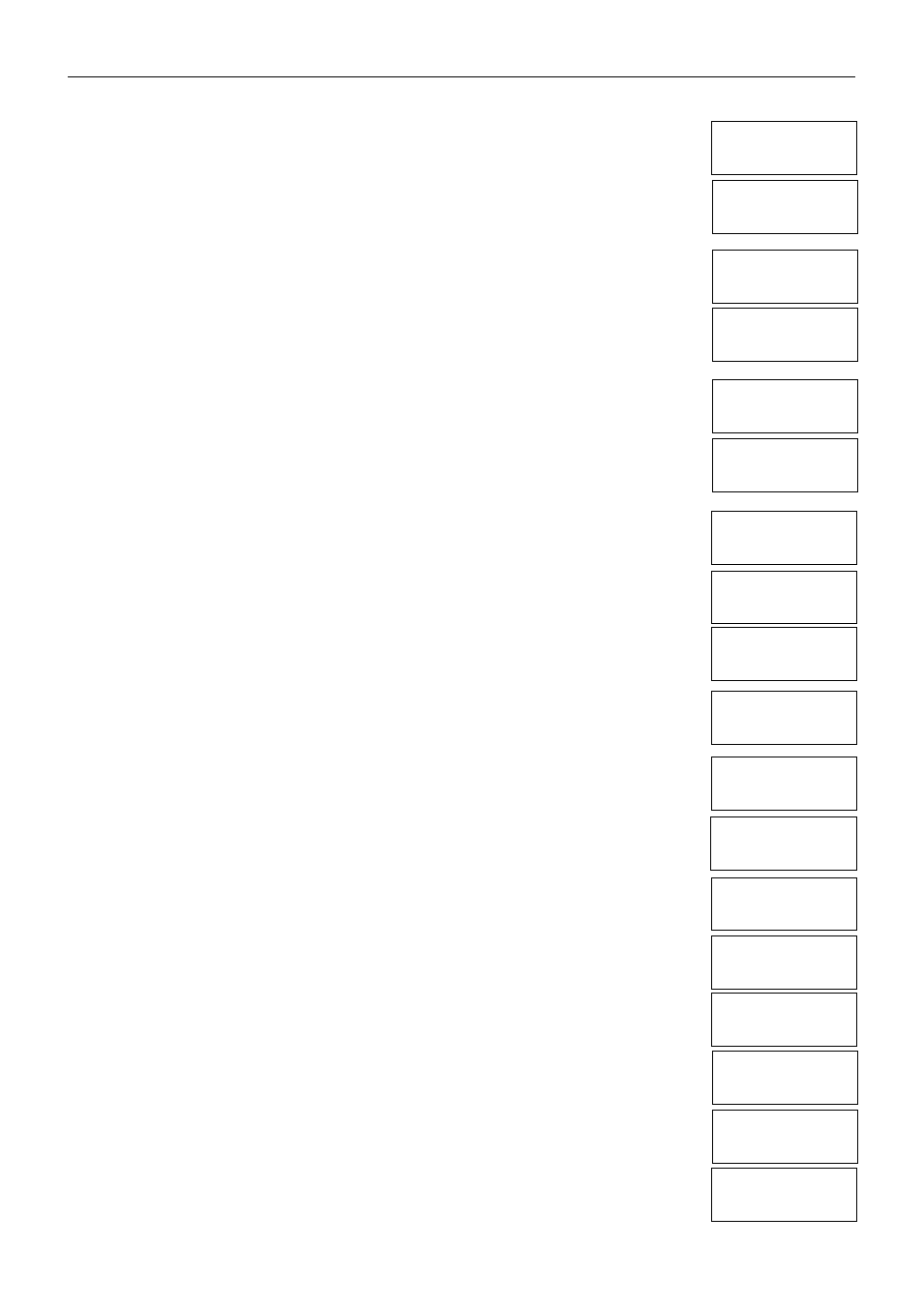
7000 Series Indicators EN-57
2
wW002
STRAWBERRIES
3
NAmME
D001
NAmME
CATTLE
P.tArE
0.000 KG
P.tArE
1.000 KG
d001
SAVE RECORD?
LEVEL
0
LEVEL
10
*
NET
-0.250
kg
PT
lIb
PC003
PC003
M6x20 BOLT
NAmME
M6x20 BOLT
NAmME
M6x15 BOLT
PC003
SAVE RECORD?
P.tArE
0.000 KG
P.tArE
1.000 KG
Dynamic Weighing Mode Library Records
The Name of the item is displayed. By default, the Name is the same as the Record ID.
Use the keypad to change the value. Press Yes to accept the value.
NOTE: The Name length can be a maximum of 7 characters.
The Preset Tare of the item is displayed. By default, the current Tare is used as the Preset Tare value.
Use the keypad to change the value. Press Yes to accept the value.
The Level (averaging time) of the item is displayed. By default, the current Level is used as the Level
value. Use the keypad to change the value. Press Yes to accept the value.
To save the record, press Yes.
4.10.2 Retrieving Data
Press Mode to select the desired Mode. Enter the Record ID number (without prefix) and press
LIBRARY to view the desired memory location. To view a different Record ID, press No.
Press Yes to load the data for the displayed Record ID.
4.10.3 Editing Stored Data
Press Mode to select the desired Mode. Enter the Record ID number (without prefix) and press
LIBRARY to view the desired memory location.
The Record ID is displayed on the first line and the Name of the item is displayed on the second line.
Press and hold Edit to begin editing the library data.
If desired, edit the displayed data value using the keypad. Then press Yes to view the next data type.
If desired, edit the displayed data value using the keypad. Then press Yes.
After all data types have been viewed, press Yes to save the changes.
