Gmmp, Mmenu, Print1 – Ohaus DEFENDER 7000 BENCH SCALES Manual en User Manual
Page 33: Reset, Stable, User.id, Proj.id, Scal.id
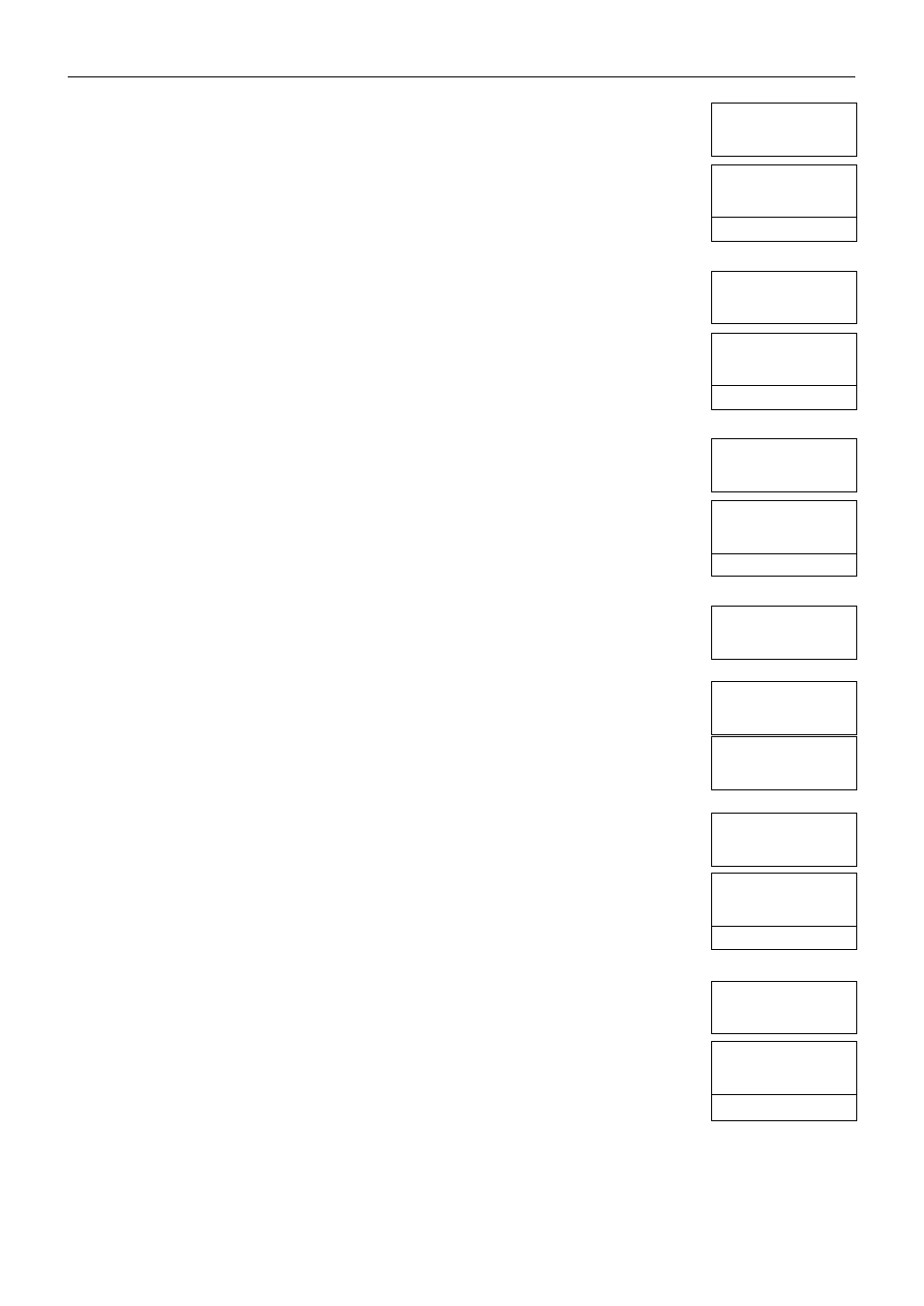
7000 Series Indicators EN-31
GmMP
USER ID
xxxxxxxxxxxx
GmMP
PROJECT ID
xxxxxxxxxxxx
GmMP
SCALE ID
xxxxxxxxxxxx
GmMP
END GMP
mMENU
PRINT1
PrINt1
RESET
YES
rESEt
NO
PrINt1
STABLE PRINT
ON
StAbLE
OFF
mMENU
PRINT2
3.8.4
User ID
Set the user identification.
Alphanumeric settings up to 12 characters are available. The default setting is 000000.
3.8.5
Project ID
Set the project identification.
Alphanumeric settings up to 12 characters are available. The default setting is 000000.
3.8.6
Scale ID
Set the scale identification.
Alphanumeric settings up to 12 characters are available. The default setting is 000000.
3.8.7
End GMP
Advance to the next menu or return to the top of the current menu.
3.9
Print1, Print2 Menus
Enter this menu to set printing parameters.
NOTE: The Print2 menu is only available if the optional RS232 or RS485/RS422 interface is
installed.
3.9.1
Reset
Reset the Print menu to the factory defaults. Factory default settings are shown in bold.
NO
= not reset
YES
= reset
NOTE: If LEGAL FOR TRADE is set to ON, the Stable setting is not reset.
3.9.2
Print Stable Data Only
Set the printing criteria.
OFF
= values are printed immediately, regardless of stability.
ON
= values are printed only when the stability criteria are met.
USEr.ID
000000
PrOJ.Id
000000
SCAL.Id
000000
