L.mmenu, L.gmmp, L.i-o – Ohaus DEFENDER 7000 BENCH SCALES Manual en User Manual
Page 46: L.key, Reset, L.all, L.off, L.zero, Mmenu
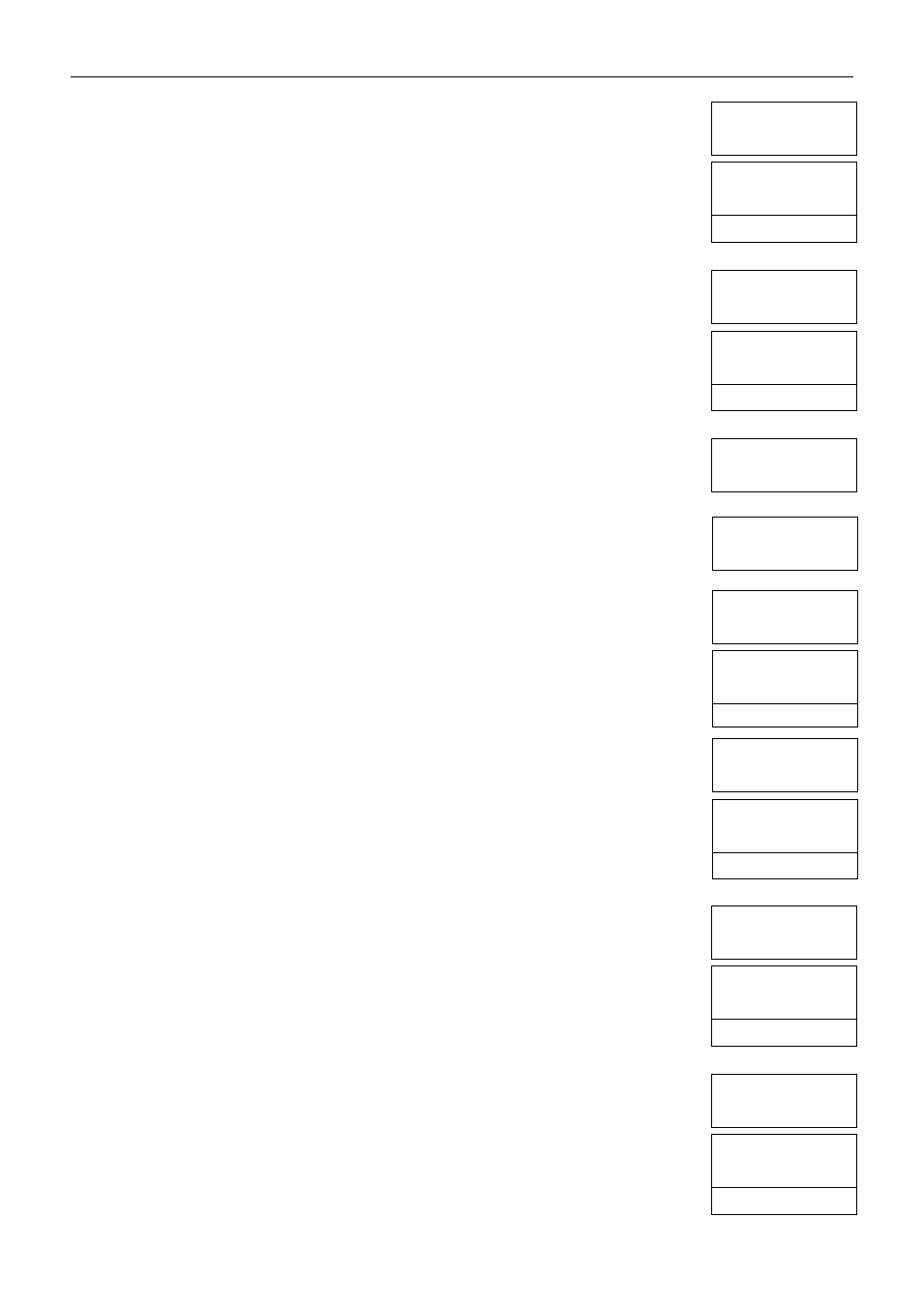
EN-44 7000 Series Indicators
L.mMENU
LOCK GMP
ON
L.GmMp
OFF
L.mMENU
LOCK I-O
ON
L.I-O
OFF
L.mMENU
END MENULOCK
L.key
RESET
YES
rESEt
NO
L.key
LOCK ALL
ON
L.ALL
OFF
L.key
LOCK OFF
ON
L.OFF
OFF
L.key
LOCK ZERO
ON
L.ZErO
OFF
mMENU
KEY LOCK
3.12.11 Lock GMP
Set the status.
OFF
= the GMP menu is not locked.
ON
= the GMP menu is locked.
3.12.12 Lock I-O
Set the status.
OFF
= the I-O menu is not locked.
ON
= the I-O menu is locked.
3.12.13 End Menu Lock
Advance to the next menu or return to the top of the current menu.
3.13 Key Lock Menu
Use this menu to prevent unauthorized access to button functions.
When the security switch is set to ON, the locked buttons are disabled.
3.13.1 Reset
Reset the Key Lock menu to the factory defaults. Factory default settings are shown in bold.
NO
= not reset
YES
= reset
3.13.2 Lock All Buttons
Set the status.
OFF
= all buttons are not locked.
ON
= all buttons are locked.
3.13.3 Lock Off Button
Set the status.
OFF
= the Off button is not locked.
ON
= the Off button is locked.
3.13.4 Lock Zero Button
Set the status.
OFF
= the Zero button is not locked.
ON
= the Zero button is locked.
