Setup, Accumm, Retain – Ohaus DEFENDER 7000 BENCH SCALES Manual en User Manual
Page 25: Bp.sig, Bp.vol
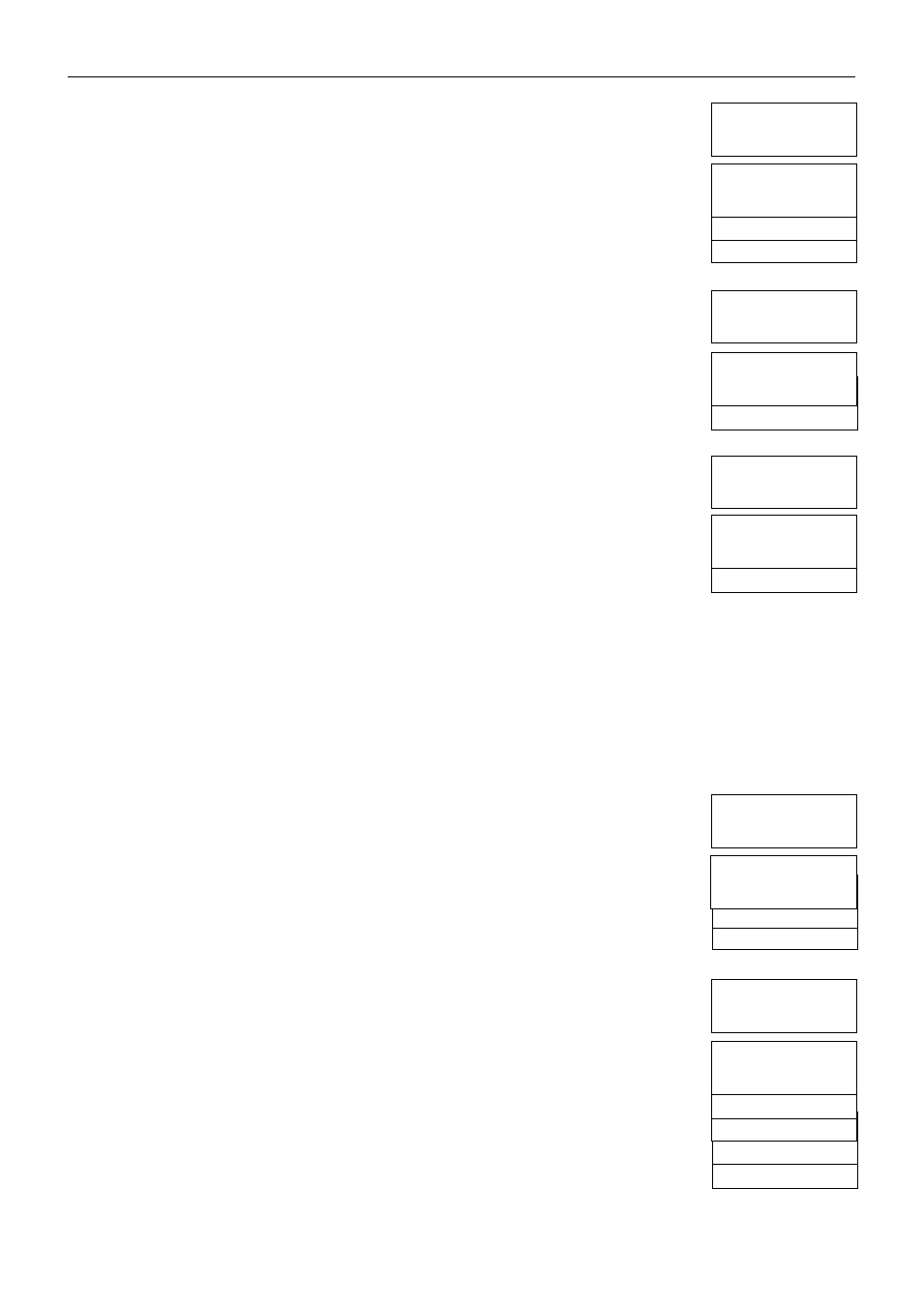
7000 Series Indicators EN-23
HIGH
SEtUP
ACCUMULATE
SEtUP
BEEP SIGNAL
SEtUP
BEEP VOLUME
SEtUP
RETAIN ZERO
SEtUP
LEGAL TRADE
LOW
UNDER-OVER
OVER
UNDER
ACCEPT
ON
ON
AUTO
MANUAL
3.4.12 Accumulate
Set the accumulate functionality.
OFF
= accumulation is disabled.
MANUAL
= the displayed value is manually added to the total by pressing the
FUNCTION button.
AUTO
= the displayed value is automatically added to the total when the
display becomes stable.
3.4.13 Retain Zero
Set the Retain Zero functionality.
OFF
= Retain Zero is disabled.
ON
= when power is turned on, the displayed weight is based on the last
stored zero (Zero button or “Z” command).
3.4.14 Legal For Trade
Set the legal for trade status.
OFF
= standard operation.
ON
= operation complies with weights and measures regulations.
NOTE: When Legal for Trade is set to ON, the Menu settings are affected as follows:
• Calibration functions are hidden except for Calibration Test.
• Capacity is read-only.
• Range, Graduation, Power On unit, Auto-Tare, Retain Zero, Gross Indication, Print Output,
Unit and Mode settings are locked at their current settings.
• Zero Range is locked at 2%.
• Stable Range is locked at 1d.
• Auto-Zero Tracking is set to 0.5d.
• Continuous Print is disabled.
• IP and CP RS232 commands are disabled.
3.4.15 Beep Volume
Set the beeper volume.
OFF
= the beeper is disabled.
LOW
= the beeper volume is soft.
HIGH
= the beeper volume is loud.
3.4.16 Beep Signal
Set how the beeper responds in Check Weighing mode.
OFF
= the beeper is disabled.
ACCEPT
= the beeper sounds when the weight is within the accept range.
UNDER
= the beeper sounds when the weight is below the Under setting.
OVER
= the beeper sounds when the weight is above the Over setting.
UNDER-OVER
= the beeper sounds when the weight is below the Under setting or
above the Over setting.
ACCUmM
OFF
rEtAIN
OFF
bP.SIG
OFF
LFt
OFF
BP.VOL
OFF
