Ohaus DEFENDER 7000 BENCH SCALES Manual en User Manual
Page 55
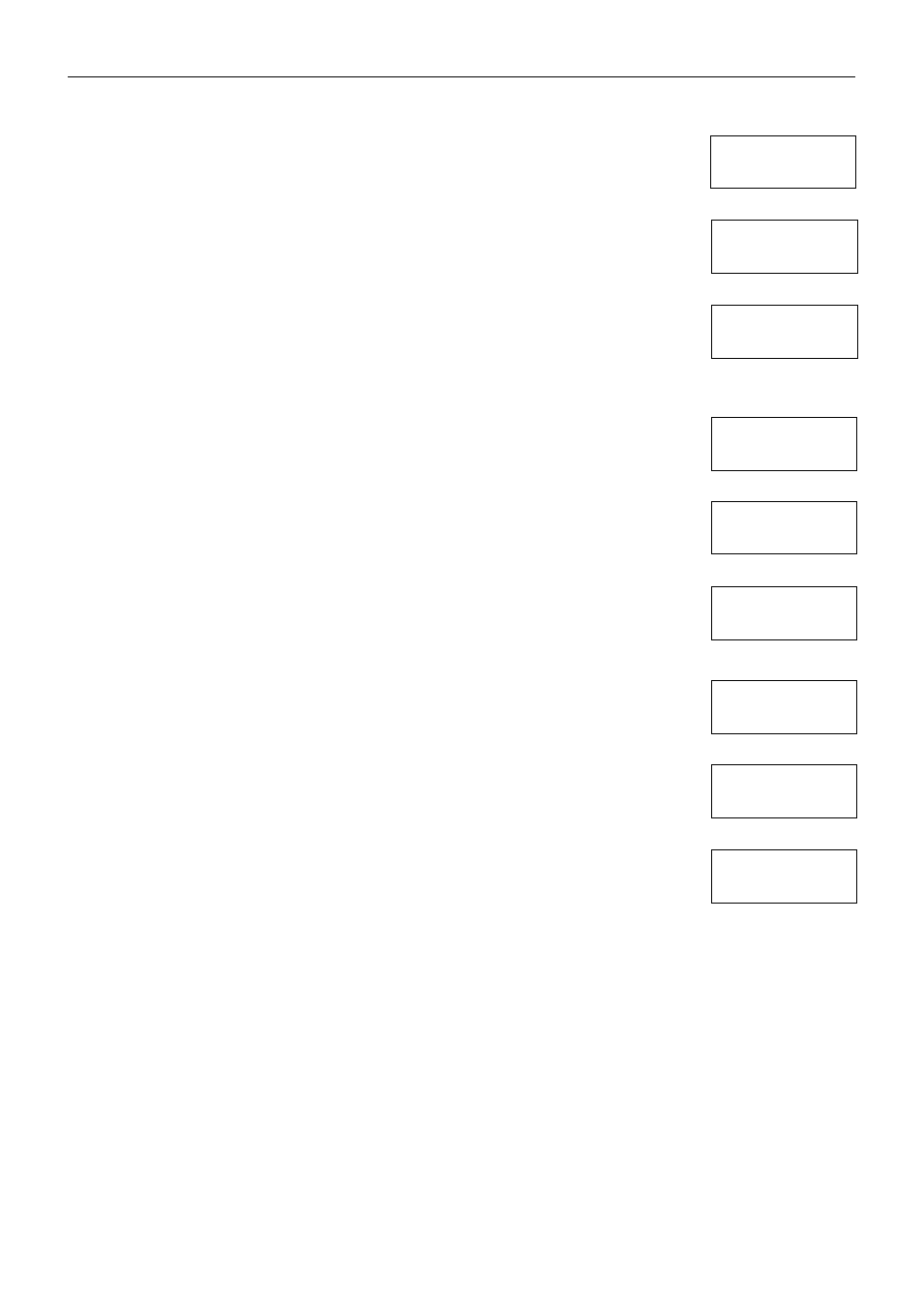
7000 Series Indicators EN-53
*
0
25
Pcs
3.000 KG
*
100
Pcs
12.000 KG
○ ● ○
UNDER ACCEPT OVER
○ ○ ●
UNDER ACCEPT OVER
*
111
Pcs
13.320 KG
● ○ ○
UNDER ACCEPT OVER
*
0
-25
Pcs
-3.000 KG
*
-100
Pcs
-12.000 KG
○ ● ○
UNDER ACCEPT OVER
○ ○ ●
UNDER ACCEPT OVER
*
-1
Pcs
-13.320 KG
-1
Pcs
-1.476 KG
0
Pcs
0.000 KG
○ ● ○
UNDER ACCEPT OVER
○ ○ ●
UNDER ACCEPT OVER
1
Pcs
1.476 KG
Positive Check Counting
Use Positive Check Counting to determine when the quantity added to the scale is within the target
range. In this case, the UNDER and OVER limits must be positive values. The OVER limit must be
greater than the UNDER limit.
Add items to the scale until the quantity is within the accept range.
If the quantity is lower than the UNDER limit, the yellow UNDER LED will light. If the quantity is within
the target quantity range, the green ACCEPT LED will light. If the quantity is higher than the OVER
limit, the red OVER LED will light.
Negative Check Counting
Negative Check Counting is used to determine when the quantity removed from the scale is within
the target range. In this case, the under and over limits are both negative values. The under limit
must be greater than the over limit.
Place the items to be counted on the scale and press TARE. Remove items until the quantity is
within the ACCEPT range.
If the quantity is higher (less negative)
than the UNDER limit, the yellow UNDER LED will light. If the
quantity is within the target quantity range, the green ACCEPT LED will light. If the quantity is lower
(more negative) than the OVER limit, the red OVER LED will light.
Zero Check Counting
Zero check counting is used when comparing subsequent samples to an initial reference sample.
In this case, the UNDER limit must be a negative value and the OVER limit must be a positive value.
Place the reference quantity on the scale and press TARE. Remove the reference quantity and place
the quantity to be compared on the scale to determine if it is within the ACCEPT range.
If the quantity is lower than the UNDER limit, the yellow UNDER LED will light. If the quantity is within
the target quantity range, the green ACCEPT LED will light. If the quantity is higher than the OVER
limit, the red OVER LED will light.
