5 how to lock a channel, 6 how to unlock a channel, 7 how to unlock timeline channels – EVS IPDirector Version 5.8 - July 2010 Part 1 User's Manual User Manual
Page 91: How to lock a channel, How to unlock a channel, How to unlock timeline channels
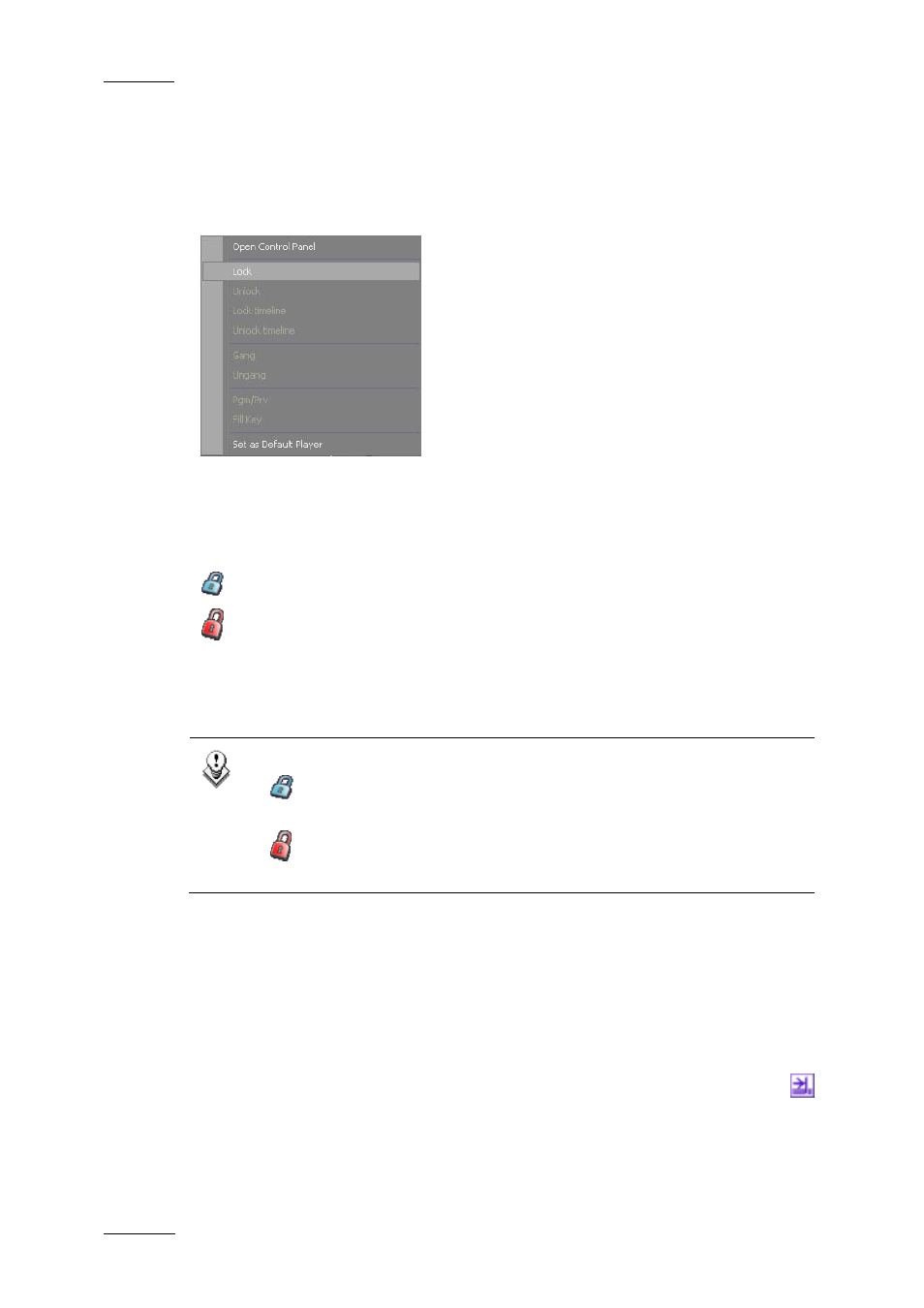
Issue 5.8.B
IPDirector Version 5.8 – User Manual – Part 1: General Workspace
EVS Broadcast Equipment – July 2010
80
3.3.5 H
OW TO
L
OCK A
C
HANNEL
Right-click a channel and select Lock to prevent other users from using the
channel.
3.3.6 H
OW TO
U
NLOCK A
C
HANNEL
If a channel is locked, it is shown in the Channel Explorer:
channel locked from the current workstation
channel locked from another workstation
To unlock a channel: right-click the channel and select Unlock.
Note
If the channel was locked from the local workstation, it will be
unlocked immediately.
If the channel was locked from another workstation, you will need to
confirm the Unlock request in a confirmation window.
3.3.7 H
OW TO
U
NLOCK
T
IMELINE
C
HANNELS
When player channels are assigned to IPEdit, the Lock Timeline mode is
automatically activated. This prevents you and other users from using these player
channels in another mode than the Timeline mode.
For more details about this feature, refer to the IPEdit user manual.
The Timeline Lock is visible in the Channel Explorer: the Timeline Lock icon
is displayed in front of these channels:
