Menu bar (1), Application toolbar (2), Layout panel (3) – EVS IPDirector Version 5.8 - July 2010 Part 1 User's Manual User Manual
Page 24
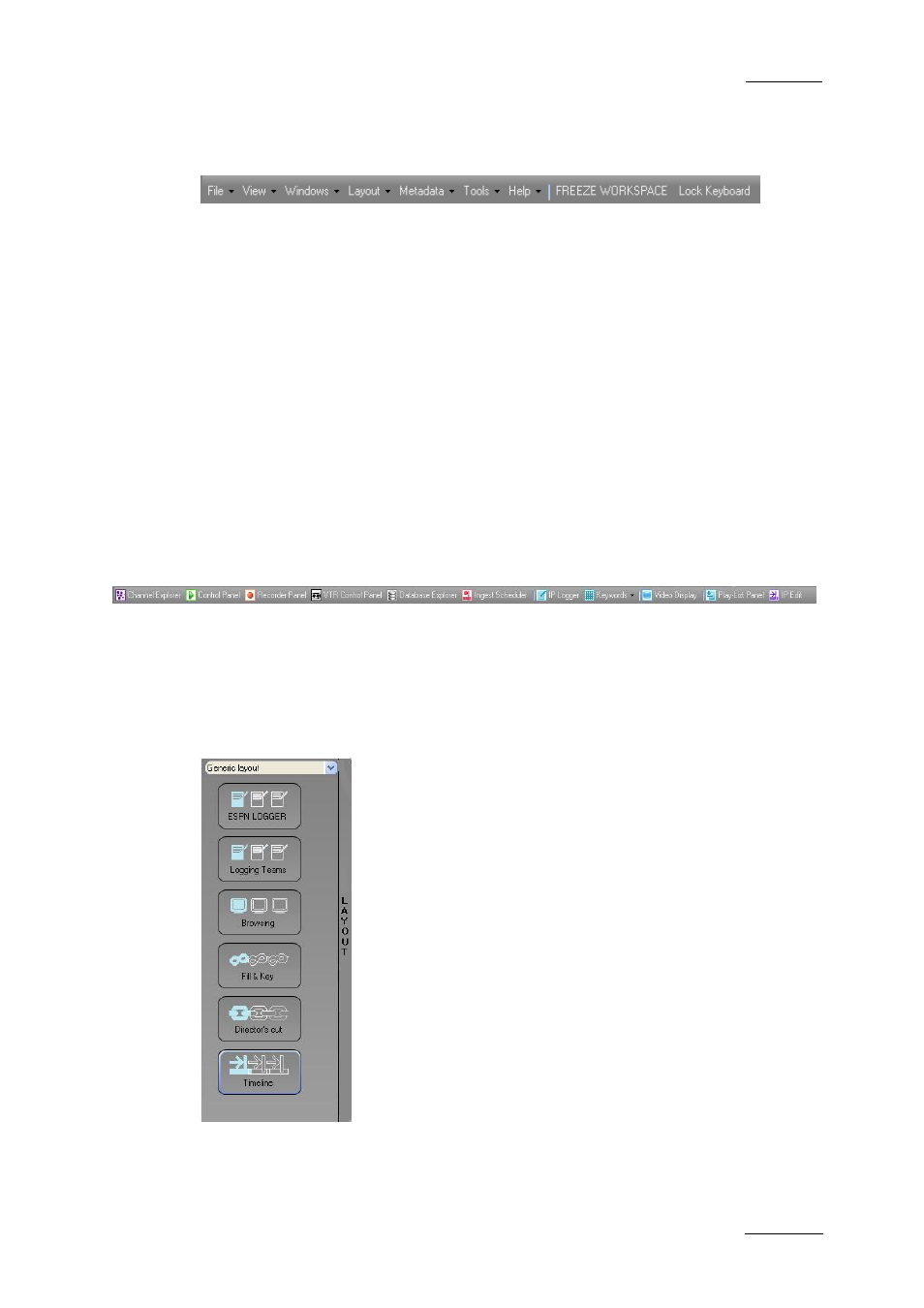
IPDirector Version 5.8 – User Manual – Part 1: General Workspace
EVS Broadcast Equipment -– July 2010
Issue 5.8.B
13
M
ENU
B
AR
(1)
The menu bar gives access to the following menu commands:
•
The File, View, Windows and Layout menu commands, as well as the Freeze
Workspace and Lock Keyboard options allow the users to modify and
customize the IPDirector user interface in which they are working.
•
The Metadata menu gives access to the options for managing, i.e. importing,
exporting and updating, the customer-defined data that can be associated with
clips, log sheets, playlists and timelines.
•
The Tools menu gives access to the settings defined for the various IPDirector
applications as well as some additional options.
•
The Help menu gives access to the application version, user manual, licence
information, etc.
For more information on the menu commands, refer to section 2.3 Menu Bar, on
page 15.
A
PPLICATION
T
OOLBAR
(2)
The application bar allows the user to access to the IPDirector applications.
For more information on the application bar, refer to section 2.4 “Application
Toolbar”, on page 20.
L
AYOUT
P
ANEL
(3)
The Layout panel provides a quick access to defined
layout toolbars and to the layouts included in these
toolbars. It allows the user to easily load the existing
layouts into their workspace.
For more information on the Layout tab, refer to
section 2.9 ‘Layouts’, on page 44.
