EVS IPDirector Version 5.8 - July 2010 Part 1 User's Manual User Manual
Page 13
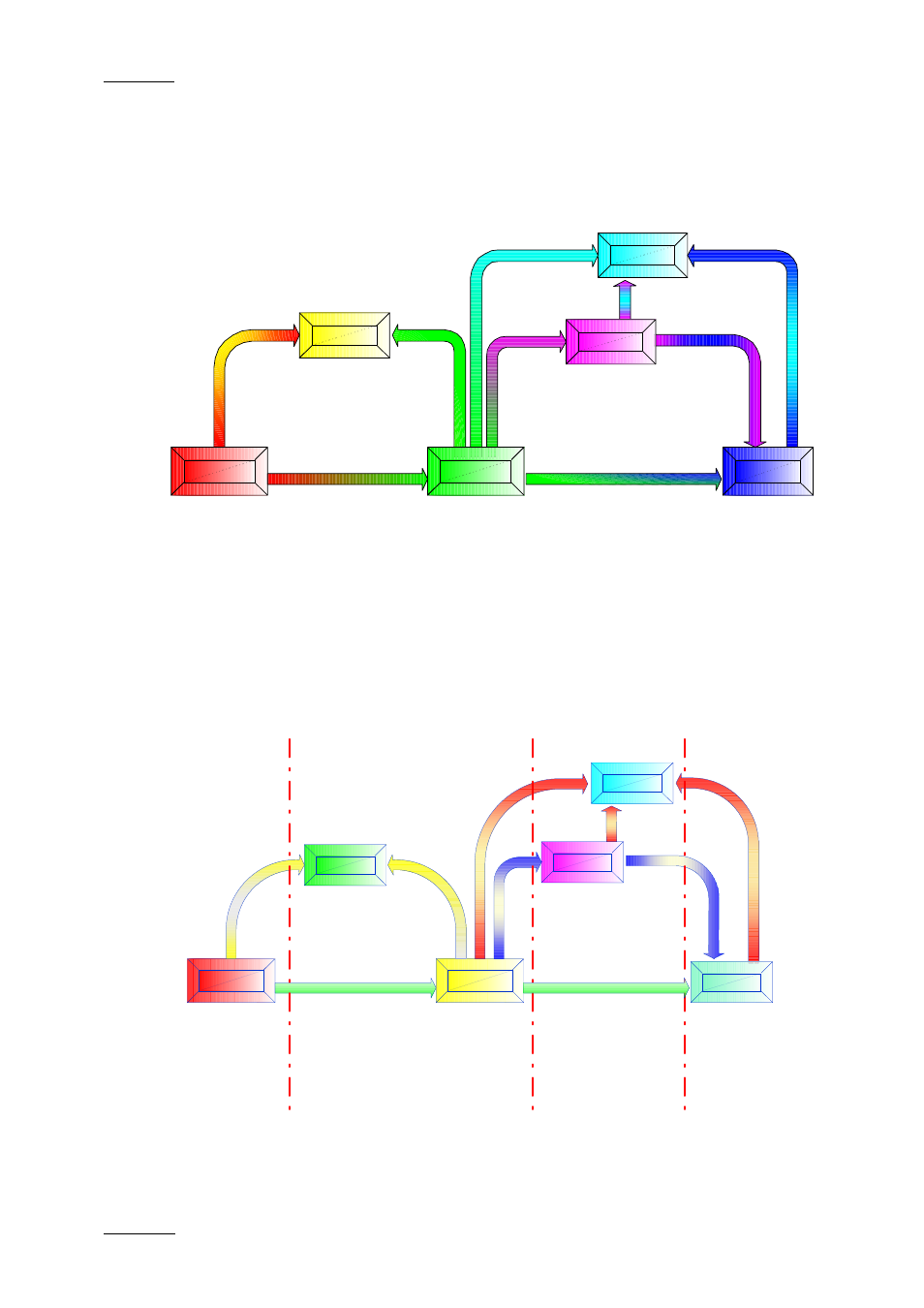
Issue 5.8.B
IPDirector Version 5.8 – User Manual – Part 1: General Workspace
EVS Broadcast Equipment – July 2010
2
IPDirector can control channels of several EVS video servers. Each workstation
sees the XNet network as one large server whose storage is divided into various
volumes accessible by any channel from any EVS server within the XNet network.
In the Diagram below, different areas of the production workflow are identified:
RECORD
LOGGING
ARCHIVE
PLAY OUT
BROWSE
EDITING
Conventionally, in a simple show a recording is made, logged on paper sheets and
then edited or played into the final production or to Air, making reference to the
logs. The desired media will then be archived, generally by compiling onto a new
tape and a new log is created to match the new recording.
The diagram below shows which application within IPDirector is designed to assist
in each stage of the workflow, not only to produce an integrated database with
video, audio, and time code information for each clip created, and also all
metadata associated with that clip such as: name, keywords, description, creation
date, original location (server s/n, clip position, etc), but also to control the
ingest, manipulation and play out of the media.
RECORD
LOGGING
REPLAY
ARCHIVE
EDITING
TX
Channel Explorer
Control Panel
Ingest Scheduler
Control Panel
IP Logger
Control Panel
Database Explorer
Channel Explorer
Control Panel
