Introduction, Channel explorer, Iplogger – EVS IPDirector Version 5.8 - July 2010 Part 1 User's Manual User Manual
Page 12: Database explorer, Ingest scheduler, Recorder panel, Vtr control panel, Player control panel, Playlist panel, Ipedit
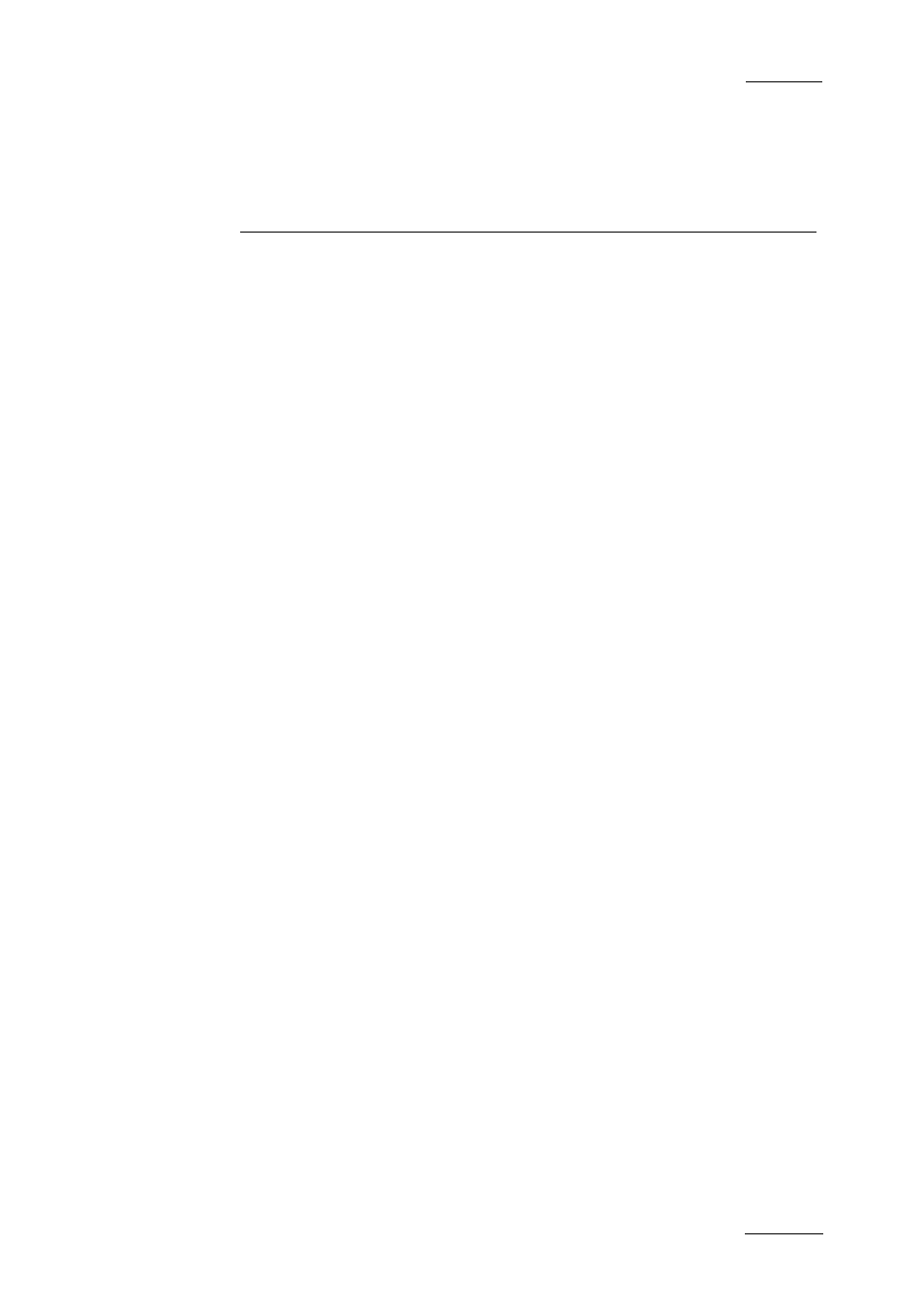
IPDirector Version 5.8 – User Manual – Part 1: General Workspace
EVS Broadcast Equipment -– July 2010
Issue 5.8.B
1
1. Introduction
A
COMPLETE SUITE OF PRODUCTION TOOLS TO MANAGE
N
ETWORKED
EVS
V
IDEO SERVERS
IPDirector is a suite of software applications designed to enhance the workflow of
a Television production.
In combination with EVS video servers, IPDirector can utilize its applications to
both control multiple channels within the XNet network and also add
comprehensive logging features and database functionality. This provides
browsing capability and production orientated clip management to increase the
efficiency of any Broadcast Operation.
There are nine applications designed for use on a production. Each is integrated
into the overall package and is accessed by installed software licenses. Each of
the applications can be used to perform different tasks. This could be in the form
of multiple recordings of different events within a studio environment. This can be
complemented with the logging system to associate data with each recording,
compiling media from the database for inclusion in an edited package. The
IPDirector suite also allows the playback of several completed elements to
multiple sources such as big screens, fill & key switcher effects, and studio play-
in.
These applications are:
Channel Explorer
IPLogger
Database Explorer
Ingest Scheduler
Recorder Panel
VTR Control Panel
Player Control Panel
Playlist Panel
IPEdit
Each IPDirector system can function as a standalone workstation providing all
applications on a production, or several workstations can be used, running only
the applications required for a specific task and each workstation can be
connected via Ethernet with a central Database. When networked together,
IPDirector Database information is available to all other workstations that are
being used in other areas of the production and enhances the overall production
workflow.
