Select a way to copy/move elements, Action taken when the channel is set to idle, Key default output – EVS IPDirector Version 5.8 - July 2010 Part 1 User's Manual User Manual
Page 67: Language, Idle
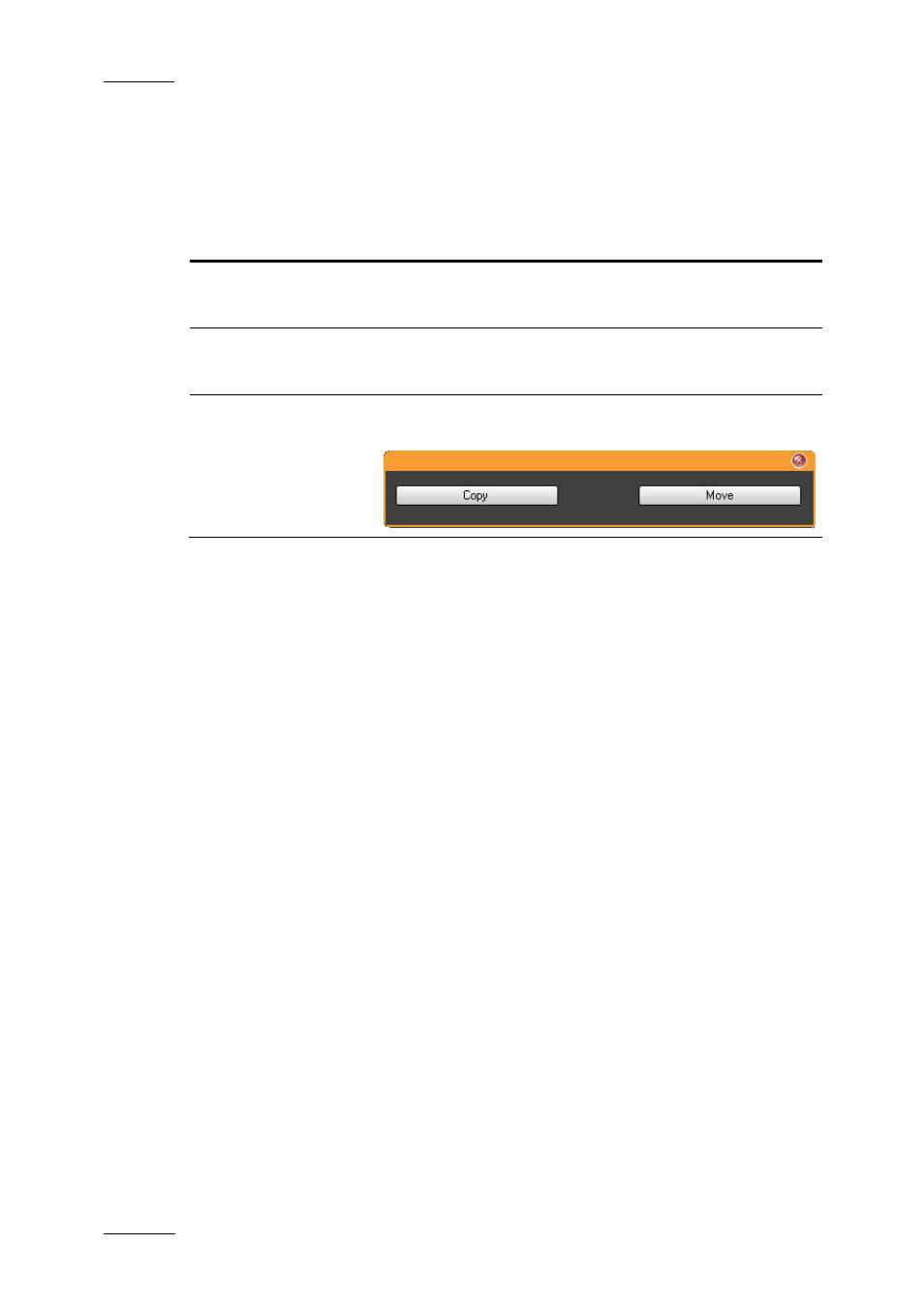
Issue 5.8.B
IPDirector Version 5.8 – User Manual – Part 1: General Workspace
EVS Broadcast Equipment – July 2010
56
S
ELECT A
W
AY TO
C
OPY
/M
OVE
E
LEMENTS
Depending on the selected option, the copy and move functions could be
performed in different ways:
Selected Option
Operations performed
Windows Style
Drag = move
CTRL + drag = copy
Google Style
Drag = copy
CTRL + drag = move
Dialog Box Style
When dragging a clip, displays a popup window and asks
the operator for the operation to perform.
A
CTION
T
AKEN WHEN THE
C
HANNEL IS
S
ET TO
IDLE
Determines what the EVS video server does when the channel is set to idle:
•
the video output is left as it is (= no action)
•
the video output is reset to black
K
EY
D
EFAULT
O
UTPUT
The Key Default Output buttons make it possible to define the forced key channel
colour when the user loads a Fill clip that is not associated with a Key clip:
•
A black key channel will be forced if the Black option is selected.
•
A white key channel will be forced if the White option is selected.
L
ANGUAGE
The language setting makes it possible to change the interface language to the
selected language.
