Logsheet contextual menu – EVS IPDirector Version 6.0 - November 2012 Part 3 User's Manual User Manual
Page 91
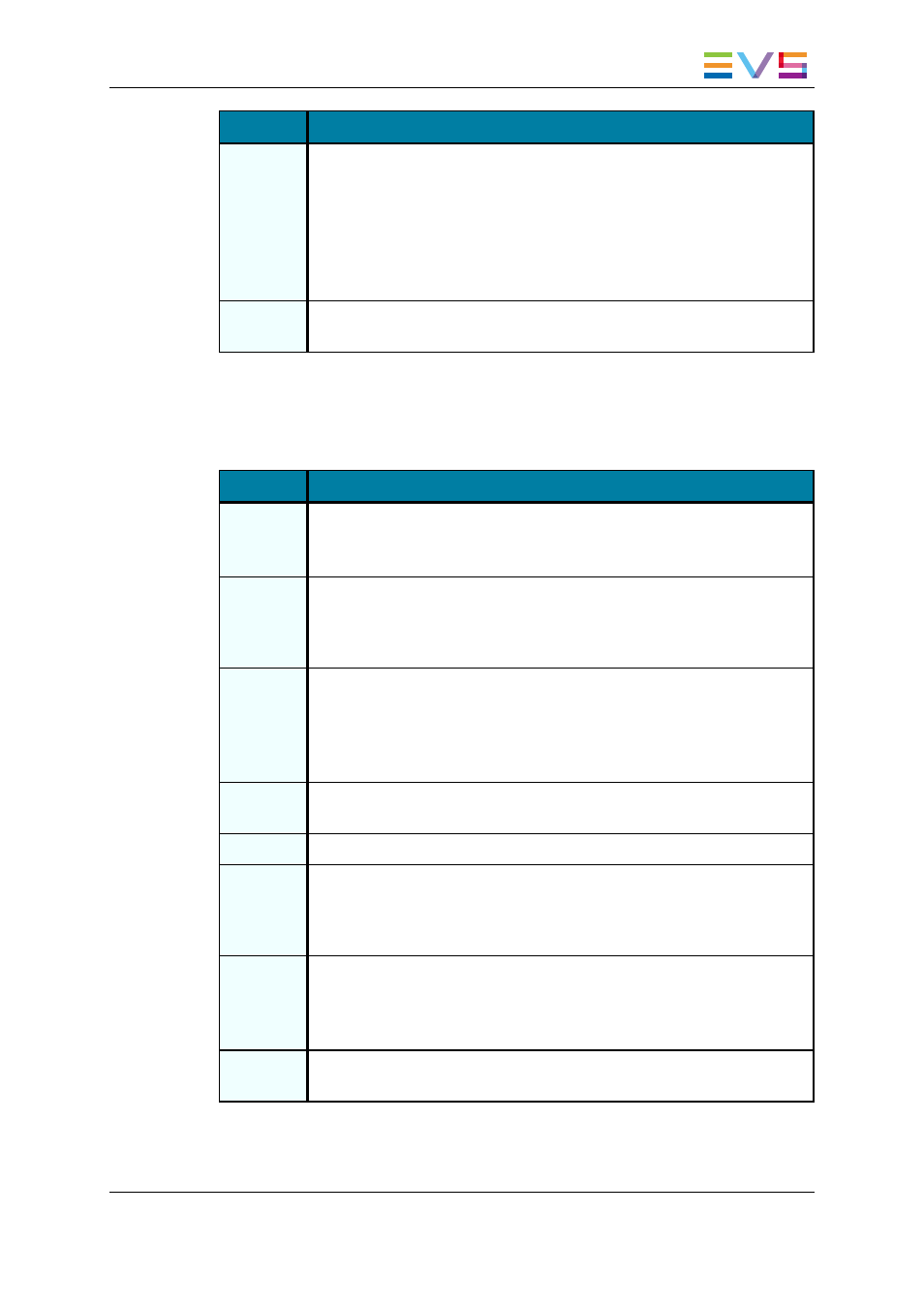
Command
Description
Publish
Opens the Publish window in which you can specify the user groups the
selected log directory should be published to.
The log directory will be published to the selected groups providing that
they have the adequate rights.
If the Publish action is done from a directory, all logsheets present in this
directory and its sub-directories will be published to the selected user
groups.
Properties Displays the log directory properties: owner, user groups to which a log
directory has been published,…
10.4.2. Logsheet Contextual Menu
A contextual menu is available when you right-click a logsheet in the Tree view.
Command
Description
Export
Opens the Export a Logsheet window from which you can browse for the
destination folder, select the desired file type and enter a file name. .
A logsheet can be exported either in XML or in text format (CSV).
Export
current
logging
profile
Opens the Export Profiles window from which you can browse for the
destination folder, select the desired file type and enter a file name.
A logging profile used with a logsheet can be exported in XML format.
Deactivate
logsheet
Deactivates a logsheet. This can be done when the logsheet is completed
to improve the performance of the system. Once de-activated, a logsheet
cannot be modified and cannot be associated to clips. This permits to
reduce the network load and database activity.
Refer to the IPLogger chapter for more details.
Reactivate
logsheet
Re-activates a logsheet which has previously been de-activated.
Delete
Deletes a logsheet from the EVS video server and the database.
Enter TC
Offset
Opens the Enter Logsheet Offset window from which you can set a
timecode offset when logs and clips have been created on different
machines, with different timecode values. Refer to the IPLogger chapter
for more details.
Publish
Opens the Publish window in which you can specify the user groups the
selected logsheet should be published to.
The logsheet will be published to the selected groups providing that they
have the adequate rights.
Properties Displays the logsheet properties: owner, user groups to which a log
directory has been published,…
IPDirector - Version 6.00 - User Manual - Database Explorer
10. Logs View
79
