Validity area – EVS IPDirector Version 6.0 - November 2012 Part 3 User's Manual User Manual
Page 87
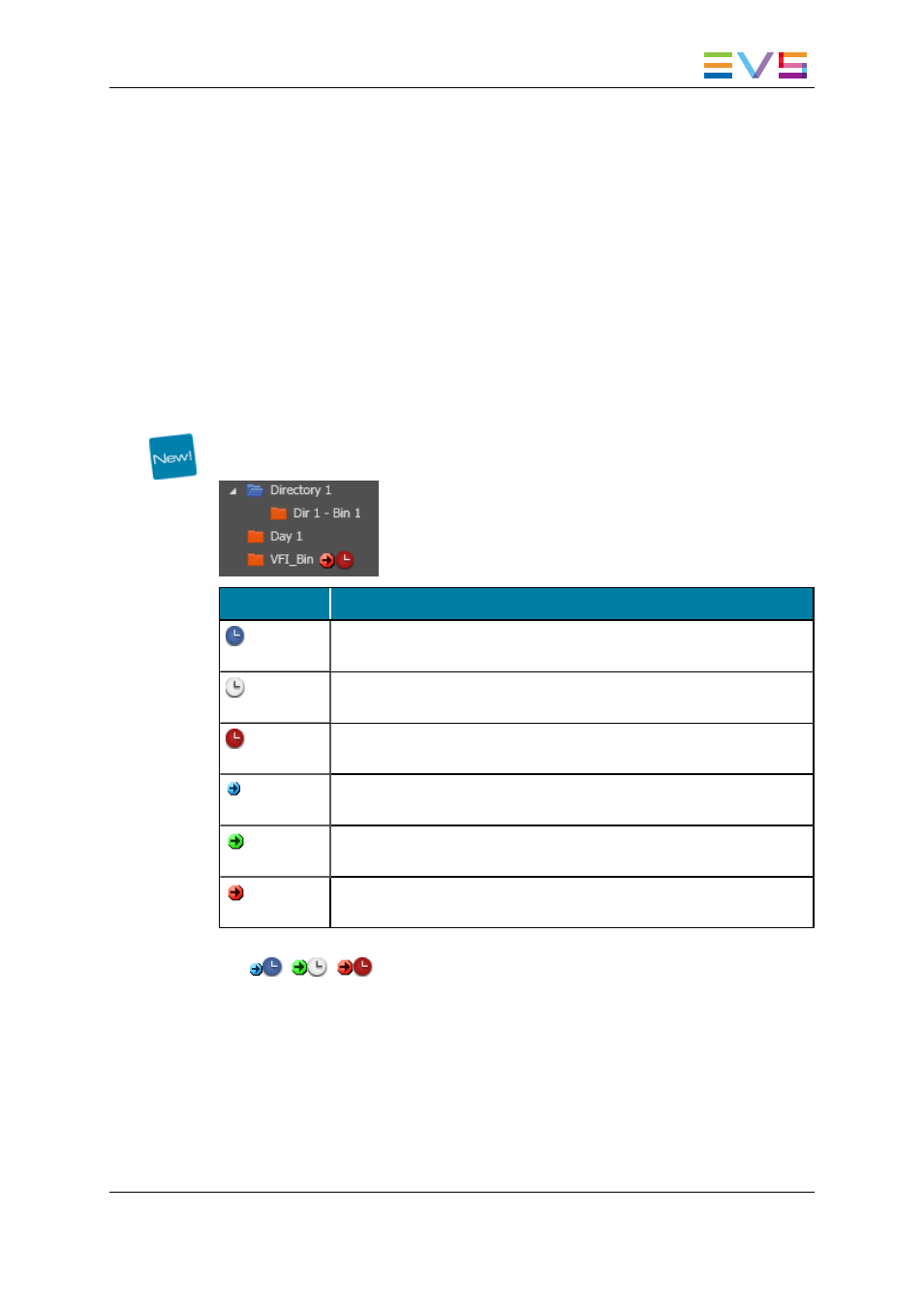
Protect Clip when inserted in bin checkbox: automatically protect the clip when it is
sent to the bin.
Clear Post processes button: clears the Post Processes defined for the selected tab
only. This allows clearing a clip post process and keeping a playlist or timeline post
process.
Validity Area
The validity dates specify from and until when the bin rule will be applied. The clips,
playlists or timelines matching the bin rules will not be copied to the bin the day before the
Validity from [date] field and no longer be copied after the day specified in the Validity
until [date] field.
The default Validity from [date] is set to the current day and the default validity period is
one day.
Depending on the validity dates for the bin rule, different icons will be displayed in the tree
view, next to the bin:
Bin Rule Icon
Meaning
(blue)
A filter rule is set but it is not yet active as the Validity from [date] is
later than the current day.
(white)
A filter rule is set and is active and the Validity until [date] is later than
the current day.
(red)
A filter rule is set and is active and will expire at the end of the current
day.
( blue)
A post-process condition is set but it is not yet active as the Validity
from [date] is later than the current day.
( green)
A post-process condition is set and is active and the Validity until
[date] is later than the current day.
(red)
A post-process condition is set and is active and will expire at the end
of the current day.
Icons may be combined as follows if a filter rula and a post-process condition have been
set:
,
,
.
The validity date is calculated against the current date and time as defined on the EVS
video server. This is displayed in the top right corner of the IPDirector main window.
IPDirector - Version 6.00 - User Manual - Database Explorer
9. Bins View
75
