Playing a list of elements – EVS IPDirector Version 6.0 - November 2012 Part 3 User's Manual User Manual
Page 123
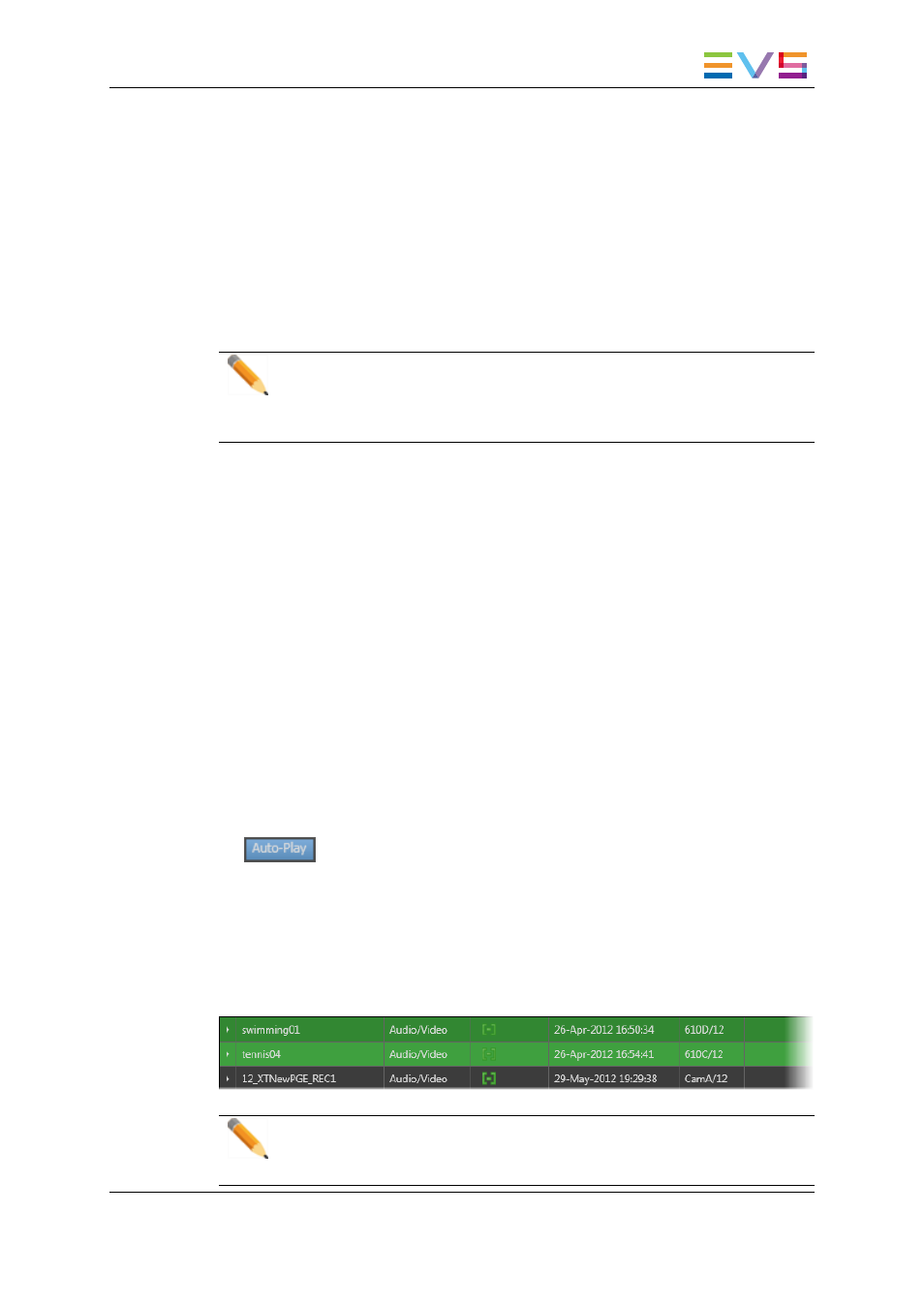
The element immediately played out on the channel associated to the Database
Explorer.
The corresponding element line in the Elements grid is highlighted in dark green.
To play the element on the channel associated to a control panel, proceed as follows:
1. In the Database Explorer, select the line corresponding to the element you want to be
played out.
2. Press CTRL key and, still holding it, drag the element line to the Control Panel.
The element is immediately played out on the channel associated to the Control
Panel.
Note
The Play mode is not recommended when selecting elements to play for live
transmission as there will be a delay between the loading of the element and the
playout.
13.5.
Playing a List of Elements
13.5.1. How to Load and Immediately Play a List of
Elements
Before playing elements in Auto-Play mode, you need to ensure that a player channel has
been assigned to the Database Explorer. See section "Assigning a Player Channel to the
Database Explorer" on page 108 for more information on this.
To start playing elements in Auto-Play mode, proceed as follows:
1. In the Database Explorer, open the Clips or Clip Elements branch from where you
want to play elements in Auto-Play mode.
2. Click the Auto-Play button on the toolbar.
Auto-Play mode is activated and the button becomes highlighted.
3. Click the first element from where you want to play in Auto-Play mode.
The element is directly played on the player that is assigned to the Database Explorer.
Then all the subsequent elements in the Database Explorer window are played in the
displayed sequence until the last element of the list is finished.
The element being played out is highlighted in dark green in the Database Explorer grid
and the next element is in light green.
Note
If playlists or trains are included in a list of elements on which the Auto-Play
mode is applied, they will be skipped.
IPDirector - Version 6.00 - User Manual - Database Explorer
13. Loading and Playing Media
111
