EVS IPDirector Version 6.0 - November 2012 Part 3 User's Manual User Manual
Page 17
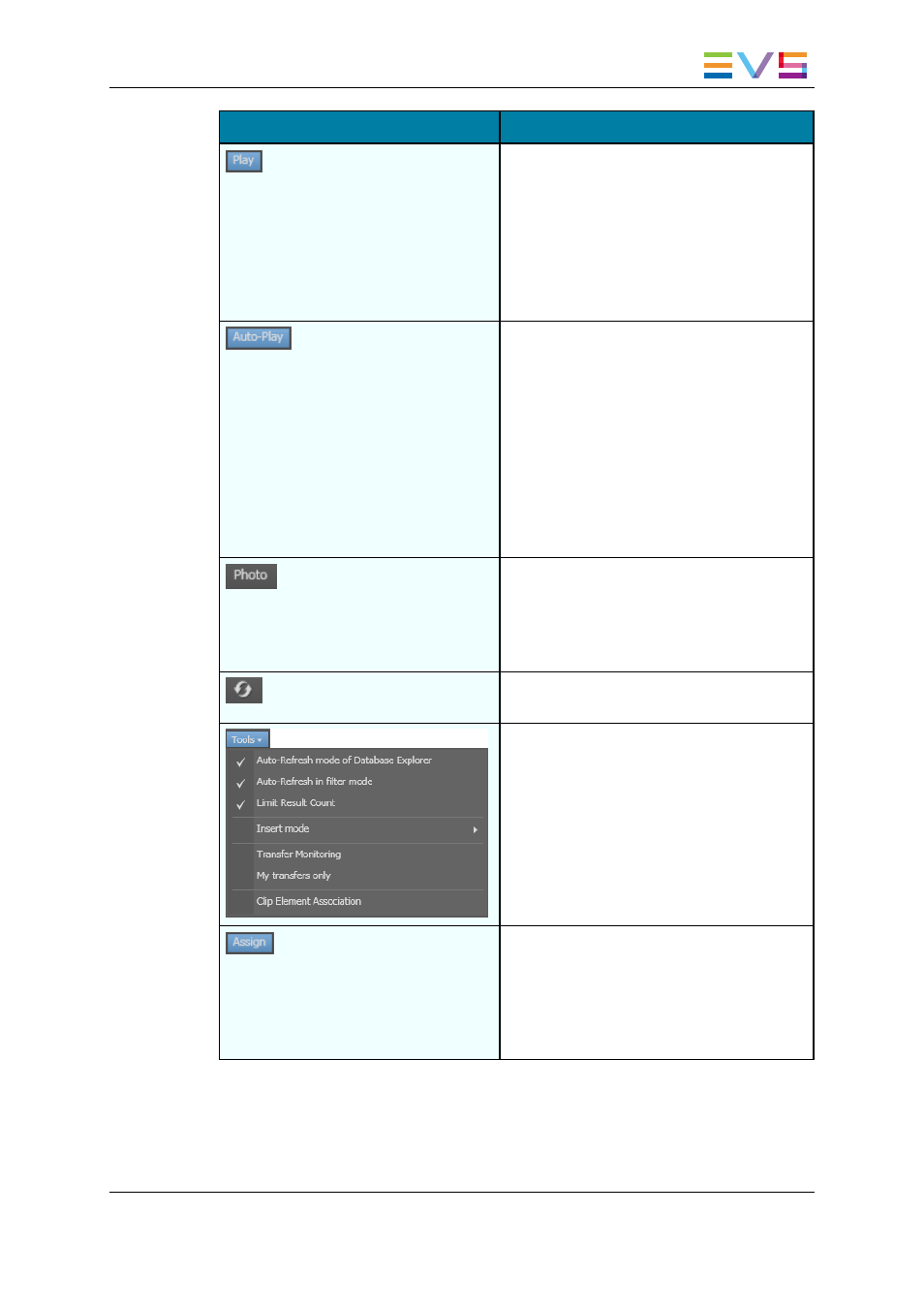
Interface Element
Description
Play button. When the Play mode is enabled,
selecting an element will automatically play it
on the associated player channel.
The button can only be used when a channel
is assigned to the Database Explorer. It
becomes colored when selected.
See section "Loading and Playing Media" on
page 108.
Auto-Play button. The Auto-Play mode
makes it possible to play a list of elements
one after the other on the associated player
channel, as they are displayed in the
Database Explorer window. The elements
are played without transition effects.
The button can only be used when a channel
is assigned to the Database Explorer. It
becomes colored when selected.
See section "Loading and Playing Media" on
page 108.
Photo button: used to grab a thumbnail of the
clip or playlist loaded on the player channel
which is associated to the Database
Explorer.
See section "Photo Button" on page 6.
Refresh button: performs a manual refresh of
the Elements grid.
Tools option: displays a contextual menu
with various options for the management of
the Database Explorer operations.
These options are described in "Tools Menu"
on page 7.
Assign button: used to assign keywords to
one or several clips. It can be activated in
Clip, Clip element or bins/clips branches of
the Database Explorer.
See section "How to Assign Keywords to
One or Several Clips" on page 46.
IPDirector - Version 6.00 - User Manual - Database Explorer
2. User Interface
5
