Elements grid and search options, Quick text search area, Introduction – EVS IPDirector Version 6.0 - November 2012 Part 3 User's Manual User Manual
Page 22
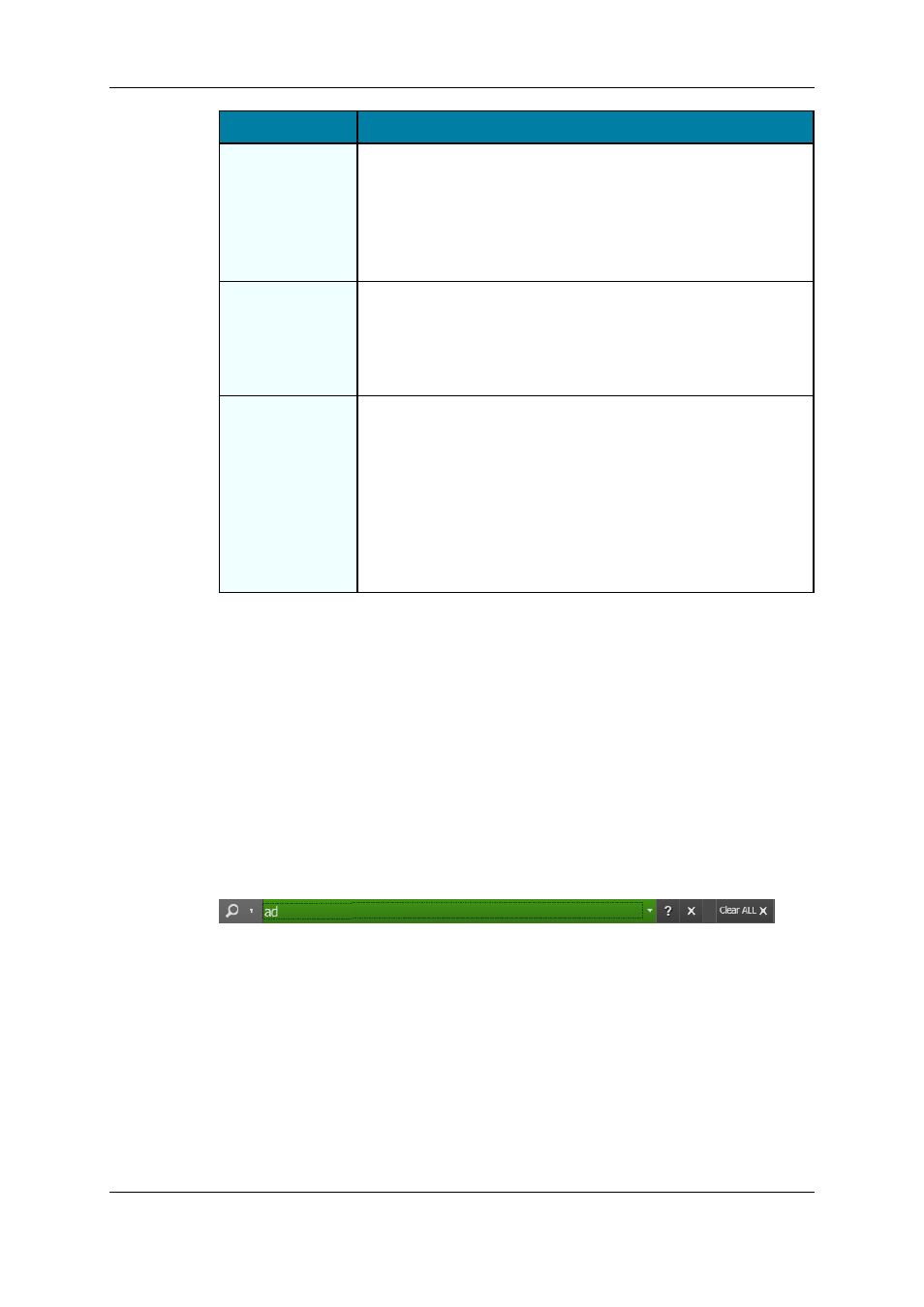
Tree Branch
Description
Bins
Sub-branches shows the bins and bin directories.
The Elements grid contains four tabs, Clips, Playlists, Timelines
and Edits, to display respectively the clips, playlists, timelines and
edits which have been sent to the selected bin or bin directory.
See section "Bins View" on page 65 for more information on the
Bins branch of the tree.
Logs
It displays all the logsin the Elements grid. Sub-branches are
displayed for each logsheet and for any log directory which have
been created.
See section "Logs View" on page 76 for more information on the
Logs branch of the tree.
Media Files
(not visible for
most users)
It displays all the files which have been saved on a nearline
storagein the Elements grid. Sub-branches may be available for
on-line high resolution media files, on-line low resolution media
files, off-line high resolution media files, off-line low resolution
media files.
They are listed with full file name, file extension and full path of
their physical storage location.
See section "Media Files View" on page 81 for more information on
the Media Files branch of the tree.
2.4.
Elements Grid and Search Options
2.4.1.
Quick Text Search Area
Introduction
The Quick Text Search is used to perform a search based on free text entered in the
Quick Text Search field. This field is available on the top of the Elements grid. You can
perform a search on displayed columns or a search on all columns (displayed and hidden
columns).
See section "Quick Text Search" on page 86 for details on the various ways to use this
function.
10
2. User Interface
EVS Broadcast Equipment S.A. - November 2012
Issue 6.00.B
