Clips not in a selected playlist – EVS IPDirector Version 6.0 - November 2012 Part 3 User's Manual User Manual
Page 116
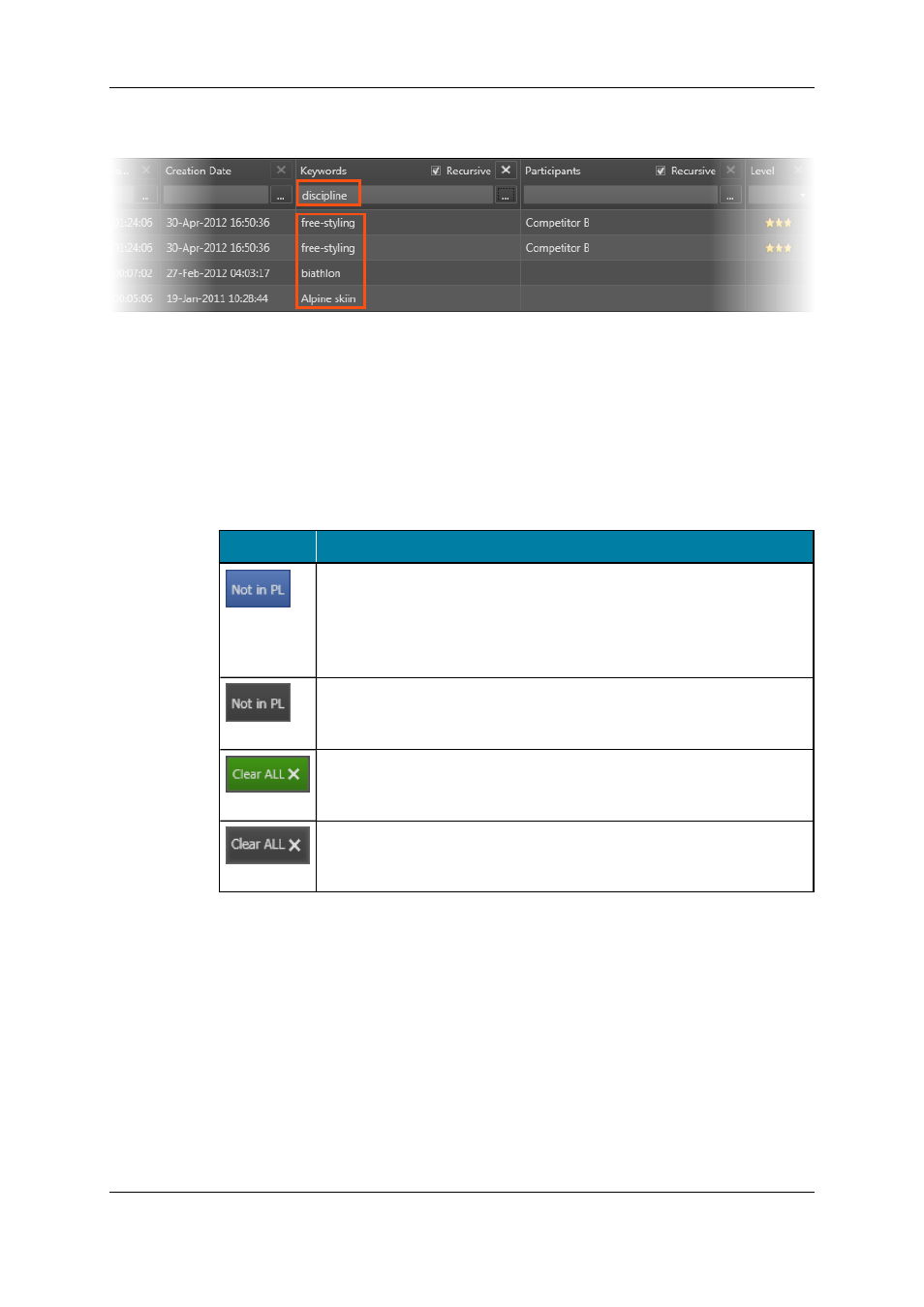
The list of elements containing a child keyword of the selected parent keyword is
displayed in the Database Explorer grid.
12.6.
Clips not in a Selected Playlist
You can easily get the list of the clips which are not present in a selected playlist by
selecting Search for Clips not in the Selected Playlist from the Playlist contextual
menu.
This opens a second Database Explorer/Clips window which provides the following
buttons:
Button
Meaning
(highlighted)
When the button is highlighted, the option is enabled (by default). The list
in the grid displays the clips not present in the selected playlist.
Note that an additional filter can be applied to the grid from this window,
as explained in sections "Quick Timecode Search" on page 85, "Quick
Text Search" on page 86 and "Advanced Search" on page 92.
(gray)
When the button is not highlighted, the option is disabled. The list in the
grid displays all the clips, even those present in the selected playlist.
Note that an additional filter can be applied to the grid from this window.
highlighted)
When the button is highlighted, it means that at least one filter is active.
All the active filters can be disabled with the CLEAR ALL button.
(gray)
When no filter is active, the Clear ALL button is not highlighted.
104
12. Searching the Database
EVS Broadcast Equipment S.A. - November 2012
Issue 6.00.B
