Status icons, Clip protection – EVS IPDirector Version 6.0 - November 2012 Part 3 User's Manual User Manual
Page 41
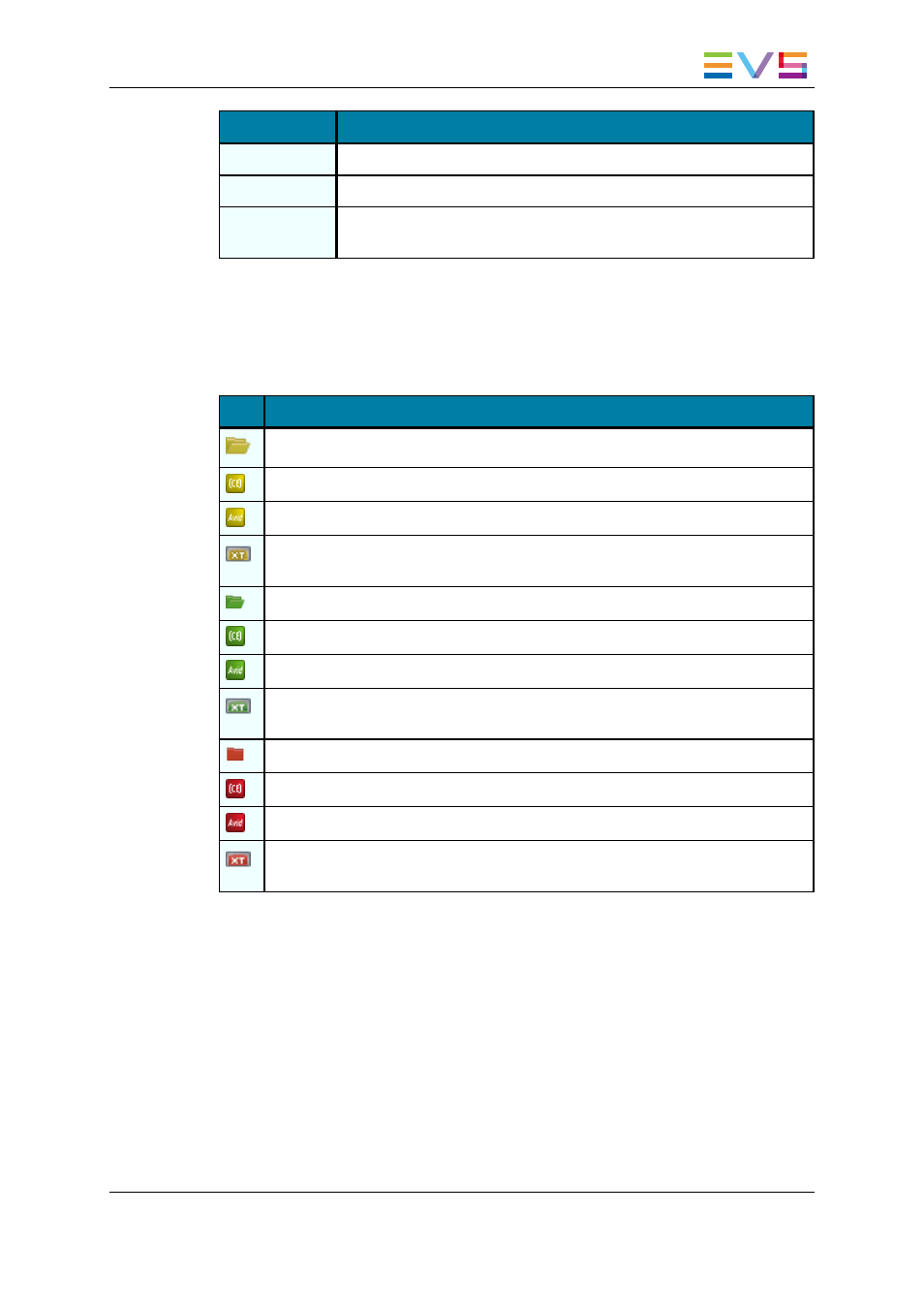
Column Name
Description
In Bins
Provides the list of bins in which the clip has been inserted.
Profile
Provides the list of profile names associated to the clip.
Created in
IPEdit
Mentions whether the clip has been created in IPEdit (YES) or not
(NO)
4.2.3.
Status Icons
The table below gives a description for most of the icons which can appear in the Status
column of the Elements grid.
Icon
Description
The clip is still in the process of being sent to a nearline/target.
The clip is still in the process of being sent to CleanEdit application.
The clip is still in the process of being sent to Avid.
The clip is still in the process of being sent to an EVS video server through the
GigE network.
The clip has been successfully sent to a nearline/target.
The clip has been successfully sent to CleanEdit application.
The clip has been successfully sent to Avid.
The clip has been successfully sent to an EVS video server through the GigE
network.
Clip for which the transfer to a nearline/target failed.
Clip for which the transfer to CleanEdit application failed.
Clip for which the transfer to Avid failed.
Clip for which the transfer to an EVS video server through the GigE network
failed.
4.2.4.
Clip Protection
You can protect clips from deletion by Multicam users or other IPDirector users. The clip
protection will not prevent other users from deleting the clips. However, it will warn them
that the clip is protected and should not be deleted.
Within IPDirector, you can protect and unprotect a clip mainly from the contextual menus
of the Database Explorer and the Control Panel or during the creation of a clip.
IPDirector - Version 6.00 - User Manual - Database Explorer
4. Clips View
29
