EVS IPDirector Version 6.0 - November 2012 Part 3 User's Manual User Manual
Page 76
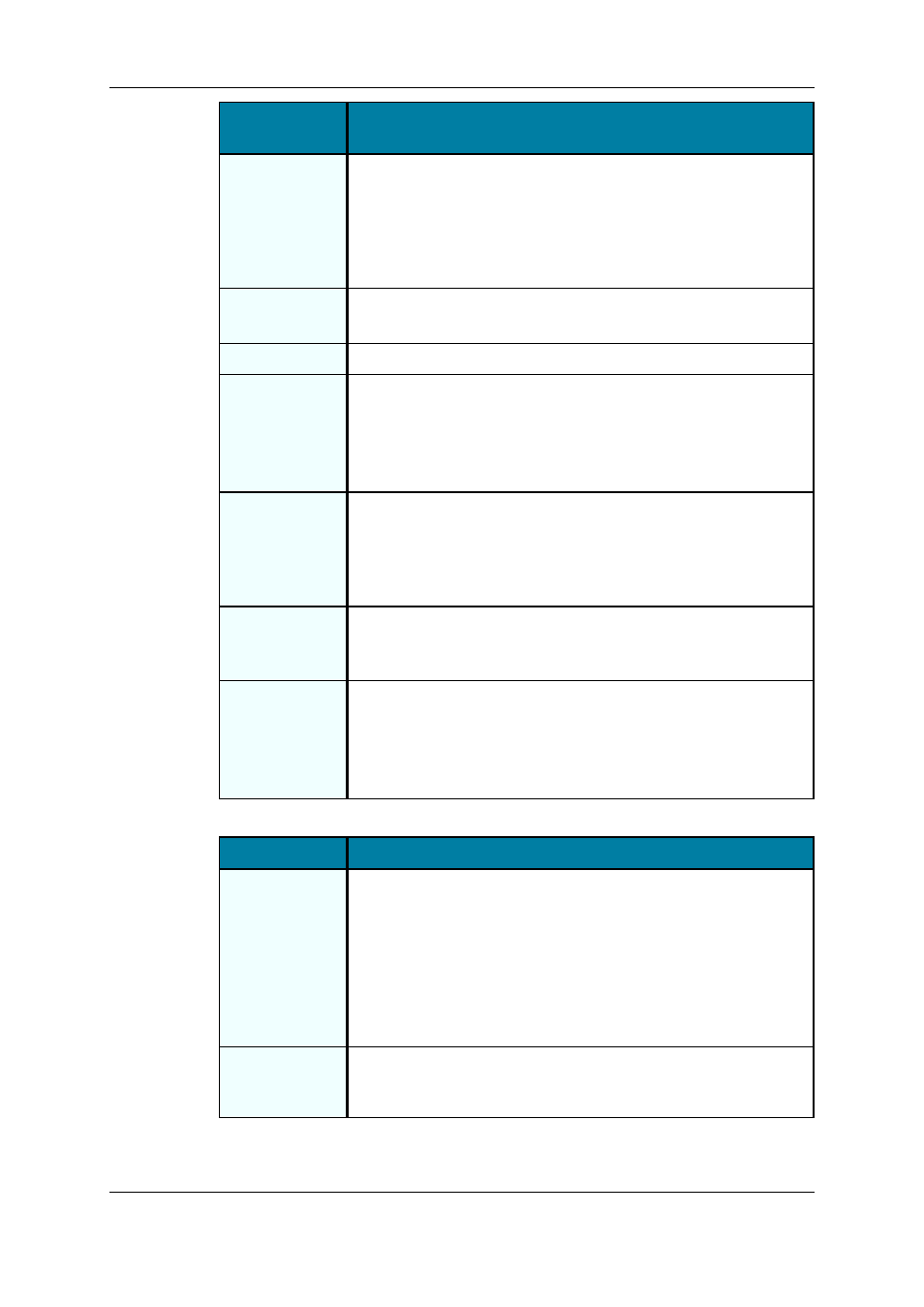
User Interface
Element
Description
Keywords
The Keyword area allows you to assign up to five keywords to an
edit to qualify its content.
To add a keyword, select it from the Keyword Grid or Keyword
Dictionary or type its first letters and select it from the Autocomplete
list. Refer to the Keyword Management chapter for more information
on how to maintain keywords and assign them to media.
Interest Level
User-defined rating of the edit.
Possible values are: no star, one star, two stars, and three stars.
Owner
Name of the user who creates the edit.
Aspect Ratio
Aspect ratio of the edit. The possible values are [empty], 4:3, 16:9.
The 16:9 value is automatically selected and cannot be changed
when an HD video standard is choosen.
When the Edit Edit window is opened, an aspect ratio value can only
be entered if the field was previously left empty.
Audio Type
Audio type of the edit. It defines the mapping of the audio tracks in
the EDL. The possible values are All stereo, 5.1 + 5 stereo, 2x5.1
+ 2x stereo.
When the Edit Edit window is opened, an audio type value can only
be entered if the field was previously left empty.
Video Standard
Video standard of the edit.
When the Edit Edit window is opened, a video standard value can
only be entered if the field was previously left empty.
Conversion
Type
Conversion type for the aspect ratio of the edit.
If the aspect ratio is set to 16:9, the possible values are 4:3 -> 16:9
(PS), 4:3 -> 16:9 (LB).
If the aspect ratio is set to 4:3, the possible values are 16:9 -> 4:3
(PS), 16:9 -> 4:3 (LB)
The Edit Metadata pane contains the following fields:
Field
Description
Current Profile
Drop-down list in which the users can select a Metadata profile other
than the current one, if they have appropriate user rights. The
selected profile will be applied to the new edit.
By default, the default profile specified in the Metadata Profile
Management Window is automatically applied with its fields and
default values to each new edit.
Refer to section "Metadata Management" in the user manual for
more information on Metadata Profile management.
Metadata
Profile fields
The user can modify the values of the edit profile fields. The
modifications will only apply to the edit and not impact the default
values of the profile.
64
8. Edits View
EVS Broadcast Equipment S.A. - November 2012
Issue 6.00.B
