Clips, clip elements and nearline files, Terminology, Notions about clips – EVS IPDirector Version 6.0 - November 2012 Part 3 User's Manual User Manual
Page 29: Clip element types
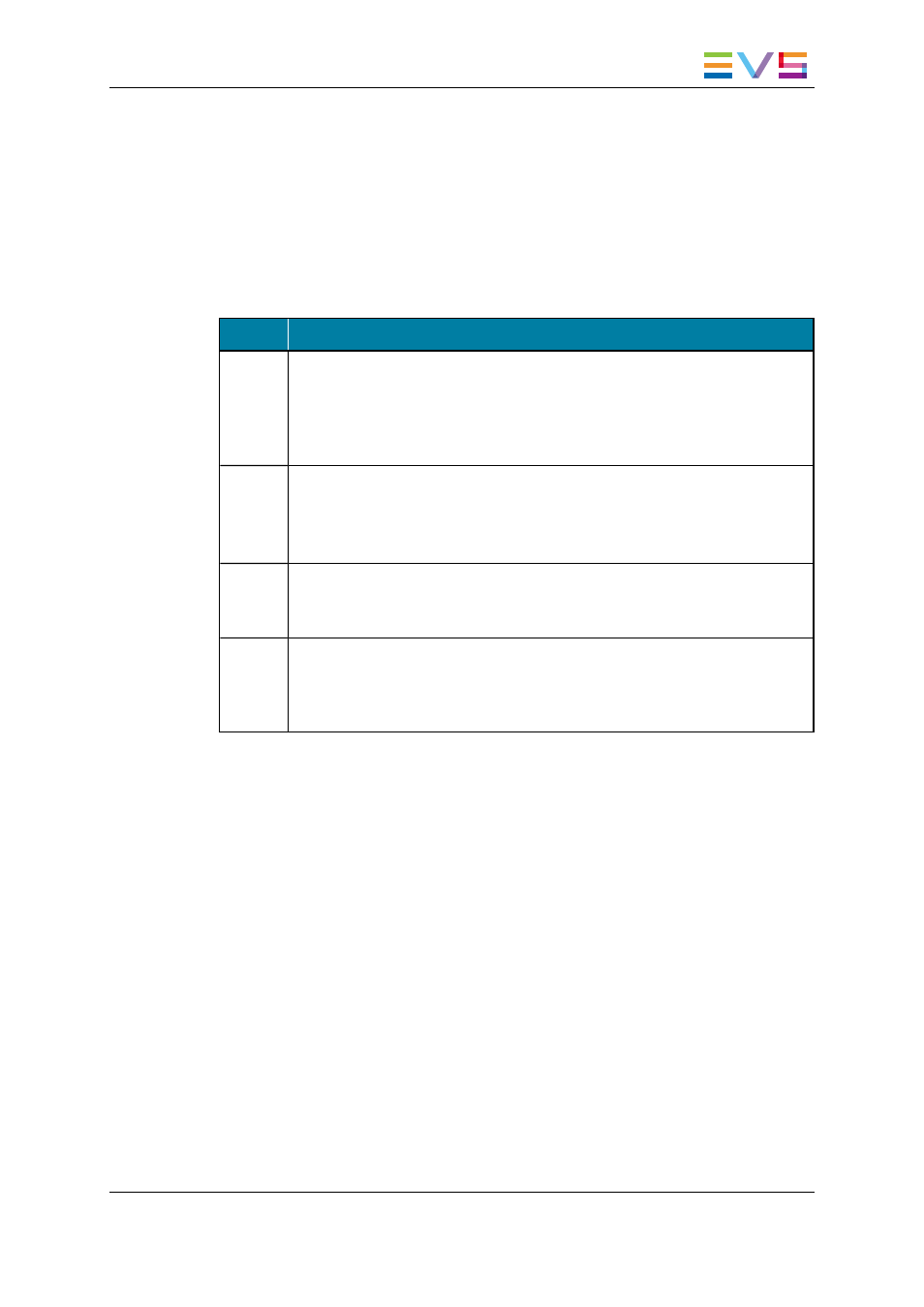
3.
Clips, Clip Elements and Nearline
Files
3.1.
Terminology
Term
Definition
Nearline Any IT storage, other than the EVS video servers, present on the network and
where A/V material can be backed up or from which A/V material can be
retrieved. These IT Storage devices are inventoried into the IPDirector
database.
Examples of nearline storage: IP drive, XFile drive, SAN, NAS…
On-line
nearline
A nearline is displayed as on-line in the database tree when the next two
conditions are met:
•
It is accessible (IP address can be "pinged")
•
It is managed by a SynchroDB
On-line
nearline
file
A file stored on an on-line nearline storage and which has been treated by the
SynchroDB.
It can be a high resolution file or a low resolution file.
Off-line
nearline
file
A file stored on an IP drive nearline storage which is no more on-line, either
because it is no longer accessible or because it is no more managed by a
SynchroDB.
It can be a high resolution file or a low resolution file.
3.2.
Notions About Clips
3.2.1.
Clip Element Types
A clip is a logical entity that contains A/V media and can include several physical
resources (clips and/or files).
A clip element is the physical resource inside the clip: XT clip or nearline file.
A clip and its clip elements share the same TC IN, TC OUTand metadata set.
A clip can contain up to six types of clip elements and each of them is identified in the
Elements grid by a distinct icon, as detailed in the table below.
IPDirector - Version 6.00 - User Manual - Database Explorer
3. Clips, Clip Elements and Nearline Files
17
