Elements grid for clips, Clips display in the elements grid, Clip data columns – EVS IPDirector Version 6.0 - November 2012 Part 3 User's Manual User Manual
Page 38
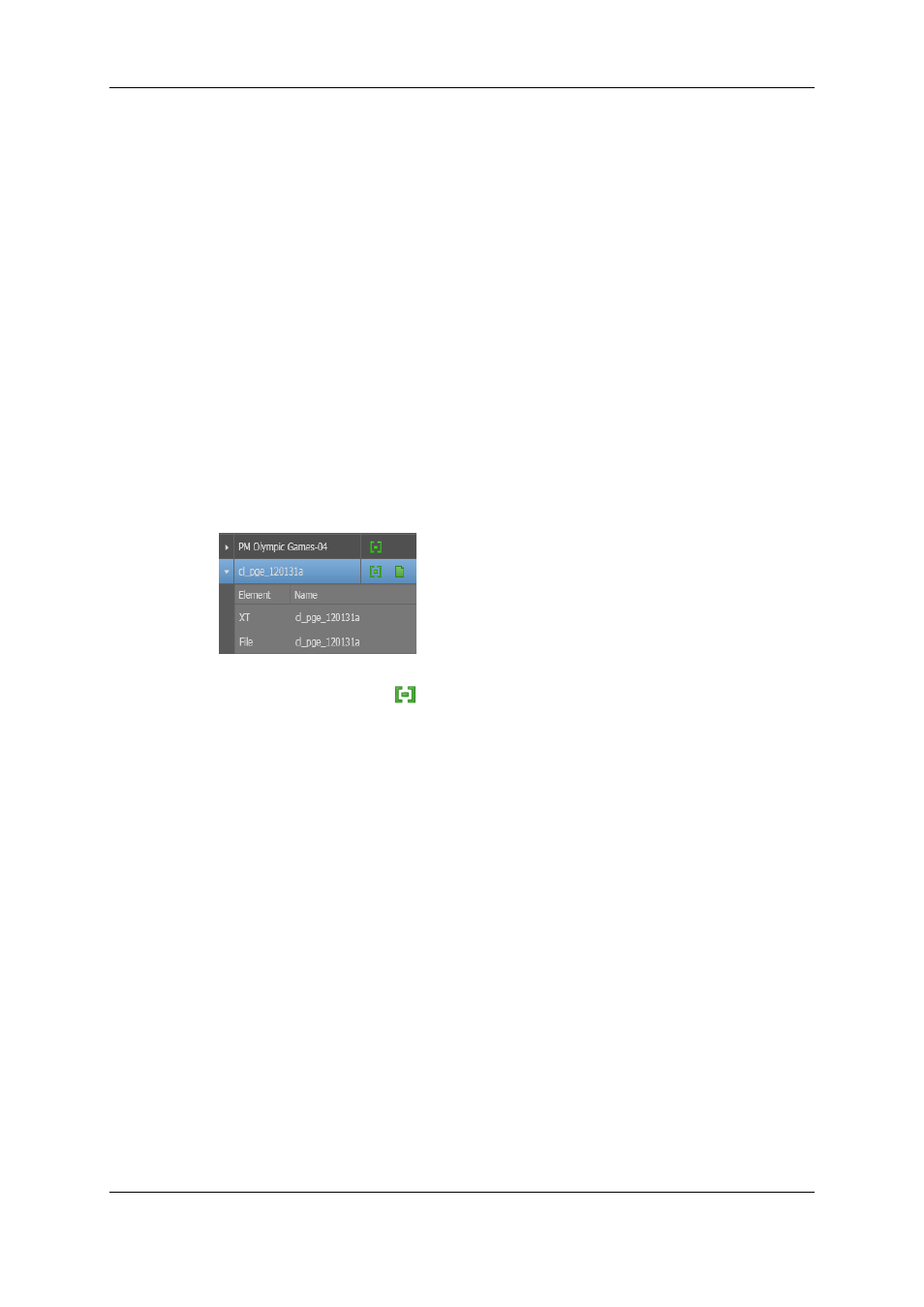
•
On-line nearline: displays clips which have been backed up to nearline/IP drive and for
which the nearline/IP drive is still accessible, so clips can still be immediately
retrievable.
•
Off-line nearline: displays clips which have been backed up to nearline/IP drive and for
which the nearline/IP drive cannot be accessed anymore. So, IP drive identification
allows clips to be retrieved after re-inserting the drive, for example.
The Show offline IP Drive storages option must have been selected from the View
contextual menu.
4.2.
Elements Grid for Clips
4.2.1.
Clips Display in the Elements Grid
Clicking the Clips branch of the tree displays the list of clips in the Elements grid. Each
clip is displayed on a separate line within the grid but the view can be expanded thanks to
a small arrow at the beginning of each line. The different clip elements, XT clips and files,
making up the clip are then displayed on separate lines.
The Clips branch also lists the record trains from the servers present on the XNet. They
appear with the same icon
as XT high resolution clip.
Sub-branches only display the corresponding clip elements: XT clips for the EVS video
servers sub-branches, files for nearlines.
4.2.2.
Clip Data Columns
The clip data is organized in columns. Some of the details can be edited from here, others
are for viewing only. All the column headers can be used as filters when performing a
search.
See section "Organizing Columns" on page 13 for details on how to hide or show the
columns.
Most of the columns are described in the table below:
26
4. Clips View
EVS Broadcast Equipment S.A. - November 2012
Issue 6.00.B
