Copying or moving a clip, Ways to proceed – EVS IPDirector Version 6.0 - November 2012 Part 3 User's Manual User Manual
Page 47
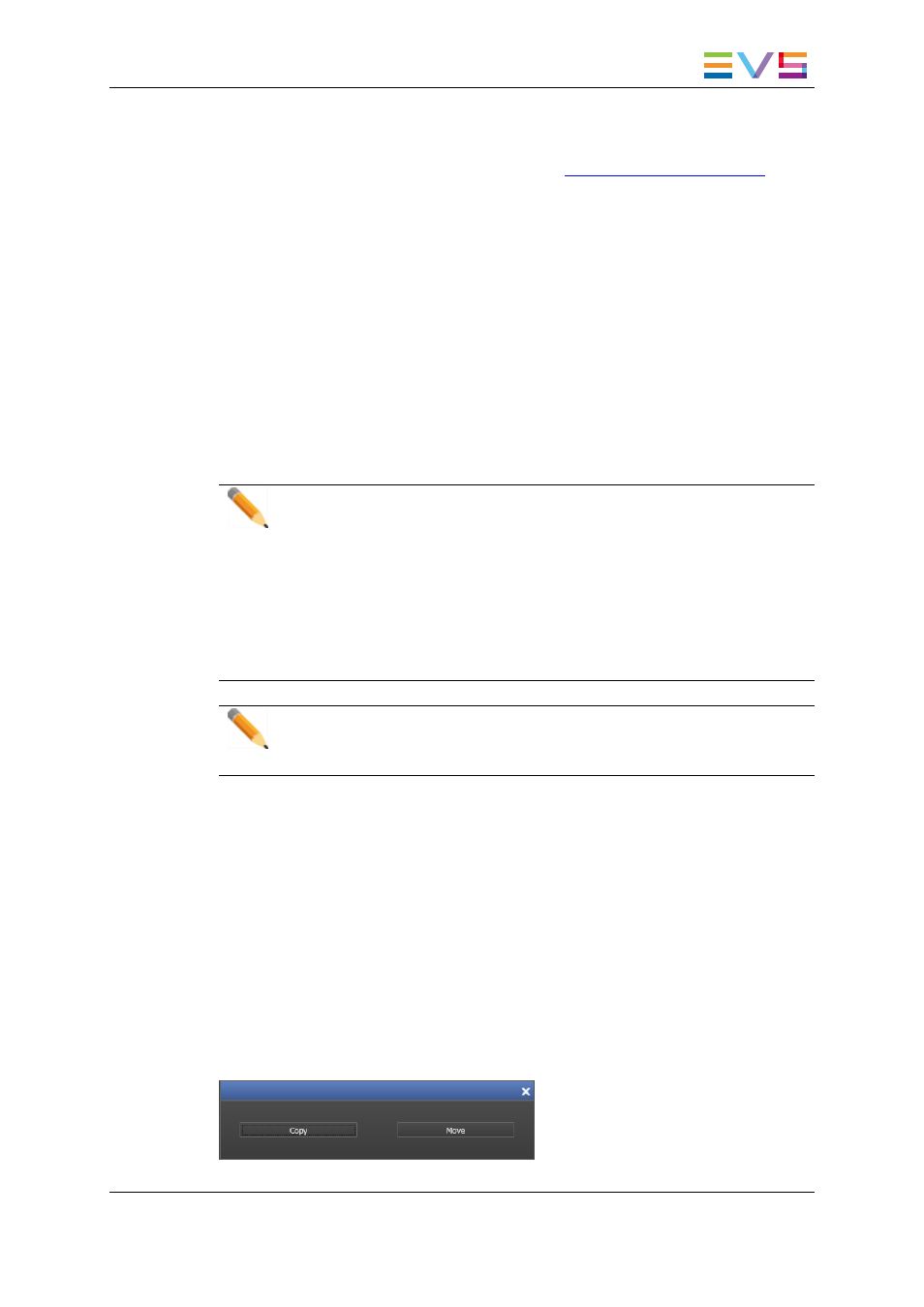
Changes are applied to all elements in the same clip, since all elements share the same
metadata.
The window is similar to the Save Clip window. See
the Control Panel user manual
for a
description of the fields and buttons displayed in the window.
4.5.
Copying or Moving a Clip
4.5.1.
Ways to Proceed
Different ways exist to move or copy a clip:
•
by drag-and-drop operations
•
by the Duplicate or Move options from the contextual menu
•
by the GigE connection (for copy only)
Note 1
During a Duplicate operation, only the XT clip will be copied, not the file.
During a Move operation, only the XT clip will be moved and receive a new LSM
ID. The file will keep the original LSM ID. However, the file will be listed under
the XT / page / bank of the moved clip, no longer under its previous location.
For example, a clip containing an XT clip and a file with "LSM ID = 621A/01" is
moved to position "113A/01". The clip is no more displayed in page 6 of server
01. It is listed under server 01, page 1, bank 1 with "LSM ID = 113A" and
contains an XT clip with "LSM ID = 113A" and a file with LSM ID = "621A".
Note 2
As some copy or move operations may take place between EVS video servers
on the XNet they will take some time to complete.
4.5.2.
Copying or Moving a Clip Using Drag-and-
Drop Operations
A clip can be selected in the right pane of the Database Explorer and dragged to a new
location in the tree structure in the left pane. The target is highlighted in the tree.
Depending on the option selected in Tools > Settings > General, the copy and move
functions could be performed in different ways: Windows style, Google style or Dialog
Box style. Refer to section "Settings" in part 1 of the user manual for more information on
these options.
The Dialog Box Style is the default value. When dragging a clip, displays a popup window
and asks the operator for the operation to perform.
IPDirector - Version 6.00 - User Manual - Database Explorer
4. Clips View
35
