Nearline management, Purpose, Files types – EVS IPDirector Version 6.0 - November 2012 Part 3 User's Manual User Manual
Page 33
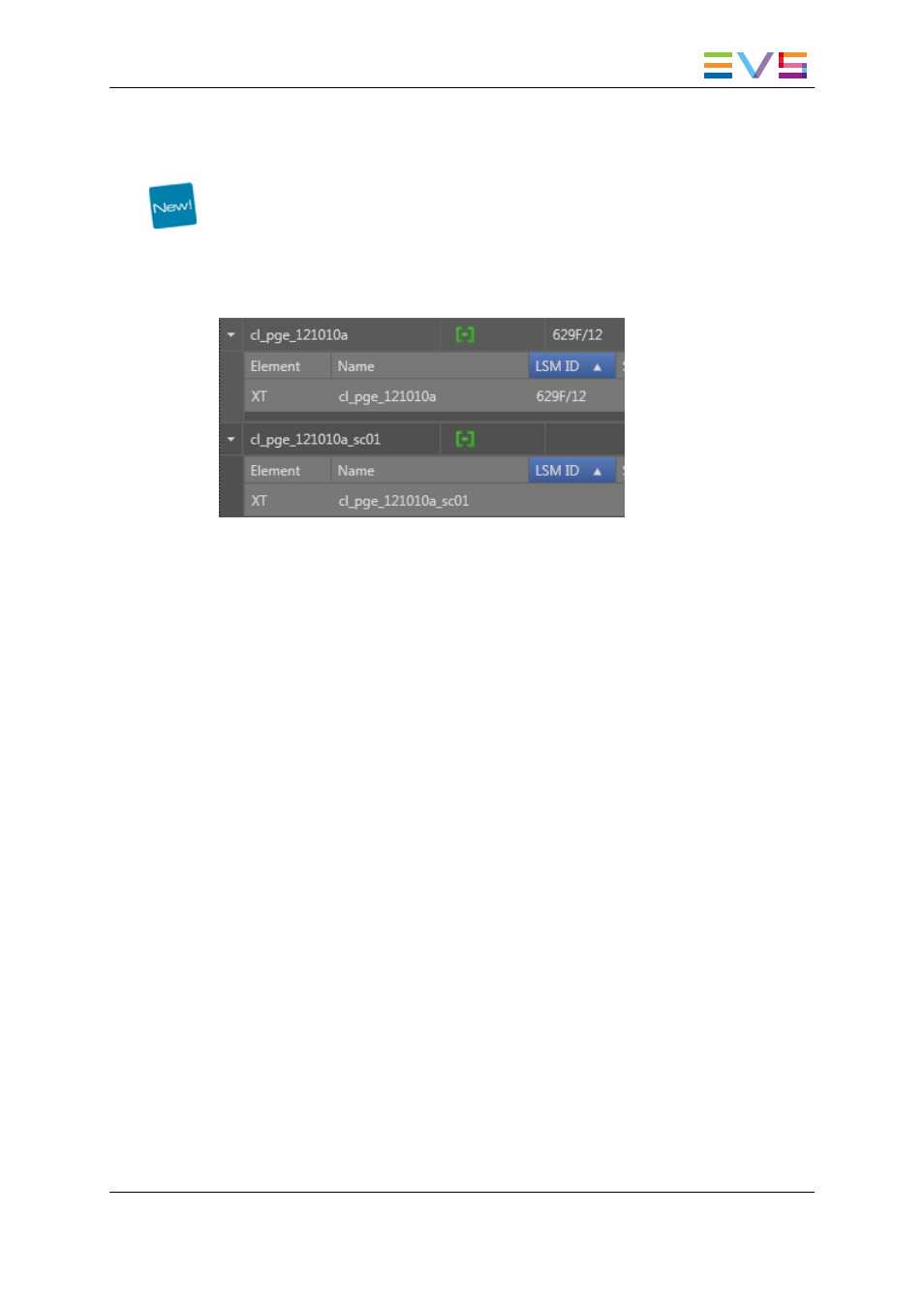
Light Clip
When a sub-clip is created from a normal clip, a light clip will be created which contains an
XT clip element. This XT clip element will be stored in the IPDirector database but not on
the EVS video server because it is actually a reference to the original XT clip present on
the server. So, no LSM ID will be associated to the XT clip element from the light clip.
In the example below, the first clip is the normal clip created from the train and the second
clip is the light clip created by trimming the normal clip:
A light clip will not be taken into account in heavy processes such as clip-log auto-
associations, bin filters,…
3.3.
Nearline Management
3.3.1.
Purpose
XT clips can be sent to a nearline for backup purpose. They are saved on the nearline as
files. Physical storage such as IP drive (or XF drive) can be used as nearline. A clip which
only contains a nearline file can be restored to an EVS video server, for example for
playout purpose.
Once a nearline directory has been configured in the Remote Installer, the IPDirector will
continuously scan the directory path looking for new files or files being deleted. The IP
drive service will also automatically detect the appearance of a new IP drive, or XFile
disk, or the ejection of a drive.
3.3.2.
Files Types
All the files appearing on the nearline storage are filtered according to a list of supported
extensions. Depending on the extension, they will or will not be visible in IPDirector.
Files can be classified among three types.
Files with a non-supported extension and which are not video files
They will be ignored and will not be visible in IPDirector.
IPDirector - Version 6.00 - User Manual - Database Explorer
3. Clips, Clip Elements and Nearline Files
21
