View menu, Photo button – EVS IPDirector Version 6.0 - November 2012 Part 3 User's Manual User Manual
Page 18
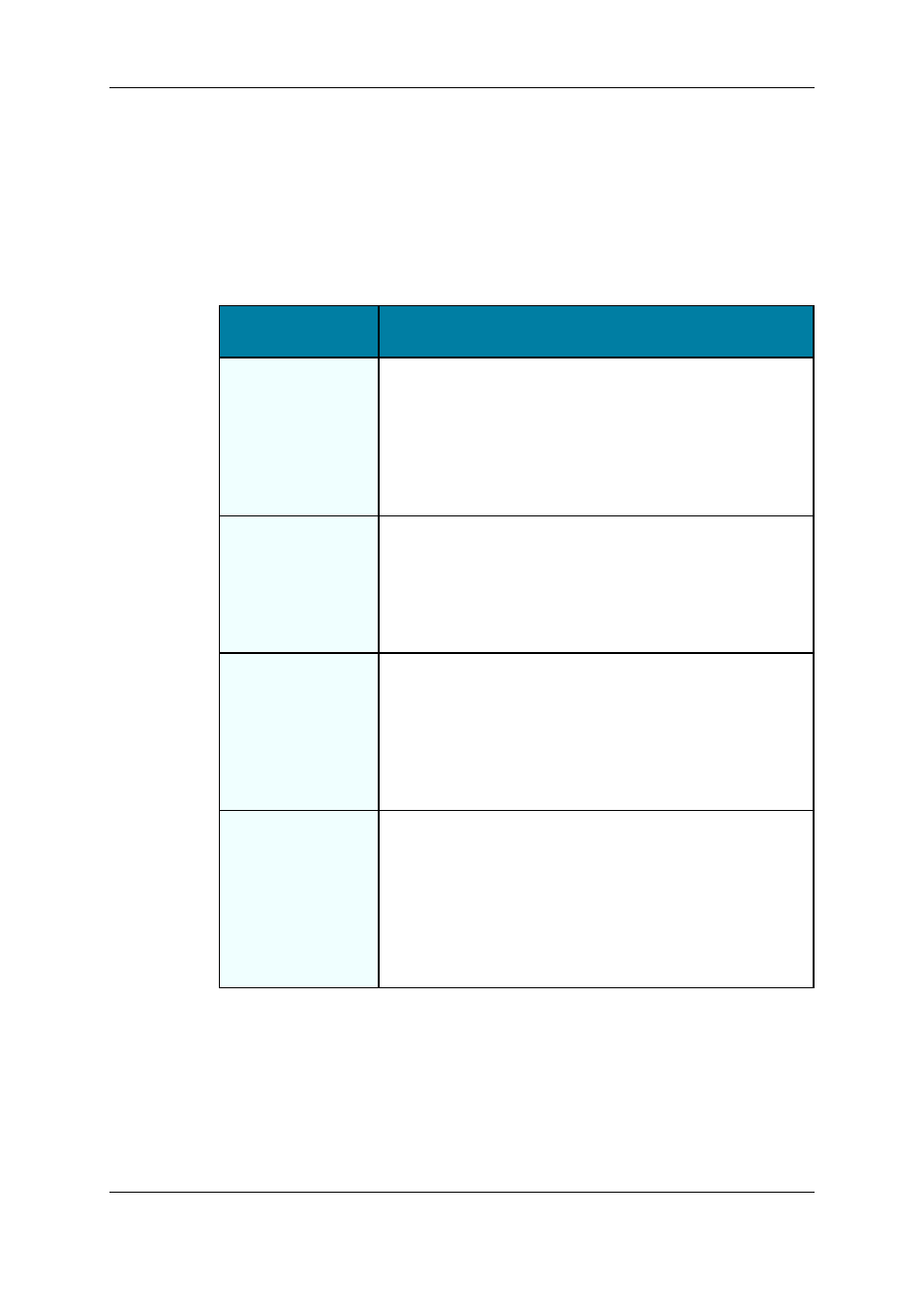
2.2.2.
View Menu
Depending on your user rights, you will be allowed to view different parts of the tree and
some menu items could be dimmed.
Clicking the View button displays a menu from which the first options allow to make some
additional media types visible in the tree view. These options are explained in the
following table:
Options related to
the tree view
Description
Show off-line IP
Drive storages
Shows all the off-line files in the interface.
Shows the IP drives storage units where media have been
backed up, even if the drives have been removed. This allows
the user to easily search for archived media information.
All off-line files are displayed in italic gray text in the grid, and
will have a modified File icon with a red border. See section
"Clip Element Types" on page 17 for the list of icons.
Show LoRes tree
Available for Administrators/Media Managers or high
resolution/low resolution browsers according to assigned user
rights.
When selected, a low resolution branch appears in the Clips
and Clip Elements branches.
Enables the Media Manager to re-organize XT clips.
Show Clip
Elements plug-in
Available for Administrators/Media Managers or high
resolution/low resolution browsers according to assigned user
rights.
Shows the Clip Elements branch in the tree with sub-branches
for XT clips, on-line and off-line nearline files.
The Elements grid corresponding to the Clip Elements tree
branch is intended to show the clip elements individually.
Show Media Files
plug-in
Available for Administrators/Media Managers or high
resolution/low resolution browsers according to assigned user
rights.
Shows the Media Files branch of the tree with sub-branches for
on-line and off-line nearline files.
Enables the Media Manager to perform actions on files, such as
delete, move, and analysis of the file discovery status and
errors.
2.2.3.
Photo Button
Thumbnail are created automatically by the XML Unit defined for the Thumbnails for
Clips option in the Remote Installer. Please see the Technical Reference manual for
further details.
6
2. User Interface
EVS Broadcast Equipment S.A. - November 2012
Issue 6.00.B
