EVS IPDirector Version 6.0 - November 2012 Part 3 User's Manual User Manual
Page 21
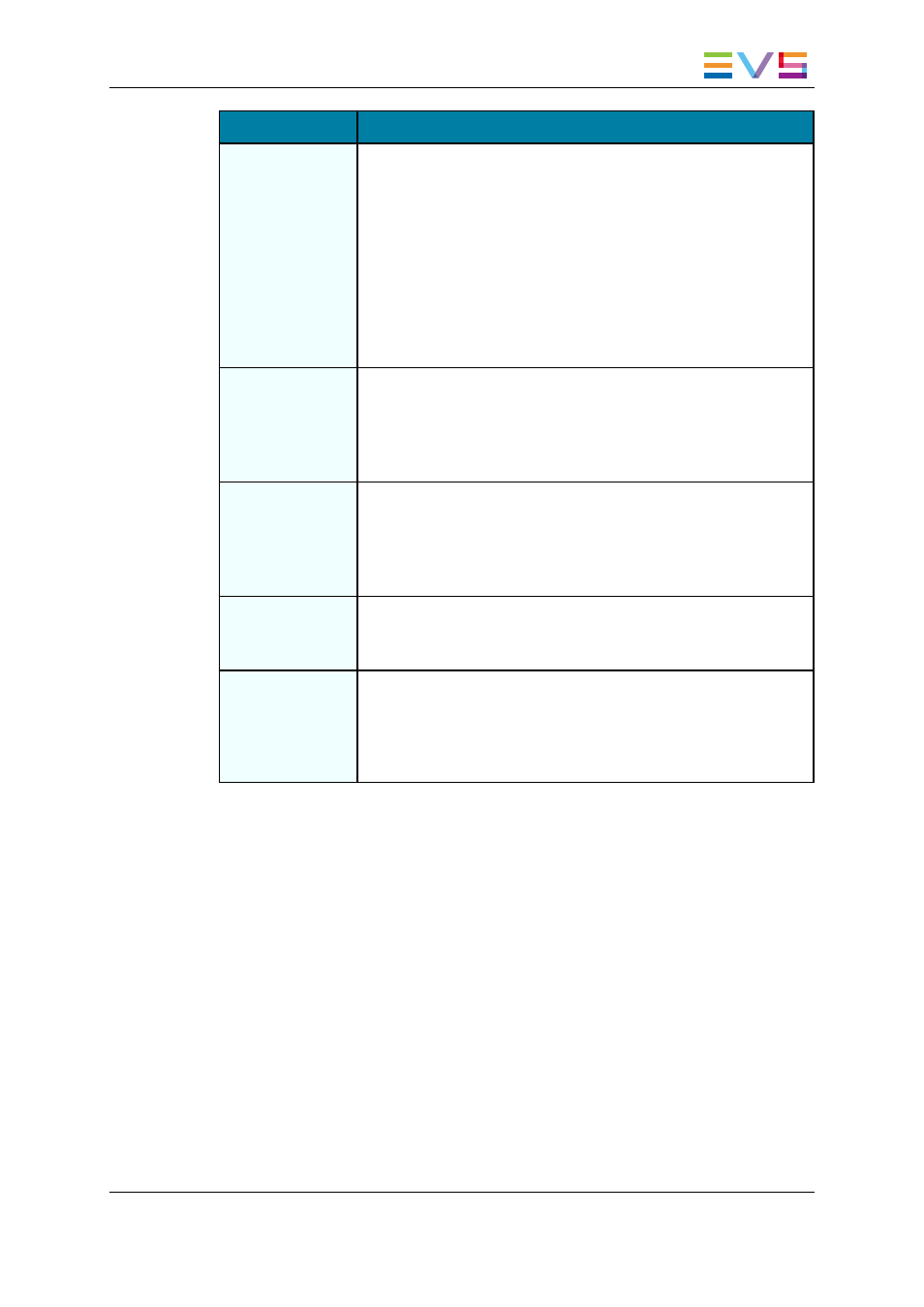
Tree Branch
Description
Clips
The Clips branch is visible by all the users.
It displays the list of clips present in the database and on the
nearline storages in the Elements grid. Each clip is displayed on a
separate line within the Elements grid and the view can be
expanded to display the different clip elements making up the clip.
It also lists the record trains from the servers present on the XNet.
Clips can be A/V files, audio files, stills, logos and CG templates
for use with the Xedio Character Generator tool.
See section "Clips View" on page 25 for more information on the
Clips branch of the tree.
Clip Elements
(not visible for
most users)
It displays the list of clip elements present in the database and on
the nearline storages in the Elements grid. Each clip element is
displayed on a separate line within the Elements grid.
See section "Clip Elements View" on page 47 for more information
on the Clip Elements branch of the tree.
Playlists
It displays all the playlists present in the database and on the
nearline storages in the Elements grid. Sub-branches list the on-
line and off-line playlists separately.
See section "Playlists View" on page 52 for more information on
the Playlists branch of the tree.
Timelines
It displays timelines present in the database in the Elements grid.
See section "Timelines View" on page 58 for more information on
the Timelines branch of the tree.
Edits
It displays all the edits present in the IPDirector database in the
Elements grid. Edits may have been created from the Xedio IPD
Plugin, the Director's Cut module of IPDirector or the IPBrowse
application. Edits can only be modified from the CleanEdit
interface.
IPDirector - Version 6.00 - User Manual - Database Explorer
2. User Interface
9
