2 voltage limit shift-key, Operation – American Magnetics 05100PS-430-601 Integrated Power Supply System User Manual
Page 56
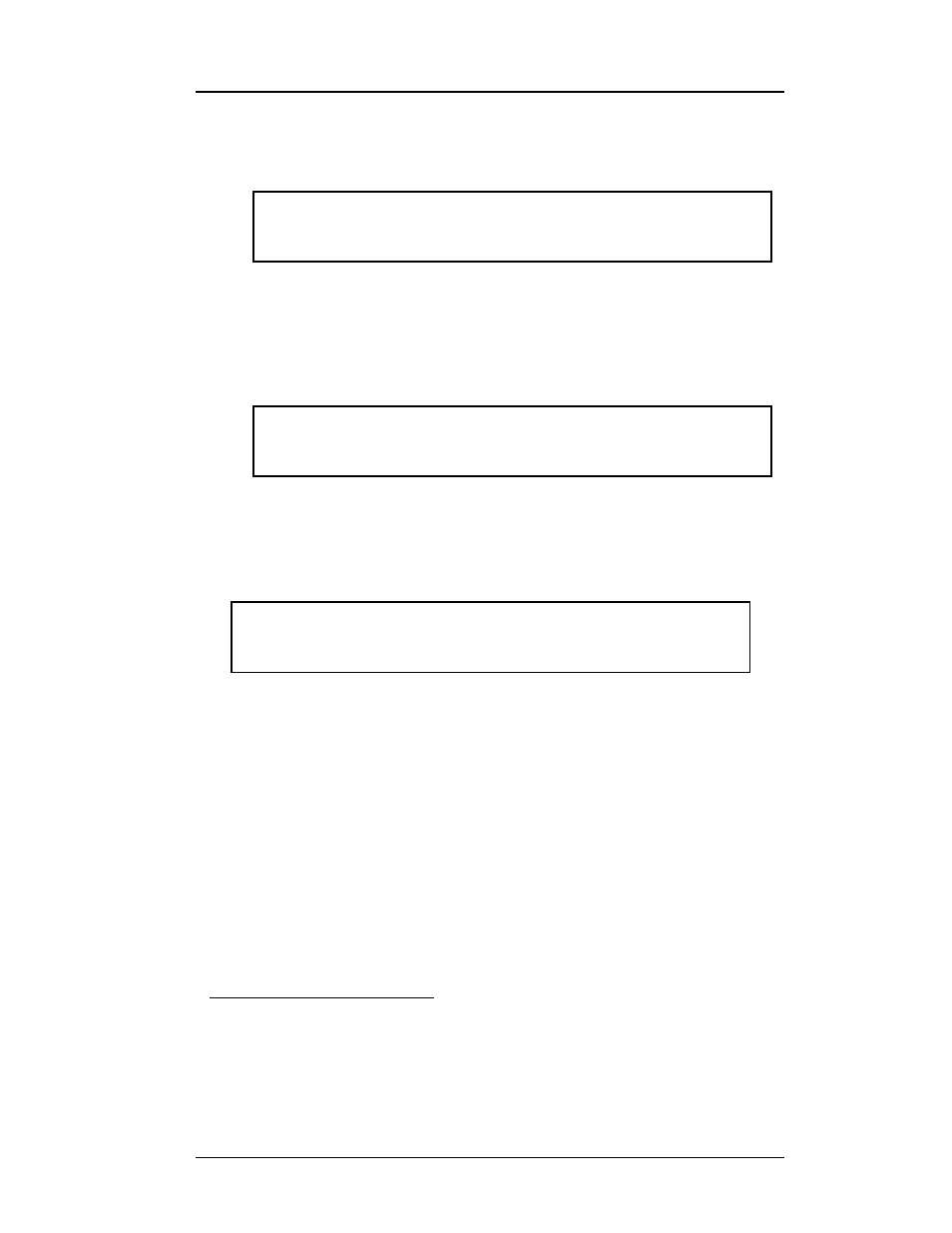
38
Rev. 5
Operation
Shift Key Commands : Voltage Limit
the new “limit” falls within the range of segment 2. The display for
segment 2 range will now appear as follows
1
.
The unused segment(s) will remain in memory (retaining their
original parameters) until one or more become active again as the
Current Limit is raised into or above the respective ranges. When
displayed, the higher-range unused segments will show a range of
“±Limit to ±Limit” until re-activated
2
.
If the Current Limit is raised above the Magnet Current Rating, it
will be ignored and the actual Magnet Current Rating will govern.
3.7.2
Voltage Limit SHIFT-key
Use of the
VOLTAGE LIMIT
SHIFT-key provides a menu for setting the
limit for output voltage for the power supply the Model 430 Programmer
controls. This value should be set to a high enough value so that under
normal conditions, the Voltage Limit is never reached. The value can be
set by using either the numeric keypad per section 3.3 on page 27 or the
fine adjust knob (section 3.4 on page 28). Note that the voltage drop in the
leads must be accounted for when setting the Voltage Limit, as well as the
voltage drop of an energy absorber if one is used (see section 3.12 on
page 77 for details of how to determine the appropriate Voltage Limit).
The Voltage Limit may be set less than or equal to the maximum output
voltage of the power supply.
3
1. If the value were to be set below 55 A, only segment 1 would be active, and would
display the upper bound of “±Limit”.
2. Also if the number of segments is increased, the new segments are added to the
upper end of the ramp range, and default to the ramp rate of the previous segment
with the range of +/-Limit to +/-Limit until set up.
3. Refer to Table 3-2 on page 47.
+50.00 A - Seg.2 Range (A)
+0.50 Vs
±55.0 to ±Limit
+50.00 A - Seg.3 Range (A)
+0.50 Vs
±Limit to ±Limit
+50.00 A - Voltage Limit (V)
+0.50 Vs
±2.000
