Figure 3-3. menu navigation keys, 6 single-key commands / menu, Figure 3-3 menu navigation keys – American Magnetics 05100PS-430-601 Integrated Power Supply System User Manual
Page 48: Operation
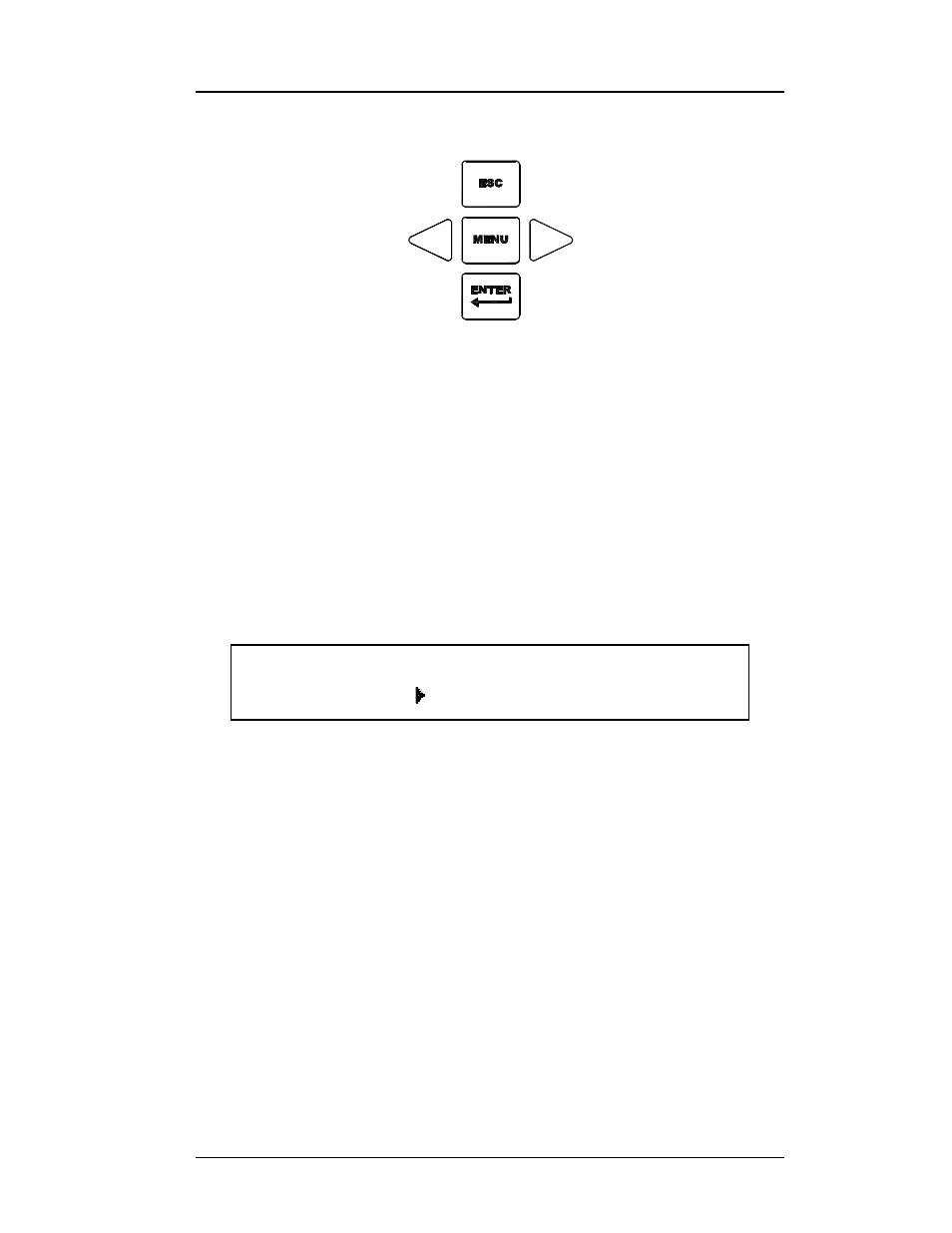
30
Rev. 5
Operation
Single-key Commands
key; the display will show an asterisk (*) indicating that picklist entry is
active.
While picklist entry is active, the left and right keypad arrows (to the left
and right of the
MENU
key) move the item selector between the different
picklist values. Pressing the left keypad arrow moves the item selector one
picklist value to the left and pressing the right keypad arrow moves the
item selector one picklist value to the right. When the last picklist value is
reached, and the right keypad arrow is pressed, the item selector will move
to the first picklist value. Likewise, when the item selector is pointing to
the first picklist value, and the left keypad arrow is pressed, the item
selector will move to the last picklist value. An example of a picklist entry
in progress (picklist entry active) is illustrated below:
When the item selector is pointing at the desired picklist value, press the
ENTER
key to accept the picklist value. Values are not applied to the
operation of the Model 430 Programmer until the
ENTER
key is pressed
and the asterisk disappears from the display.
If the
ESC
key is pressed while picklist entry is active, the setting will
revert to the previous value and picklist entry will be made inactive. Note
that if the
ESC
key is pressed when numeric entry is not active, the
current submenu will be exited and the next higher level submenu will be
entered (if it exists).
3.6
Single-key Commands / Menu
All ramping controls (
PERSIST. SWITCH CONTROL
,
TARGET FIELD
SETPOINT
,
RAMP / PAUSE
and
RAMP TO ZERO
) are accessed with a
single keystroke. See section 3.12 on page 77 for details of ramping
controls. Below is a brief summary of the function of each of these keys.
Figure 3-3.
Menu Navigation Keys
+50.00 A -
Field Units*
+0.50 Vs
Kilogauss
Tesla
