Garmin GPS 12MAP User Manual
Page 87
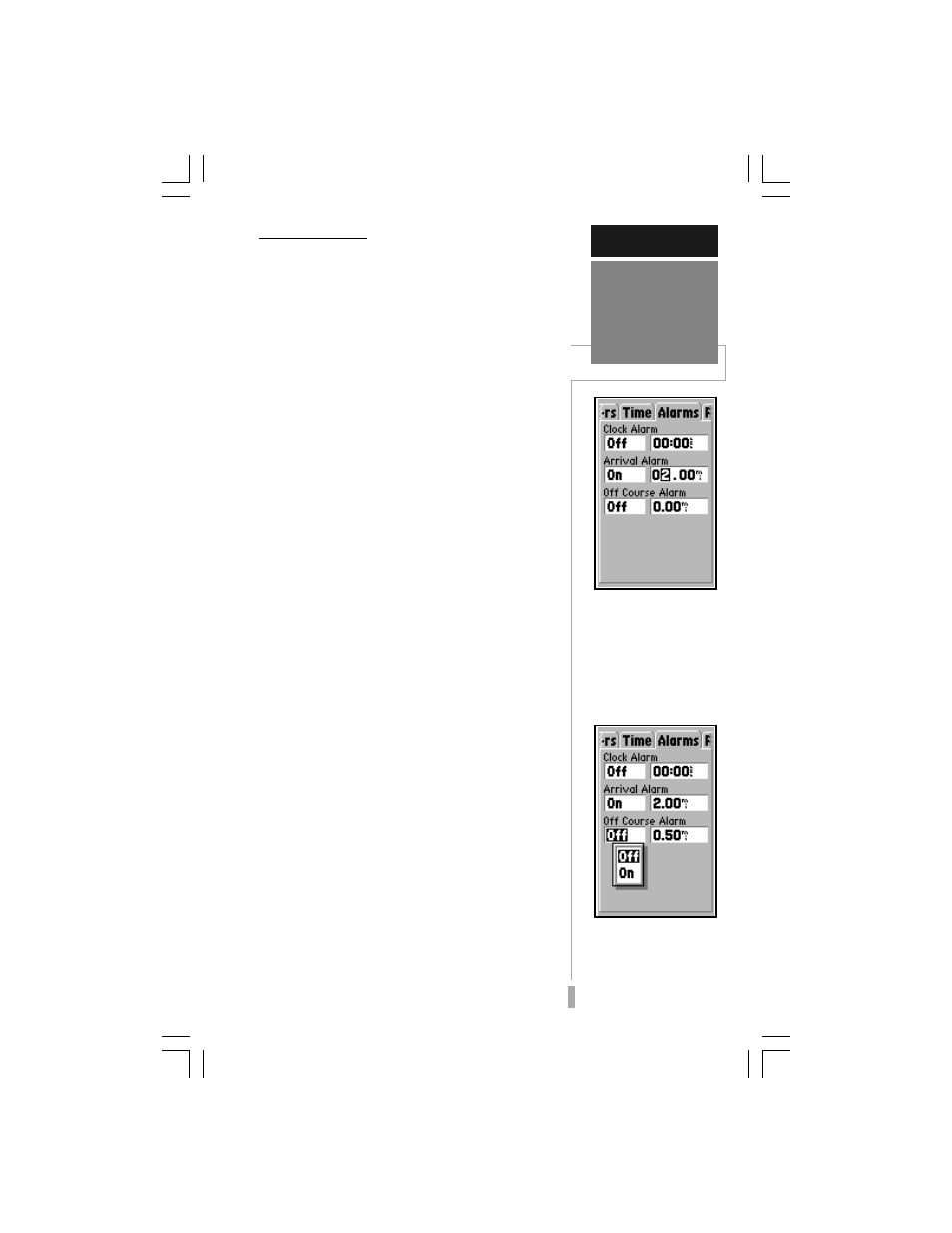
77
REFERENCE
Setup Menu:
Alarms
An ‘Approaching’ message
automatically appears
one minute before reach-
ing the destination
waypoint. The arrival
alarm allows you to set a
distance-defined message.
The ‘Off Course Alarm’
provides an alert if you
drift off course beyond
the limits you have set.
Alarms Settings
Clock Alarm uses the internal clock to
provide an ‘Alarm Clock’ message at the time
you set.
To enable/disable the alarm clock:
1. Highlight the ‘Clock Alarm’ field and press ENTER.
2. Select ‘On’ or ‘Off’ (as desired) and press ENTER.
3. If enabling the alarm, highlight the time field (to
the immediate right) and press ENTER. Enter the
alarm time using the rocker keypad and press
ENTER.
NOTE: The GPS 12 MAP must be turned on
when the alarm time is reached. Otherwise, the
message will not occur.
Arrival Alarm provides an alarm message
once you’re within a set distance from your
destination waypoint. As you approach the
destination waypoint, an ‘Arrival at ____’
message occurs when you are within the
alarm distance you entered.
Off Course Alarm provides an alarm
message (‘Off Course Alarm’) when you
deviate off course beyond the specified limits.
To set the arrival and/or off course
alarms:
1. Highlight the ‘Arrival Alarm’ or ‘Off Course Alarm’
field and press ENTER.
2. Select ‘On’ or ‘Off’ (as desired) and press ENTER.
3. If enabling the alarm, highlight the alarm distance
field (to the immediate right) and press ENTER.
Enter the alarm distance using the rocker keypad
and press ENTER.
