Garmin GPS 12MAP User Manual
Page 74
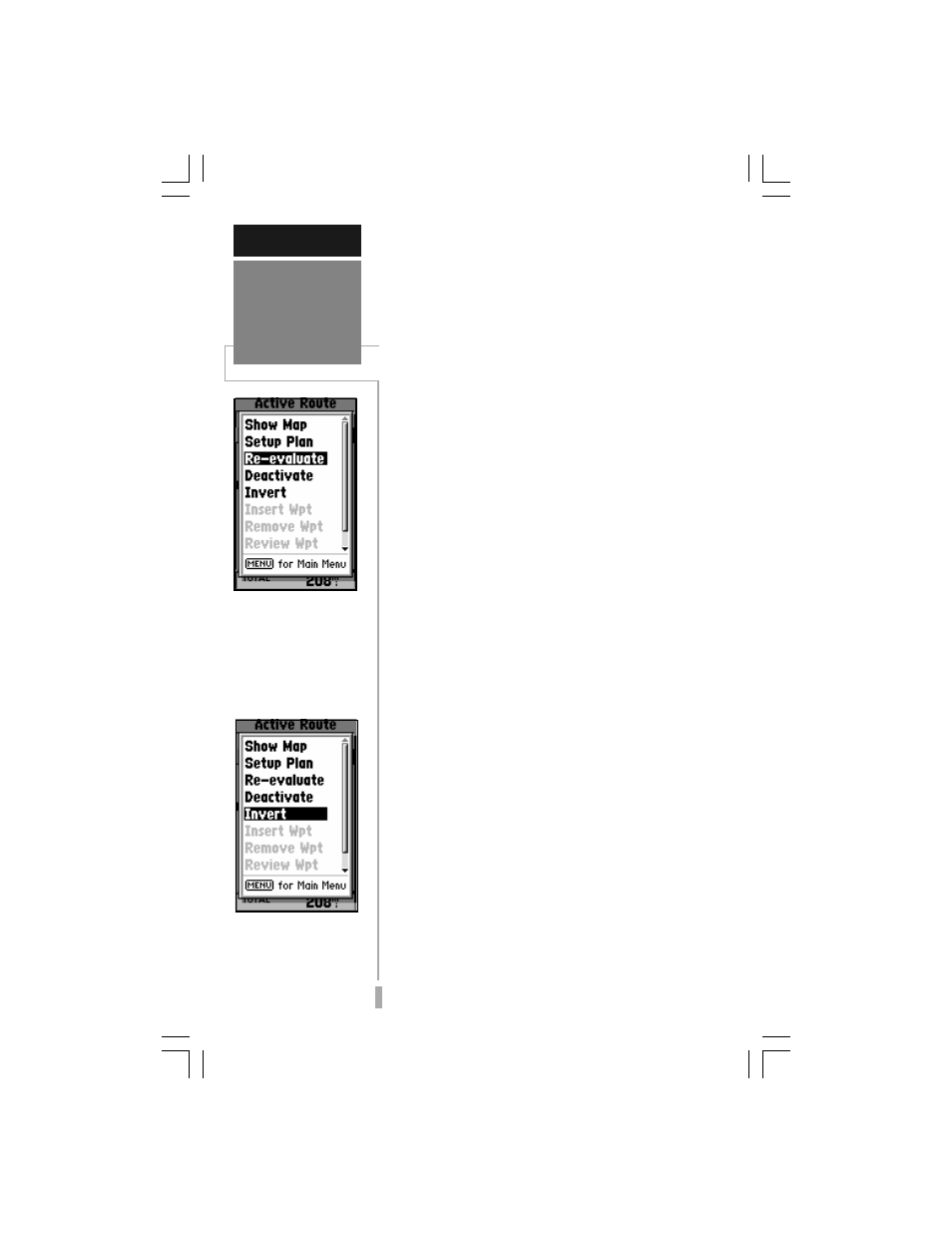
64
Deactivate— cancels navigation of the route
you are currently using. See page 58.
Invert— reactivates the current route in
reverse order and navigates from the end
waypoint back to the beginning waypoint.
See page 59.
Insert Wpt— allows you to insert an
additional waypoint into the route, directly
in front of the currently highlighted
waypoint in the route. If no route waypoint
is highlighted, this option is not available.
See page 59 for route editing info.
Remove Wpt— removes the currently
highlighted waypoint from the route. If no
waypoint is highlighted, this option is not
available. See page 59 for route editing
information.
Review Wpt— allows you to view informa-
tion for the currently highlighted waypoint
in the route. If no route waypoint is high-
lighted, this option is not available. See page
47 for waypoint review information.
Delete Route— allows you to remove the
current route from memory. The waypoints
contained in the route will still appear in
memory, but not as part of the route. See
page 61.
REFERENCE
Active Route
Page Options
‘Re-evaluate’ will reac-
tivate the current route
and select the closest
leg. This feature is
handy if you stray well
off course and later wish
to return to the route.
To reverse the sequence
of waypoints in the ac-
tive route, select the ‘In-
vert’ option.
