Garmin GPS 12MAP User Manual
Page 21
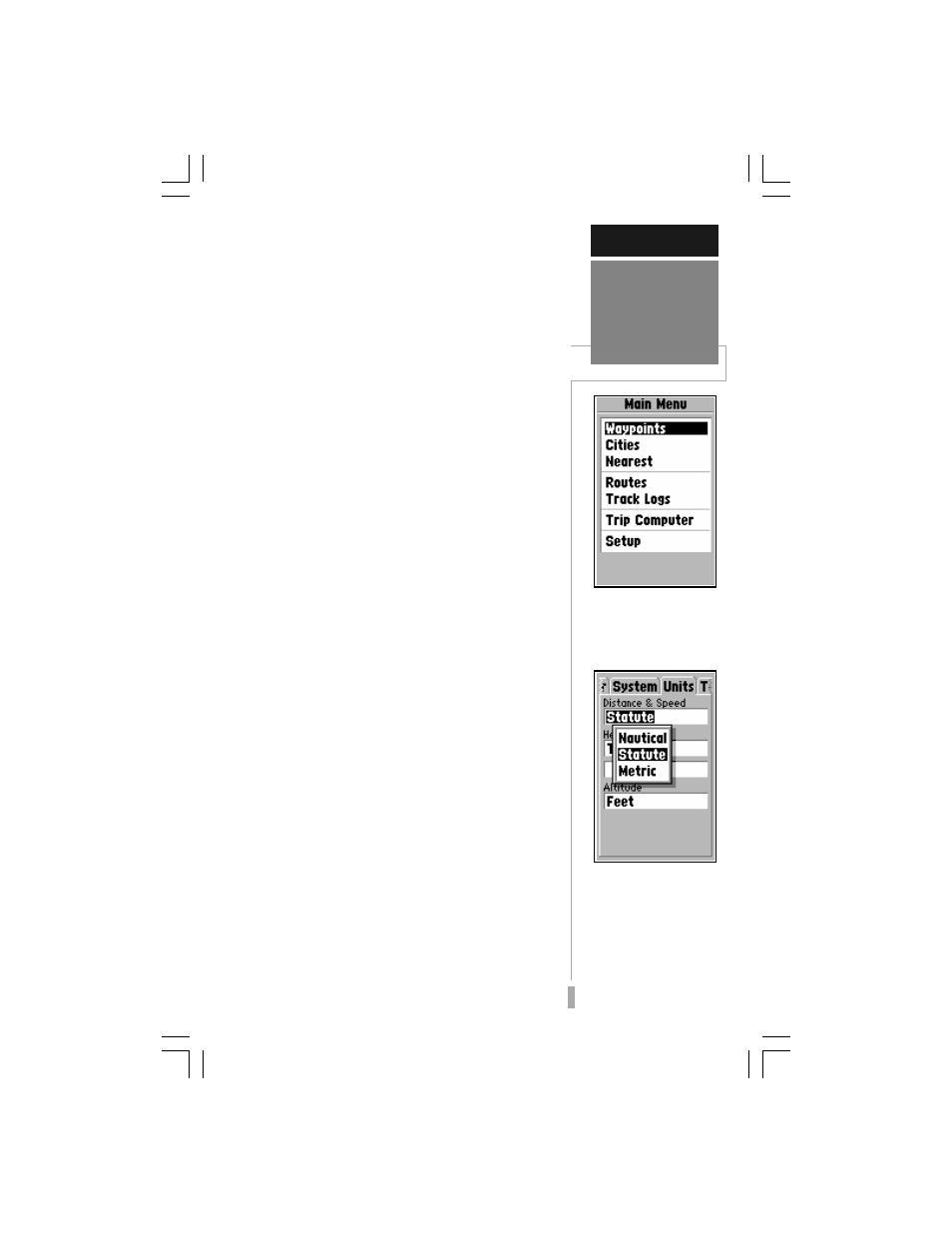
11
The GPS 12 MAP’s Main Menu provides
access to additional pages (submenus) that are
used to create or edit waypoints, create routes,
list nearby waypoints, review trip information
and timers or make changes to system settings.
These six pages are divided into categories by
function. The waypoint and route management
features of the Main Menu are described in
more detail in the Reference section of this
manual. Let’s take a look at the Main Menu and
one of its submenu items.
To view the Main Menu:
1. Press the MENU key twice.
To select a submenu item from the Main
Menu:
1. Highlight the desired item using the rocker
keypad, and press ENTER.
2. To return to the Main Menu, press QUIT.
The ‘Setup’ option provides a list of choices
(presented as a series of ‘file tabs’) to perform
various configuration settings including system
settings, selection of position format and units
of measure, time display, setting various alarms,
enabling the built-in simulator feature and
interface options with other equipment:
To change units of measure for distance
and speed:
1. Select the ‘Setup’ option from the Main Menu (as
described above), and press ENTER.
2. Highlight the ‘Units’ tab with the rocker keypad.
The units settings are automatically displayed.
3. Highlight the ‘Distance & Speed’ field using the
rocker keypad, and press ENTER. A pop-up menu
appears showing the available options.
4. Select the desired option using the rocker keypad,
and press ENTER.
GETTING STARTED
The Main Menu provides
access to seven additional
(submenu) pages.
The ‘Setup’ option pro-
vides a list of menu
choices to perform vari-
ous configuration set-
tings, such as changing
units of measure for dis-
tance and speed.
Main Menu
