Garmin GPS 12MAP User Manual
Page 32
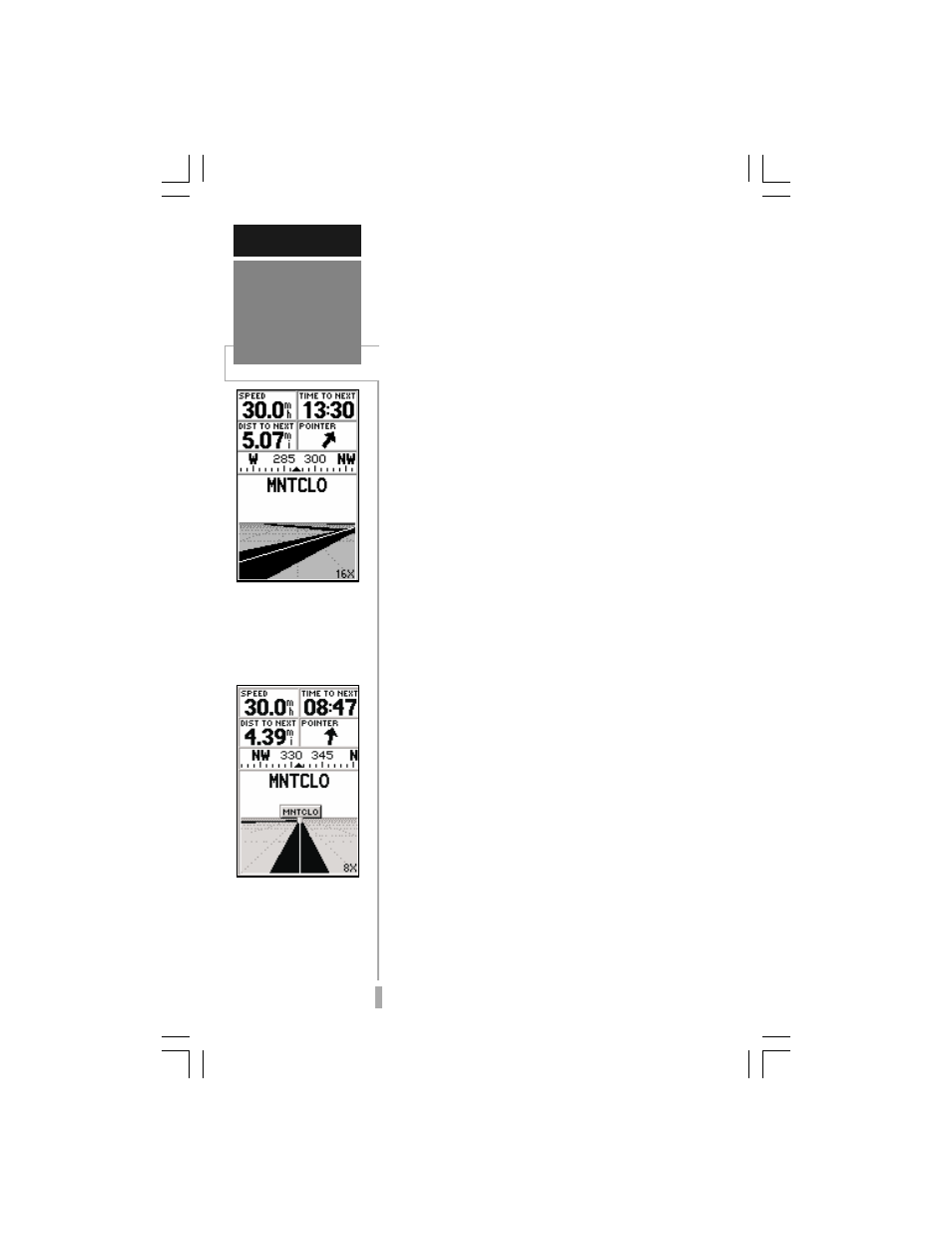
22
To view the Highway Page, press PAGE.
The Highway Page provides a graphic
highway display that shows your movement
relative to the desired course. The line down the
middle of the highway represents your desired
course. As you navigate toward your destina-
tion, the highway will actually move, indicating
the direction you’re off course. To stay on
course, simply steer toward the center of the
highway. As you approach the waypoint, the
highway will end at the final destination. When
the waypoint marker is at the bottom center of
the highway display, you’ve arrived at your
destination. A track compass also shows your
current track directly above the highway
display, making it easy to see at a glance which
way you’re headed.
The pointer arrow at the top of the page
indicates the direction to the destination
waypoint (bearing) relative to the direction you
are moving (track). If the pointer points straight
ahead, you’re heading directly to the waypoint.
If not, turn in the direction of the pointer and
the pointer will swing around, pointing straight
ahead as you begin moving toward the destina-
tion waypoint. Try moving on course/ off course
again using the rocker keypad and watch as the
highway display and bearing pointer change.
That’s it! You’ve covered the basics and
you’re ready to venture off on your own.
Operating the GPS 12 MAP is just as simple as
you’ve seen here in the Simulator Tour, but in
real applications you won’t need to change
speed and track with the rocker keypad. That’s
all done automatically utilizing information
from the GPS satellites as you move about.
Before ending the tour, try a few experiments
of your own, such as going back to the ‘HOME’
waypoint, retracing your steps utilizing the
TracBack feature, or creating a few more
waypoints. Use the Reference section of this
manual for more ideas.
To end the Simulator Tour, turn the GPS
12 MAP off, press and hold the red
power key.
SIMULATOR TOUR
Highway
Page
Use the LEFT/RIGHT
keys on the rocker key-
pad to move off course.
To return to your course,
steer toward the high-
way centerline.
When you reach your
destination, the highway
will end at the waypoint
marker. Also note the
‘distance to next’
waypoint readout. If you
pass the waypoint the
pointer will point down.
