Garmin GPS 12MAP User Manual
Page 69
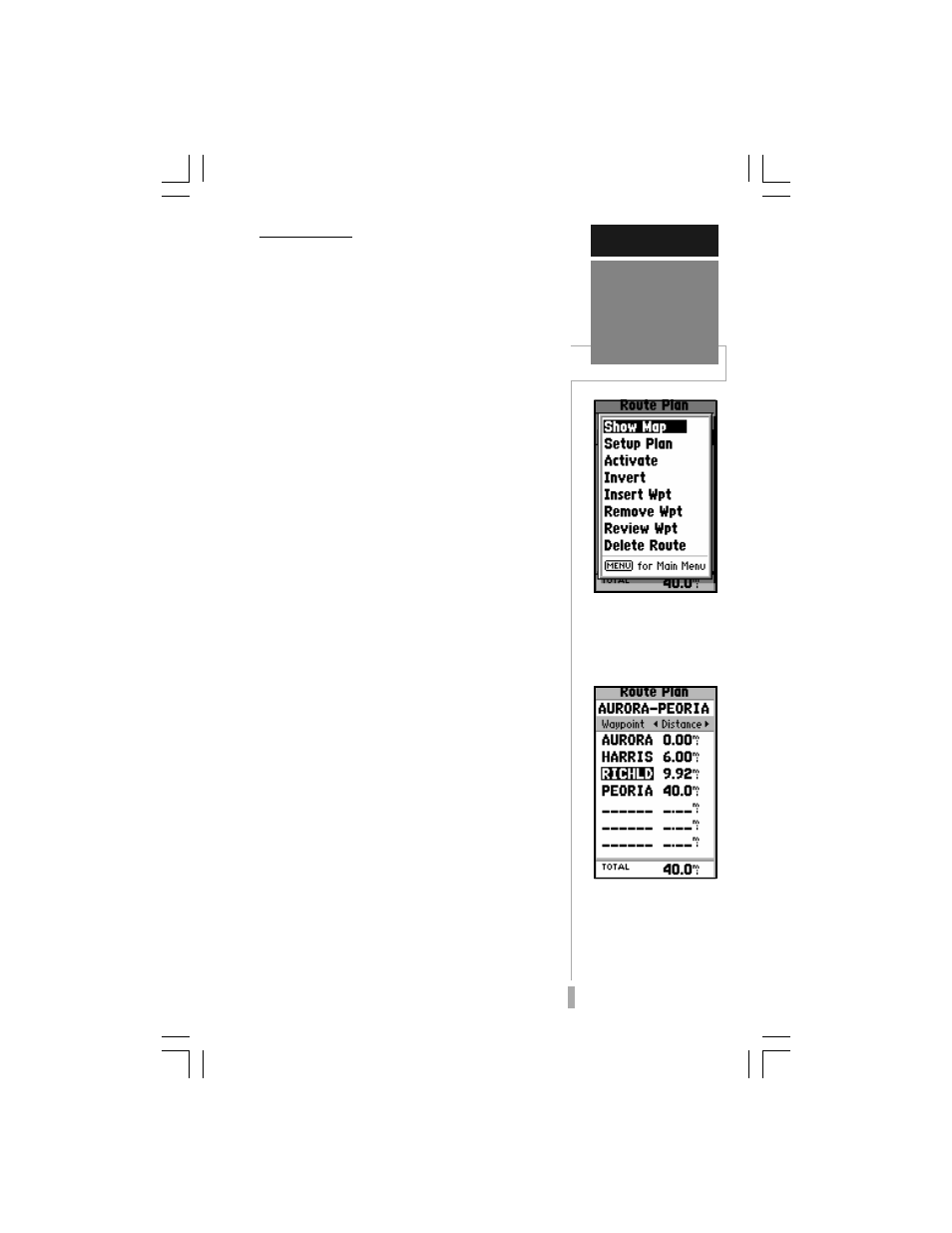
59
REFERENCE
Route List
Editing
The Route Plan Page
allows for easy editing of
an existing route.
To edit the route, high-
light the route waypoint
which is affected by the
change. If inserting a
waypoint , highlight the
waypoint which follows
the new waypoint.
Route Editing
Once a route is added to memory you can
review and/or edit the route from the Route
Plan Page. The Route Plan Page shows the
sequence of waypoints for the selected route
and provides additional options to depict the
route layout on the map display, insert
waypoints, remove waypoints or perform trip/
fuel planning functions.
To edit a route:
1. From the Route List, highlight the route you wish
to edit and press ENTER. The Route Plan Page
appears for the selected route.
2. To change a route waypoint, highlight the
waypoint you wish to change and press ENTER.
Use the rocker keypad to enter the new waypoint
and press ENTER.
3. To review the information for a route waypoint,
highlight the desired waypoint and press MENU. A
pop-up menu appears with additional options.
Highlight ‘Review Wpt’ and press ENTER to
display information for the selected waypoint.
4. To insert a waypoint in the route, highlight the
waypoint that will immediately follow the new route
waypoint and press MENU. A pop-up menu
appears with additional options. Highlight ‘Insert
Wpt’ and press ENTER to display a blank line for
the new waypoint. Enter the name of the new
waypoint, using the rocker keypad, and press
ENTER.
5. To delete a waypoint from the route, highlight the
waypoint you wish to delete and press MENU. A
pop-up menu appears with additional options.
Highlight ‘Remove Wpt’ and press ENTER.
6. To edit the route from the map display, press
MENU from the Route Plan Page. Highlight ‘Show
Map’ and press ENTER. Use the rocker keypad to
place the cursor on the desired waypoint and
press MENU. A pop-up menu appears. Select the
desired option and press ENTER. If ‘Move’ is
selected, move the cursor to the desired location
and press ENTER to accept the change.
