Garmin GPS 12MAP User Manual
Page 64
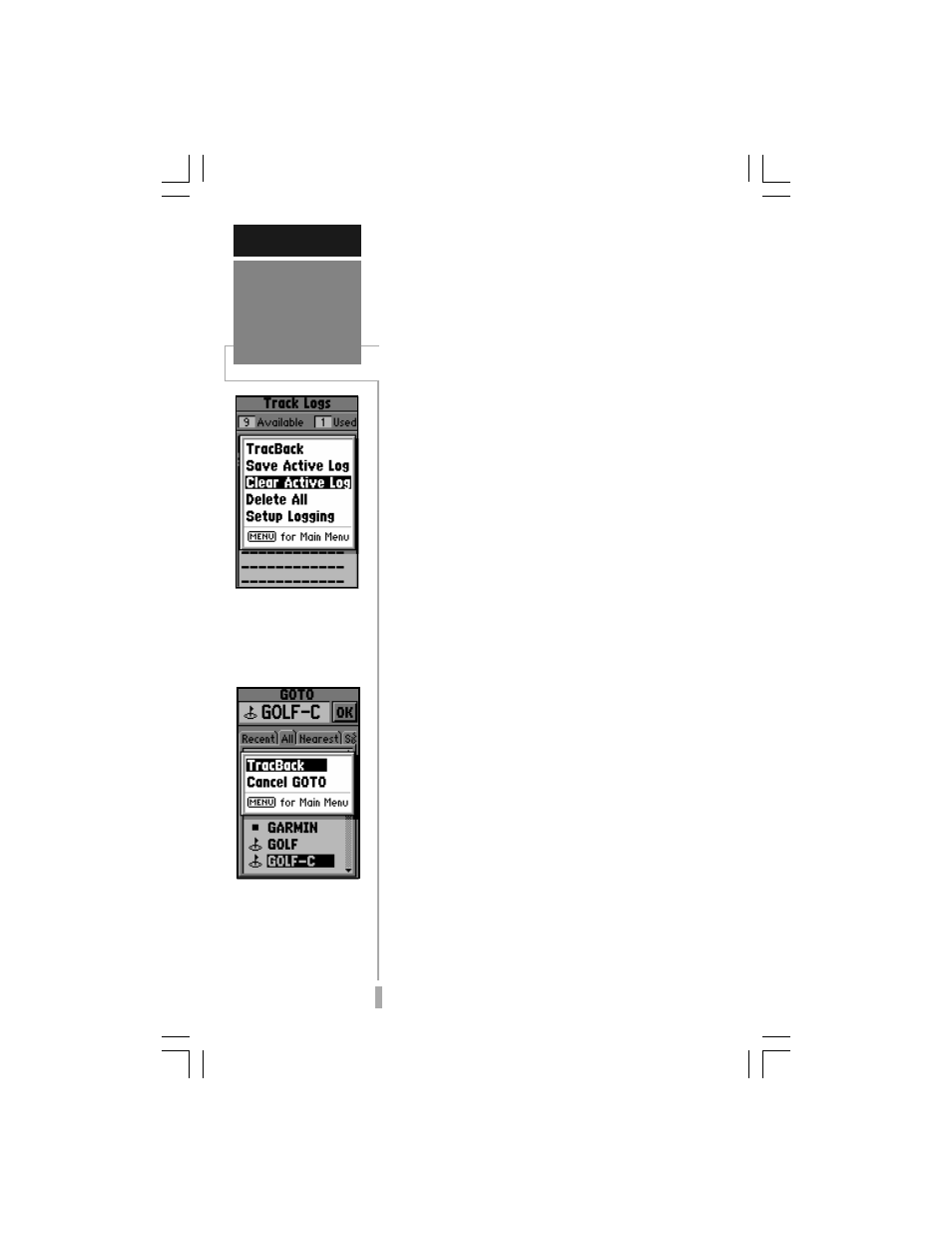
5
544
REFERENCE
TracBack
Clear any old data from
the active log before you
depart. This defines the
starting point for a
TracBack Route.
A TracBack route can
also be created from the
GOTO Options by
pressing GOTO, fol-
lowed by MENU and
selecting ‘TracBack’.
The TracBack navigation feature allows you
to retrace your path using the track log auto-
matically stored in the receiver’s memory. This
eliminates the need to manually store waypoints
along the way. A track log is an electronic
breadcrumb trail, showing the path you have
travelled. Your GPS 12 MAP can be set to
automatically record track log points any time
the receiver is on and locked onto satellites (see
page 70).
TracBack routes are created by reducing your
track log into a route of up to 30 waypoints and
activating the new route in reverse order along
those waypoints. Once activated, a TracBack
route will lead you back to the oldest track log
point stored in memory, so it’s a good idea to
clear the active track log at the beginning of
your current trip (e.g., at the dock or trailhead),
before you get started.
To clear the active track log and define a
starting point for a TracBack:
1. Press MENU twice to display the Main Menu.
2. Highlight ‘Track Logs’ and press ENTER.
3. With the ‘Active Log’ highlighted press MENU to
display the options list.
4. Highlight ‘Clear Active Log’ and press ENTER.
5. Press ENTER to delete the track log data. (Or
press QUIT to cancel.)
To create and activate a TracBack route:
1. Enable track log recording and leave the GPS 12
MAP on to automatically record track log positions
while under way. Refer to page 70 for more
information on track log settings.
2. Press MENU twice to display the Main Menu.
3. Highlight ‘Track Logs’ and press ENTER.
4. Highlight the desired track log (‘Active Log’ or ‘Saved
Logs’) and press MENU to display the options list.
5. Highlight ‘TracBack’ and press ENTER to create/
activate the TracBack route. (A message box will
appear while the GPS 12 MAP analyzes the data
and creates the route.)
