Garmin GPS 12MAP User Manual
Page 16
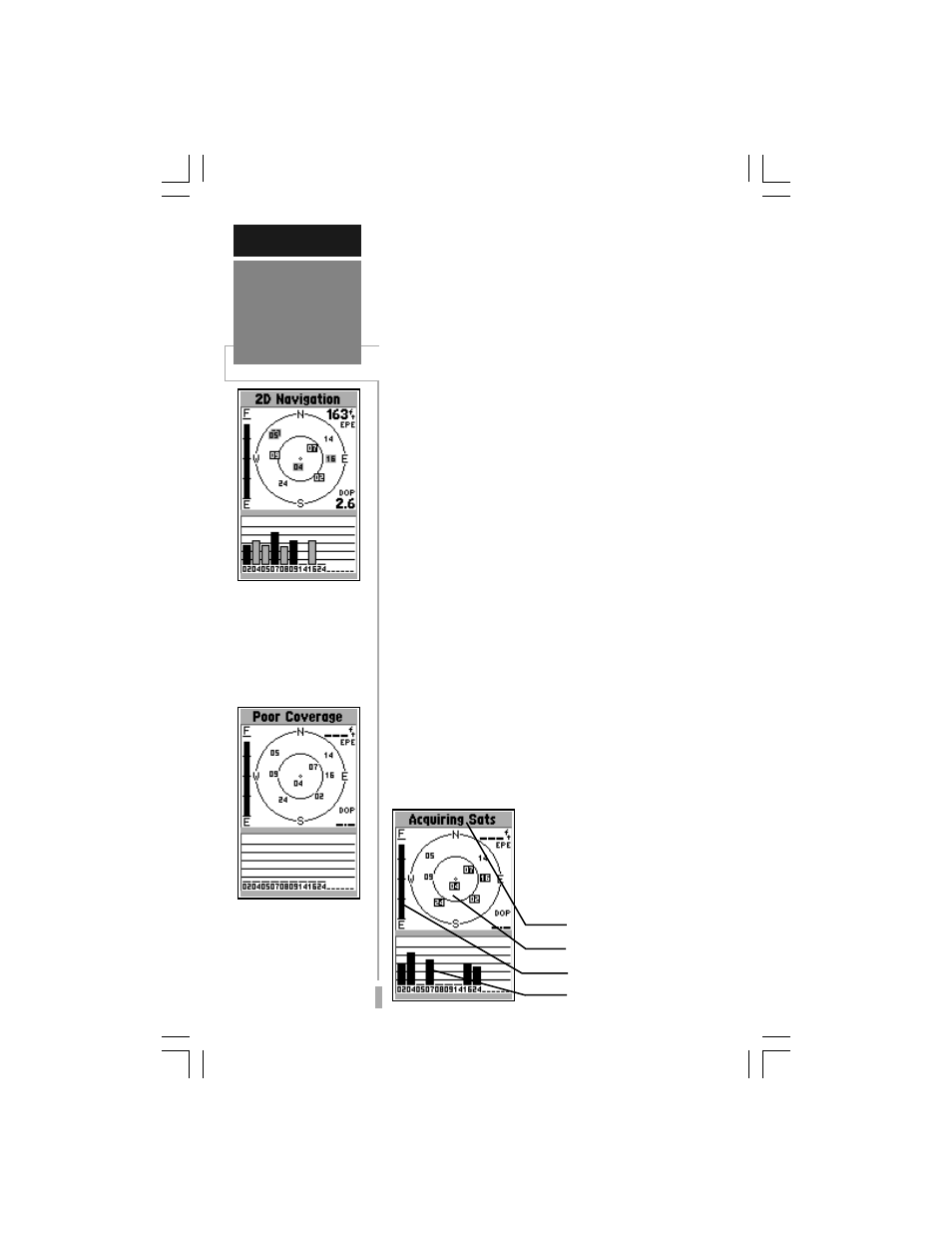
6
The GPS 12 MAP features six main pages
which are linked together in a chain. You can
quickly scroll through the pages in either
direction using the PAGE or QUIT keys. Let’s
briefly tour each of these pages in order to give
you some insight into how they help you
navigate. We’ll go over all of them in more
detail in the reference section.
Let’s start with the Satellite Status Page,
which is the page you’ll view while your unit is
getting a position fix. If you’re not already on
this page, press PAGE or QUIT until it appears.
The Satellite Status Page shows you status
information that helps you understand what the
receiver is doing at any given time, and it’s a
page that you’ll want to occasionally refer back
to as you use your unit. It features a sky view of
available satellites, corresponding signal
strength bars, the status of your current
position fix (acquiring, 2D, 3D, etc.), and your
estimated position error (EPE). You can also tell
how much battery power is remaining, and you
can adjust the screen contrast/backlighting by
pressing the rocker keypad.
Satellites are indicated on the sky view and
the signal strength bars by their corresponding
number, from 01 through 32. The sky view
shows where it is looking in the sky for each
satellite, by indicating the direction and
elevation (angle above the horizon). The signal
strength bars depict the
relative strength of the
signal from each satellite
being received. The taller
the bar, the stronger the
signal.
Main Page
Sequence
GETTING STARTED
The signal strength bars
give you an indication of
what satellites are visible
to the receiver, whether
or not they’re being used
to calculate a position fix,
and the signal quality.
If satellite reception is lost,
or an insufficient number
of satellites are available,
you will be alerted with a
‘Poor Coverage’ receiver
status and message.
Receiver Status
Battery Level Indicator
Sky View
Signal Strength Bar
