Garmin GPS 12MAP User Manual
Page 83
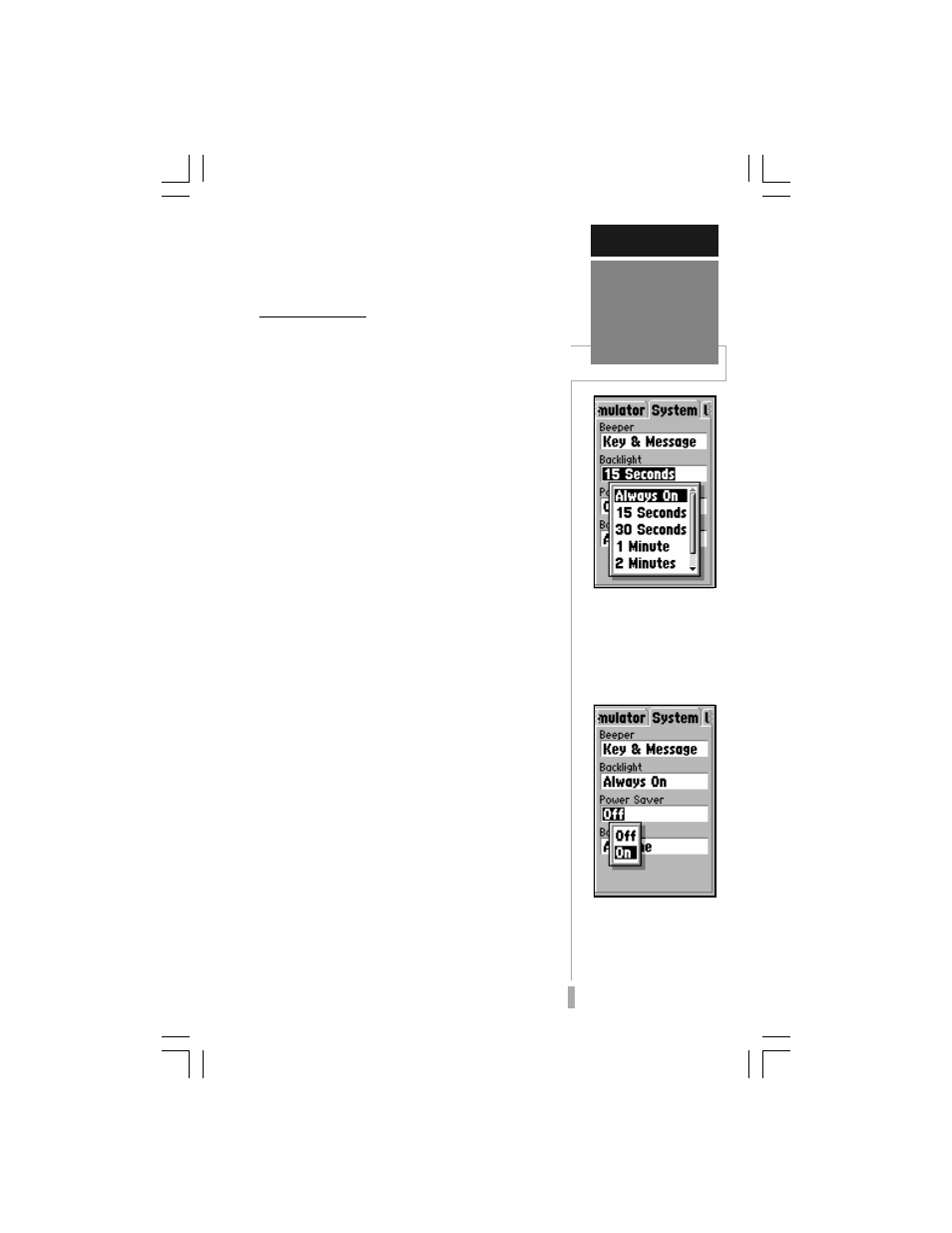
73
REFERENCE
Setup Menu:
System
Set the ‘Backlight’ field to
‘Always On’ to prevent
the backlighting from
timing out and turning
off automatically.
‘Power Saver’ mode is
suitable for most applica-
tions and offers position
updates which adapt to
your needs while saving
battery power.
2. For simulated speed, user track, or altitude,
highlight the desired field and press ENTER. Enter
the desired value using the rocker keypad and
press ENTER when finished.
System Settings
Beeper lets you turn on or off an audible
beep when any key is pressed or when an
on-screen message appears to alert you to
important information.
Backlight lets you keep the screen backlight-
ing on continuously (‘always on’) when
selected, or enable the automatic shutoff to
preserve battery life. Automatic shutoff times
from 15 seconds to 4 minutes (since last key
press) are available.
To set the backlight timeout:
1. Highlight the ‘Backlight’ field and press ENTER.
2. To keep backlighting on continuously, select ‘Always
On’ and press ENTER, OR
3. To set a timeout duration, select the desired time
period and press ENTER.
Battery is used to designate the type of
batteries currently being used to power your
GPS 12 MAP: Alkaline, Lithium or NiCad.
This setting ensures accurate readings from
the battery gauge on the Satellite Status Page
(see page 25).
Power Saver is suitable for most applica-
tions and offers position updates which adapt
to your needs while extending battery life.
The GPS 12 MAP will operate up to 36 hours
when using Power Saver mode.
To select power saver mode:
1. Highlight the ‘Power Saver’ field and press
ENTER.
2. Use the UP/DOWN keys on the ROCKER KEYPAD
to select ‘ON’ (or ‘OFF’) and press ENTER.
