Garmin GPS 12MAP User Manual
Page 58
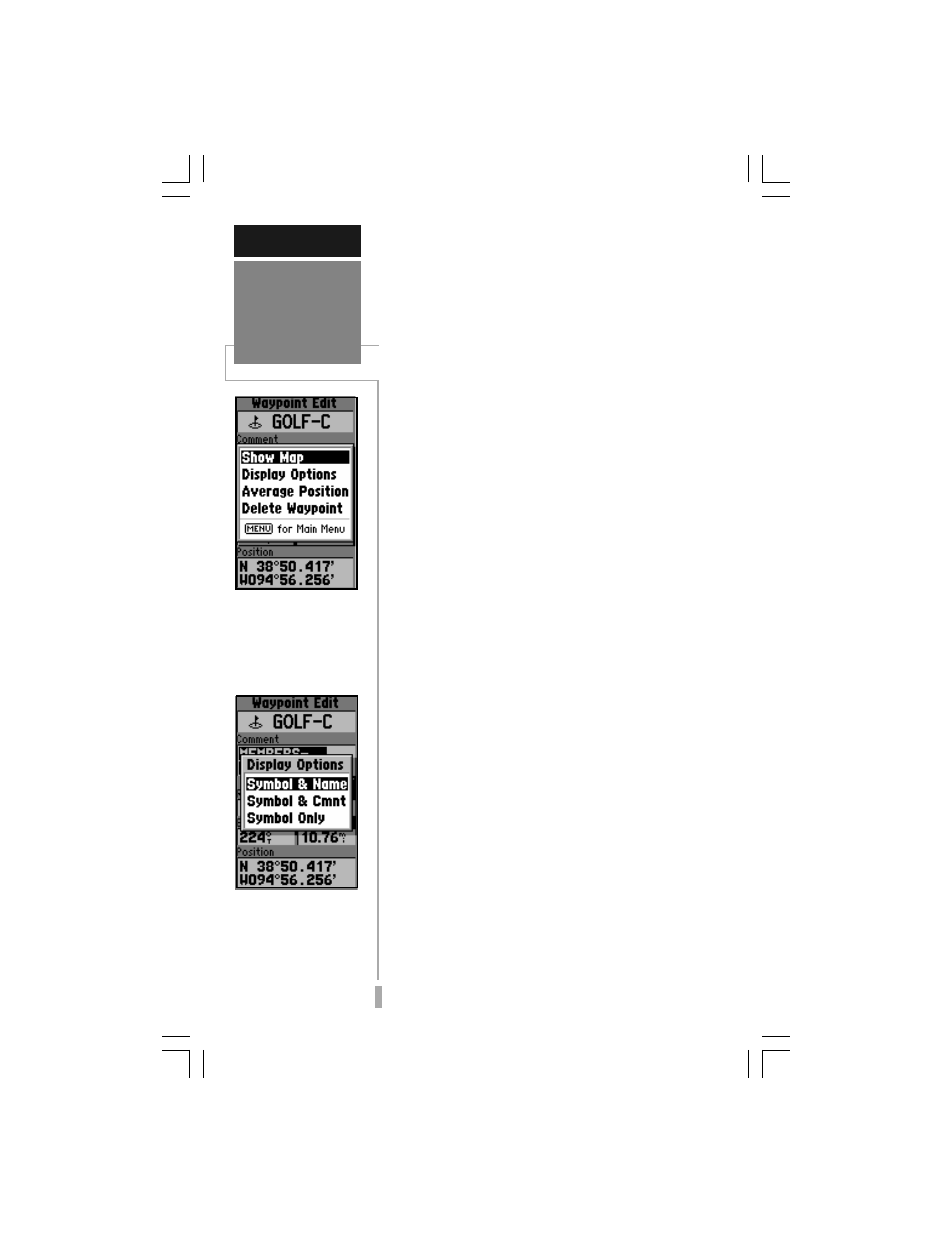
48
REFERENCE
Waypoint Edit
Options
‘Show Map’ allows you
to view the area around
the waypoint’s position.
‘Display Options’ lets
you determine what
waypoint information
will appear on the map
display.
The Waypoint Edit Page also features an
options page that allows you to delete the
waypoint, view the map area around the
waypoint position, define how the waypoint
will appear on the map display or average the
waypoint position to improve accuracy.
To display the Waypoint Edit Options,
press MENU (with the Waypoint Edit
Page displayed).
The following options are available:
Show Map— allows you to view the map
area surrounding the selected waypoint’s
position. While viewing the map display, you
can also use the IN and OUT zoom keys to
see additional detail.
Display Options— lets you designate how
the selected waypoint will appear on the map
display. Options are provided to show
Symbol & Name, Symbol & Comment
(Cmnt), or Symbol Only.
To change the display options for a
waypoint:
1. Highlight ‘Display Options’ and press ENTER.
2. Highlight the desired option and press ENTER.
Average Position— allows you to average
position samples over time to update the
waypoint’s position with a more accurate
position reading. (See page 29 for more
information on averaging.)
Delete Waypoint— allows you to remove the
selected waypoint from memory.
To delete a waypoint:
1. Highlight ‘Delete Waypoint’ and press ENTER. A
confirmation screen is displayed.
2. ENTER to delete (or QUIT to cancel).
