1 changing display contrast, 2 display test, 3 keypad test – Actron CP9135 OBD II AutoScanner User Manual
Page 20: Change, Tool setup, Lcd test
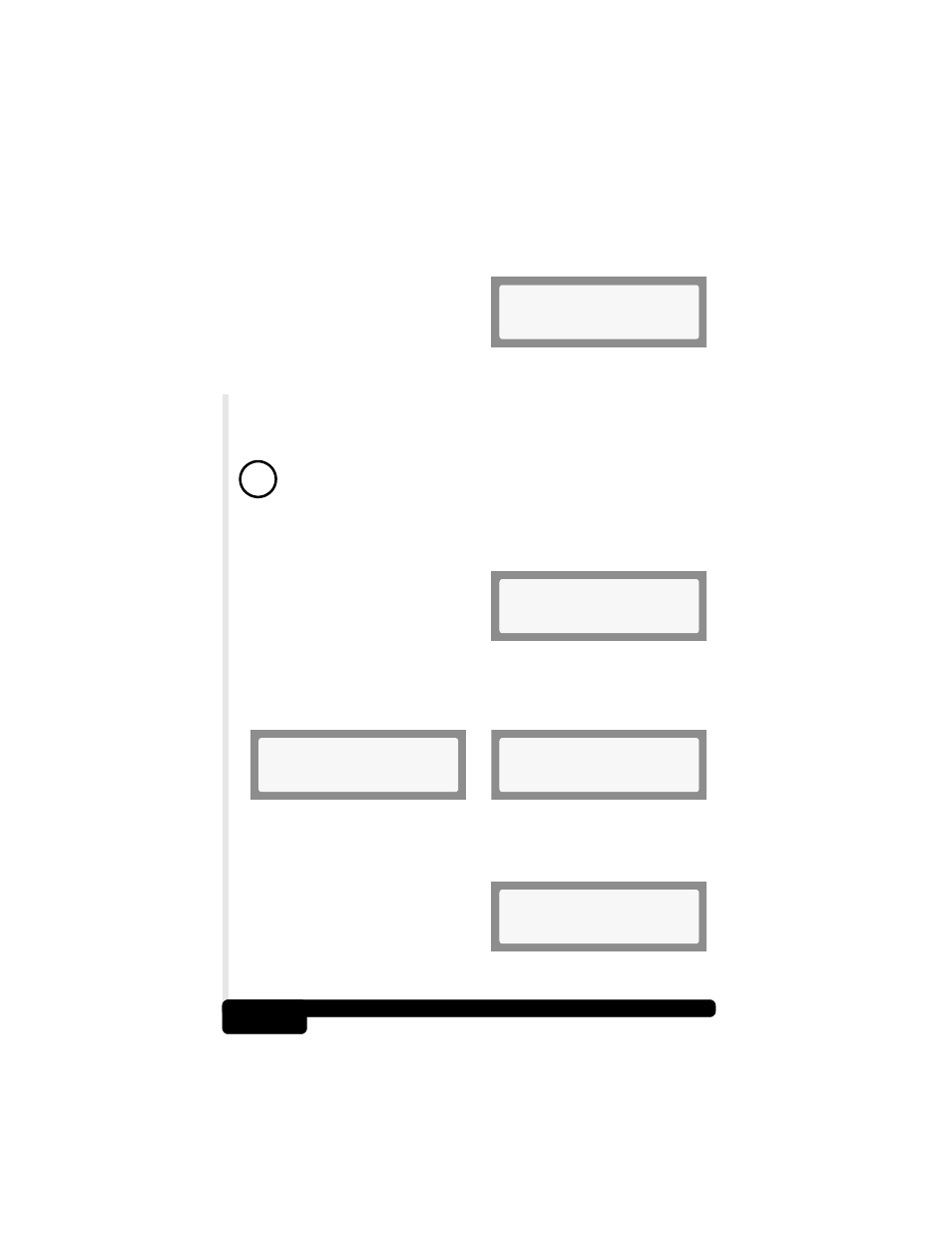
3-7
Using the Tool
3.6.1 Changing
Display
Contrast
The contrast is displayed as a percent value ranging from 100% to
5% and can be changed by 5% intervals .
In the Tool Setup/Test menu, the
first function is Adjust Contrast.
Press the ENTER key and then use
the
▲
or
▼
keys to increase or
decrease the contrast. Holding
down the
▲
or
▼
keys changes the contrast in that direction in 5%
steps. When done, press the ENTER key to return to the Tool
Setup/Test menu.
Contrast settings are not saved after the tool is turned OFF. Contrast
is reset to the manufacturers setting when powered-up.
To
quickly
change
the
contrast
after
powering
the
AutoScanner,
press
the
▼
key
four
(4)
times
and
then
the
ENTER
key
twice.
3.6.2 Display
Test
This is a self-test to inspect the AutoScanner’s LCD display. The
test will turn every pixel black.
Select Display Test from the Tool
Setup/Test menu and press
ENTER.
The display will toggle between the two following screens every
3 seconds. Look for missing spots in the solid black characters.
When done, press the BACK key to return to the Tool Setup/Test
menu.
3.6.3 Keypad
Test
The Keypad Test is used to check the functionality of the
AutoScanner’s Keypad.
Select Keypad Test from the Tool
Setup/Test menu and press the
ENTER key.
][ Change
90% ENTER When
Done
!
Tool Setup
2)Display Test
LCD Test
Press BACK To Quit
Tool Setup
3)Keypad Test
