5 this manual – Actron CP9135 OBD II AutoScanner User Manual
Page 12
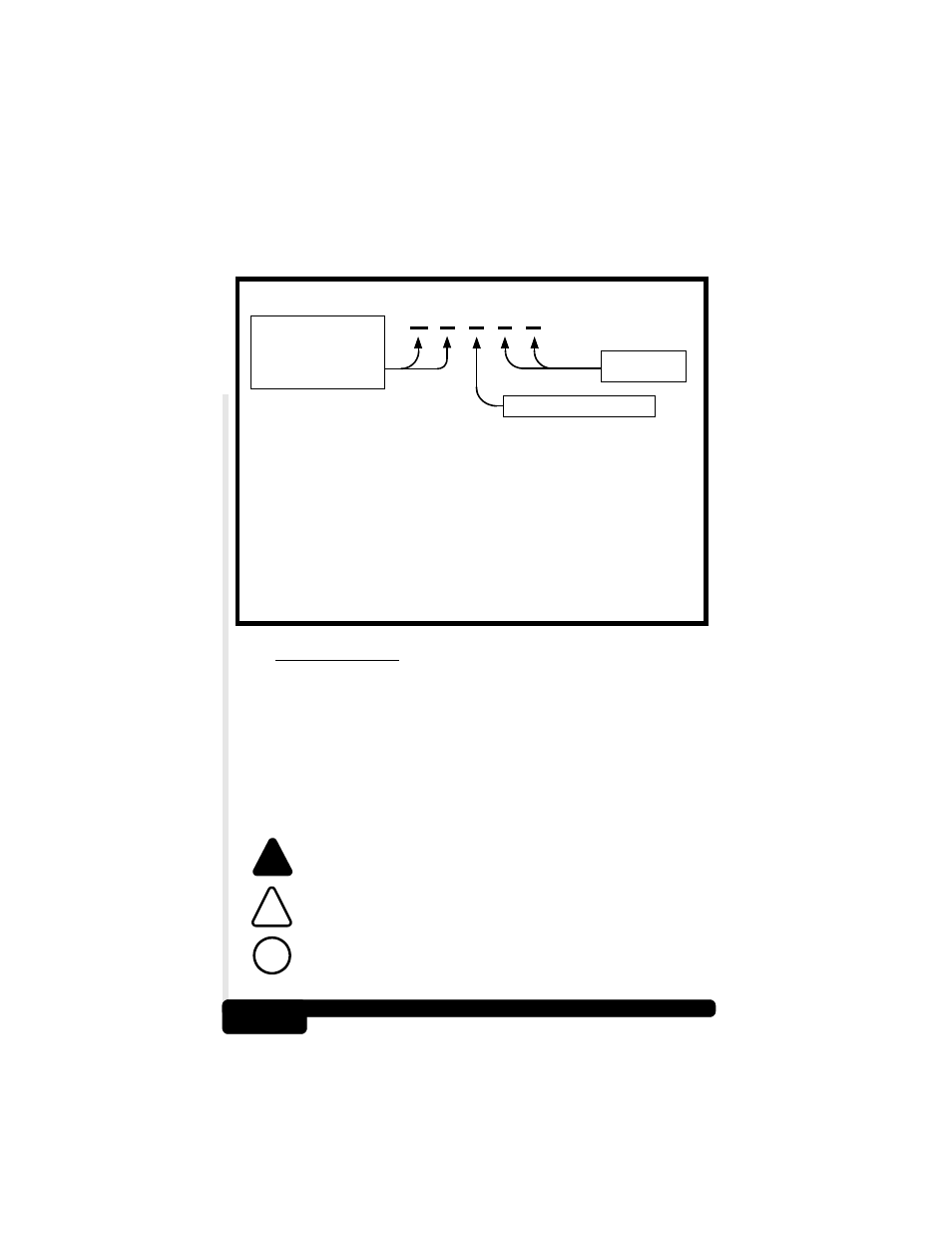
2-4
Tool Basics
For more information regarding DTC updates, please call our Technical
Support line at 1-800-228-7667 (8:00 - 6:00 EST Monday - Friday), or
send an email to [email protected].
2.5 This Manual
This manual provides step-by-step procedures to operate the OBD II
AutoScanner. Specific diagnostics for the vehicle may be found in
applicable service manuals listed in Section 2.6. Information about
OBD II can be found in Appendix B - OBD II Background.
Warnings, Cautions and Notes
These are identified with the following symbols. Please read and
understand the Safety Precautions and adhere to them while testing
the vehicle.
The Warning symbol identifies hazards that may cause
serious harm and injury.
The Caution symbol alerts the operator of potential
noncritical harm or damage to equipment.
This symbol identifies special information.
Bx
-
Body
Cx
-
Chassis
Px
-
Powertrain
Ux
-
Network
Comm.
x
=
0,
1,
2
or
3
Specific
Fault
Designation
Example:
P0101
– Mass
or
Volume
Air
Flow
Circuit
Range/Performance
Problem
P
0
1
0
1
Vehicle
Specific
System
SAE
J2012
OBD
II
DTC
Recommended
Standard
Powertrain
Codes
P0xxx
-
Generic
(SAE)
P1xxx
-
Manufacturer
Specific
P2xxx
-
Generic
(SAE)
P30xx-P33xx
-
Manufacturer
Specific
P34xx-P39xx
-
Generic
(SAE)
Chassis
Codes
C0xxx
-
Generic
(SAE)
C1xxx
-
Manufacturer
Specific
C2xxx
-
Manufacturer
Specific
C3xxx
-
Generic
(SAE)
Body
Codes
B0xxx
-
Generic
(SAE)
B1xxx
-
Manufacturer
Specific
B2xxx
-
Manufacturer
Specific
B3xxx
-
Generic
(SAE)
Network
Communication
Codes
U0xxx
-
Generic
(SAE)
U1xxx
-
Manufacturer
Specific
U2xxx
-
Manufacturer
Specific
U3xxx
-
Generic
(SAE)
!
!
!
