ZyXEL Communications VES-1000 User Manual
Page 152
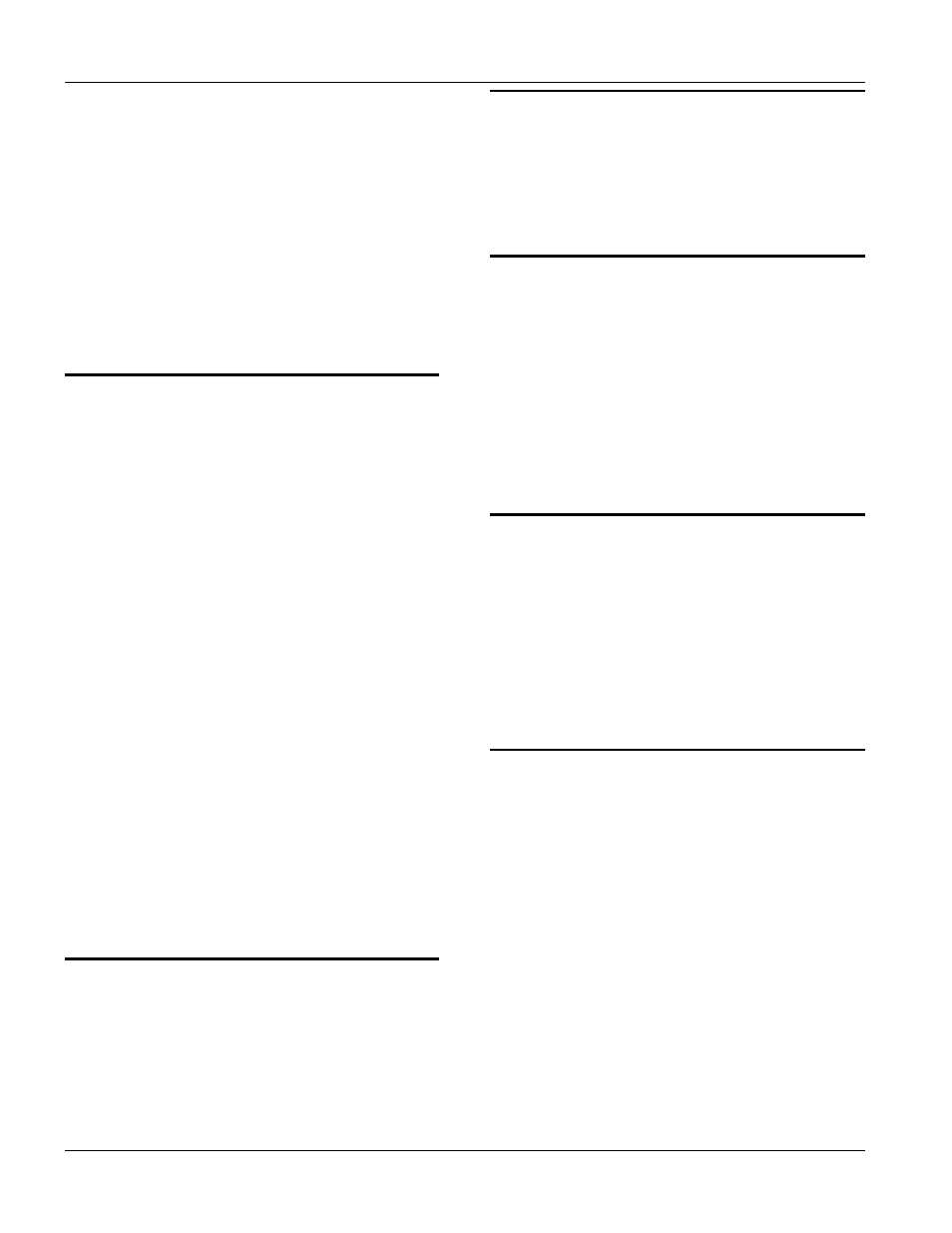
VES-1000 Series Ethernet Switch
2
Index
Error Log ..............................................................9-10
Errs
.........................................................................
9-2
Ethernet
User Name..........................................................5-3
Ethernet MAC address
...............................................
9-9
Ethernet Port Setup.................................................5-3
Ethernet port trunking ....................1-1, 4-2, 4-3, 15-4
Ethernet Switch ......................................................1-1
ETSI Mode .............................................................1-2
ETSI Plan 997 ....................................... 4-2, 4-3, 12-4
EXC_COL..........................................................12-10
F
Fan Speed ......................................................... 11-6
Fc.................................................................. 9-5, 12-5
FCC .......................................................................... iv
FCC Rules ................................................................ iv
FCS_ERR ...........................................................12-10
Federal Communications Commission (FCC)
Interference Statement.......................................... iv
Fiber Ring...............................................................1-5
Filename Conventions..........................................10-1
FilterPkts ................................................................9-4
Firmware ..............................................................10-2
FloodPkts................................................................9-4
Flow control ...........................................................2-1
Flow Control ..........................................................5-3
Forgot the password .............................................15-2
Front Panel .............................................................2-2
Front Panel Connectors ..........................................2-2
Front Panel LEDs ...................................................2-4
FTL_ERR ...........................................................12-10
FTP File Transfer .................................................10-9
FTP Service ..........................................................11-5
Fuse Rated ............................................................A, B
G
Gateway IP Address ...............................................6-2
General Setup ................................................. 3-4, 4-1
Get Community
.......................................................
8-2
GetNext ..................................................................8-2
Gigabyte Switch .....................................................1-5
H
Hardware Monitor.............3-4, 11-1, 11-5, 11-6, 11-7
Hidden Menus ........................................................3-2
Host IP Address
.......................................................
9-13
HyperTerminal program..............................10-5, 10-8
I
ICMP Service .......................................................11-5
ifport........................................................13-11, 13-12
Initial Screen ..........................................................3-1
Intermittent VDSL LED.......................................15-2
Introducing the SMT ..............................................3-1
IP address .............................................. 4-12, 5-2, 5-3
IP Protocols ............................................................1-2
IP Setup .........................................................3-4, 4-11
L
LATE_COL........................................................12-10
Link
.........................................................................
9-2
Local loop back test
.................................................
9-13
Location..................................................................4-1
Log .......................................................................9-10
Log Facility
...........................................................
9-11
Login Screen ..........................................................3-1
M
MAC Address Learning .....................................13-10
MAC CI Commands.............................................13-9
MAC Number.....................................................13-11
MACRX_ERR ...................................................12-10
Main Menu
Summary ............................................................3-4
Management Information Base (MIB) ...................8-2
Media Access Control
...............................................
9-9
Metric .....................................................................6-2
MIB Clear.............................................................13-2
MIB Status ...........................................................13-1
Modem Firmware Auto Upgrade ...........................4-2
MSE...............................................................9-6, 12-6
MTU.......................................................................1-3
MUL_COL.........................................................12-10
