Chapter 13 switch-related commands, 1 overview, 2 switch mib commands – ZyXEL Communications VES-1000 User Manual
Page 121: 1 mib status command
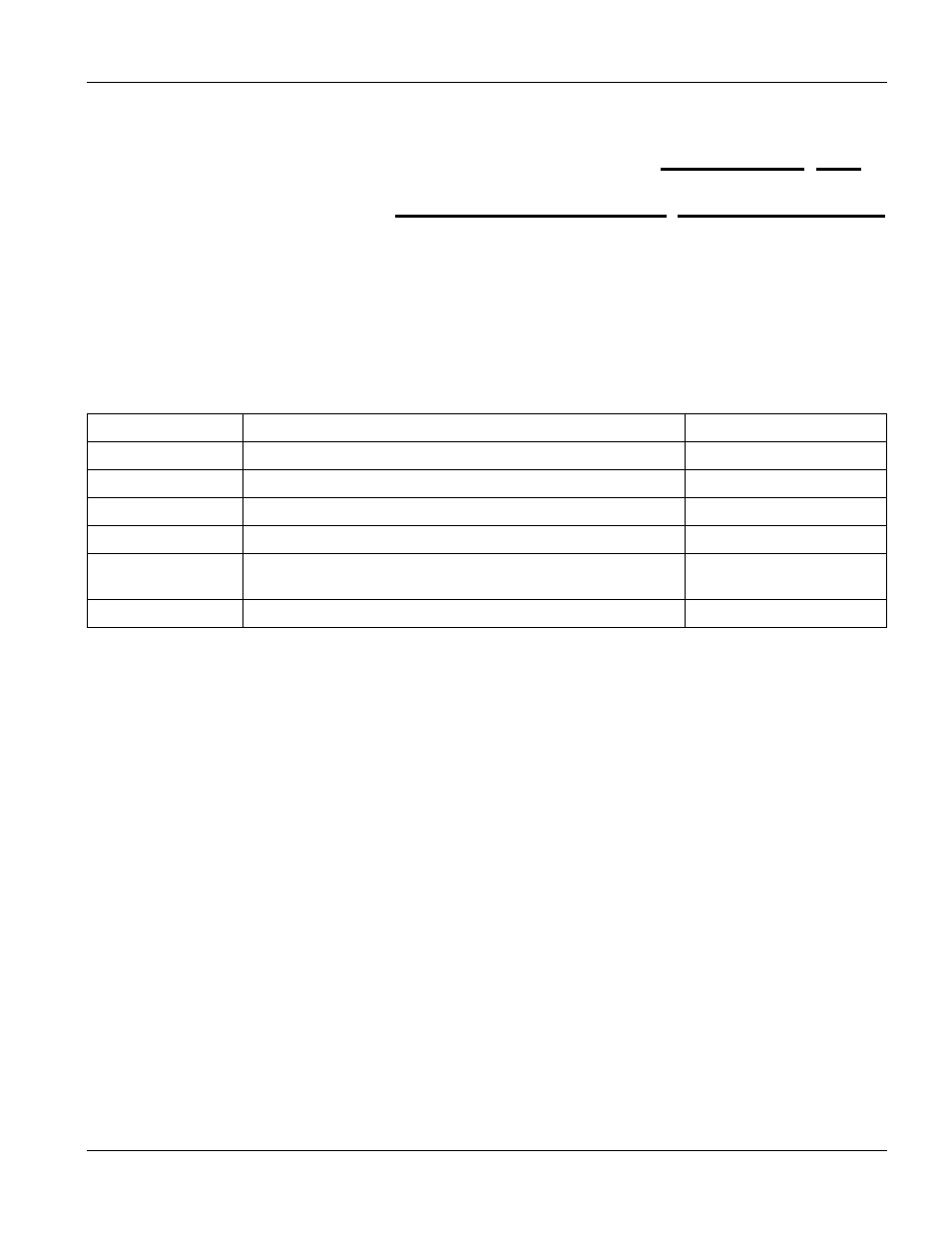
VES-1000 Series Ethernet Switch
Switch-Related Commands
13-1
This chapter shows you how to configure your VES-1000 Series switch using switch-related commands.
13.1 Overview
The following table is an overview of the MIB, port and VLAN switch-related CI commands.
Table 13-A MIB, Port and VLAN Switch Command Summary
COMMAND DESCRIPTION
EXAMPLE
sw mib status
Use this command to see the port n mib counters.
sw mib view n
sw mib clear
Use this command to clear port n of mib counters.
sw mib clear n
sw port status Use this command to see the link status of all ports.
sw port status
sw vlan status Use this command to view all VLAN settings.
sw vlan status
sw vlan set
Use this command to set port(s) x1, x2, etc. to be the egress
port(s) (outgoing ports) for port “n”.
sw vlan set n, x1, x2
sw vlan clear
Use this command to clear the VLAN setting of port n.
sw vlan clear n
13.2 Switch MIB Commands
The following are the most common MIB CI commands.
13.2.1
MIB Status Command
sw mib status n
This command allows you to view the MIB of port “n” where “n” is a port number.
sw mib status 13 Displays the MIB of port 13 as follows:
Chapter 13
Switch-Related Commands
