Index – ZyXEL Communications VES-1000 User Manual
Page 151
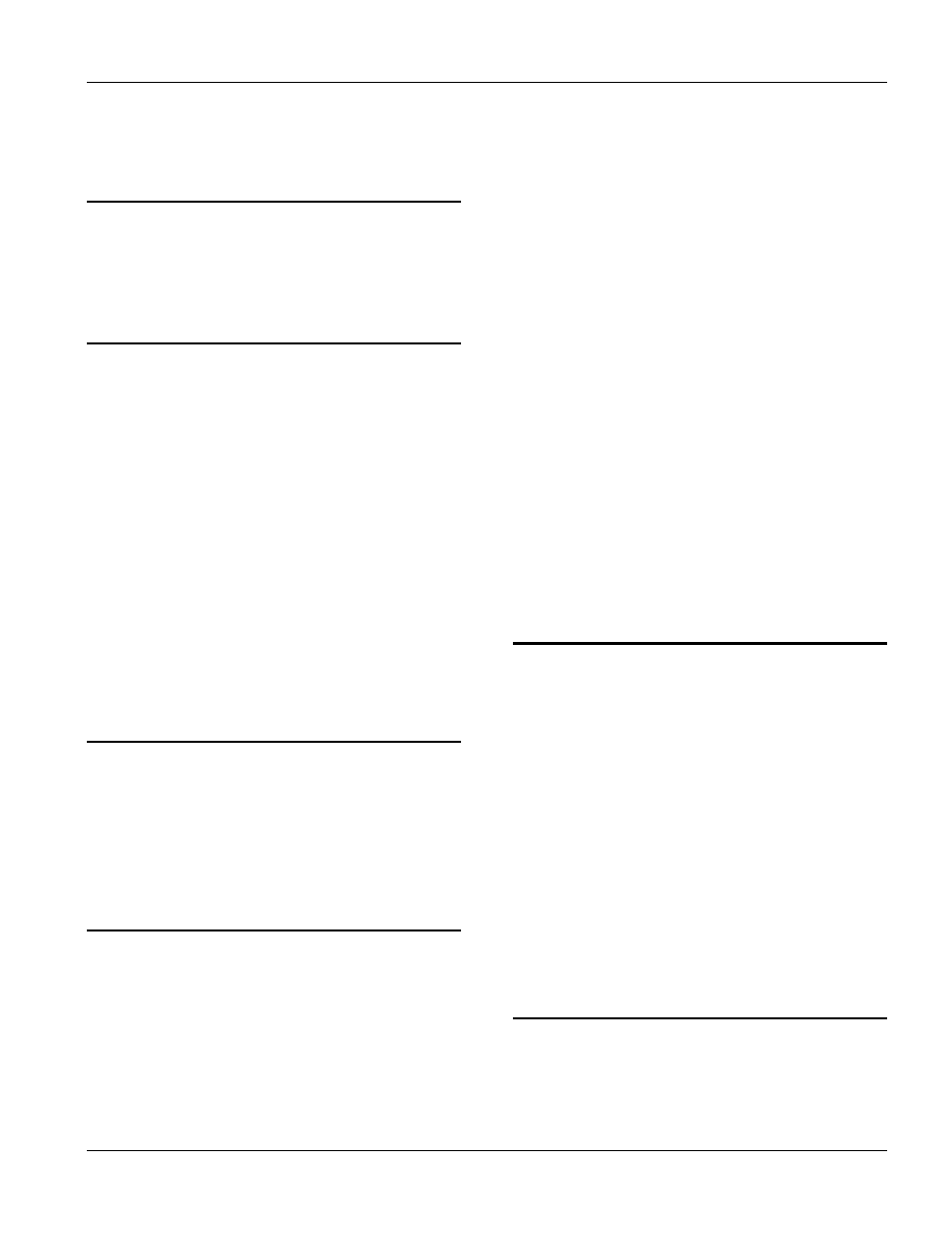
VES-1000 Series Ethernet Switch
Appendix B
1
Index
1
10 Base-S ............................................................... 4-3
10/100M Auto-Sensing Ethernet............................ 2-4
10Base-S .................................... 1-2, 12-1, 12-3, 12-4
A
Actual Speed .......................................................... 5-1
Addr_END ........................................................... 11-4
Addr_START....................................................... 11-4
Age ..........................................................13-11, 13-12
Airflow ................................................................... 2-2
ALGM_ERR ...................................................... 12-10
ALM..............................................................2-5, 11-7
ANSI Mode ............................................................ 1-2
ANSI/ETSI Plan 998.......................................4-2, 4-3
Applications
Campus............................................................... 1-3
Enterprise ........................................................... 1-3
MTU............................................................1-3, 1-4
AT command........................................................ 10-1
B
Back Panel.............................................................. 2-1
backup .................................................................. 10-2
Band plan ............................................................. 12-3
BCF .................................................................... 12-10
BufFullDrops ......................................................... 9-4
C
CDR
......................................................................
9-11
CE............................................................................. iv
Certification.............................................................. iv
class A ...................................................................... iv
Clear an alarm ...................................................... 11-7
Clear Egress Ports ................................................ 13-7
Clear Ethernet Counters ..................................... 12-10
Clear VDSL Channel Status ................................ 12-6
CO port .................................................................. 2-3
Cold Start ............................................................... 8-3
Collisions0 ............................................................. 9-4
Collisions1 ............................................................. 9-4
Command Interpreter Mode..........................3-4, 11-1
Commands
.............................................................
9-3
Configuration File.........10-1, 10-2, 10-8, 10-9, 10-13
Configured Settings.............................................. 15-2
Connections
VDSL Port ......................................................... 2-3
Console Port............................................. 2-3, 9-8,
9-9
Constellation .................................................9-5, 12-5
Contact ................................................................... 4-1
Contacting Customer Support................................... v
Copyright .................................................................. ii
CS_ERR............................................................. 12-10
Curbside Application ............................................. 1-4
Customer Support ..................................................... v
D
Daisy-chain ...................................................4-3, 13-4
Data Rate.............................................................. 15-2
Data Transmission................................................ 15-1
Daytime (RFC 867).............................................. 11-2
Declaration of Conformity ....................................... iv
Default Gateway .................................................. 4-12
Default Settings
Ethernet .............................................................. 2-4
Diagnostic .................................... 3-4, 9-1,
9-11
,
9-12
Dimensions ..........................................................A, B
Disclaimer ................................................................. ii
Downstream ........................................................... 5-2
Duplex.........................................................5-3, 12-11
E
egress port .........................4-8, 13-1, 13-4, 13-5, 13-6
enet monitor ....................................................... 12-11
enet speed........................................................... 12-10
