5 mac address commands, Clear all ports of all egress ports – ZyXEL Communications VES-1000 User Manual
Page 129
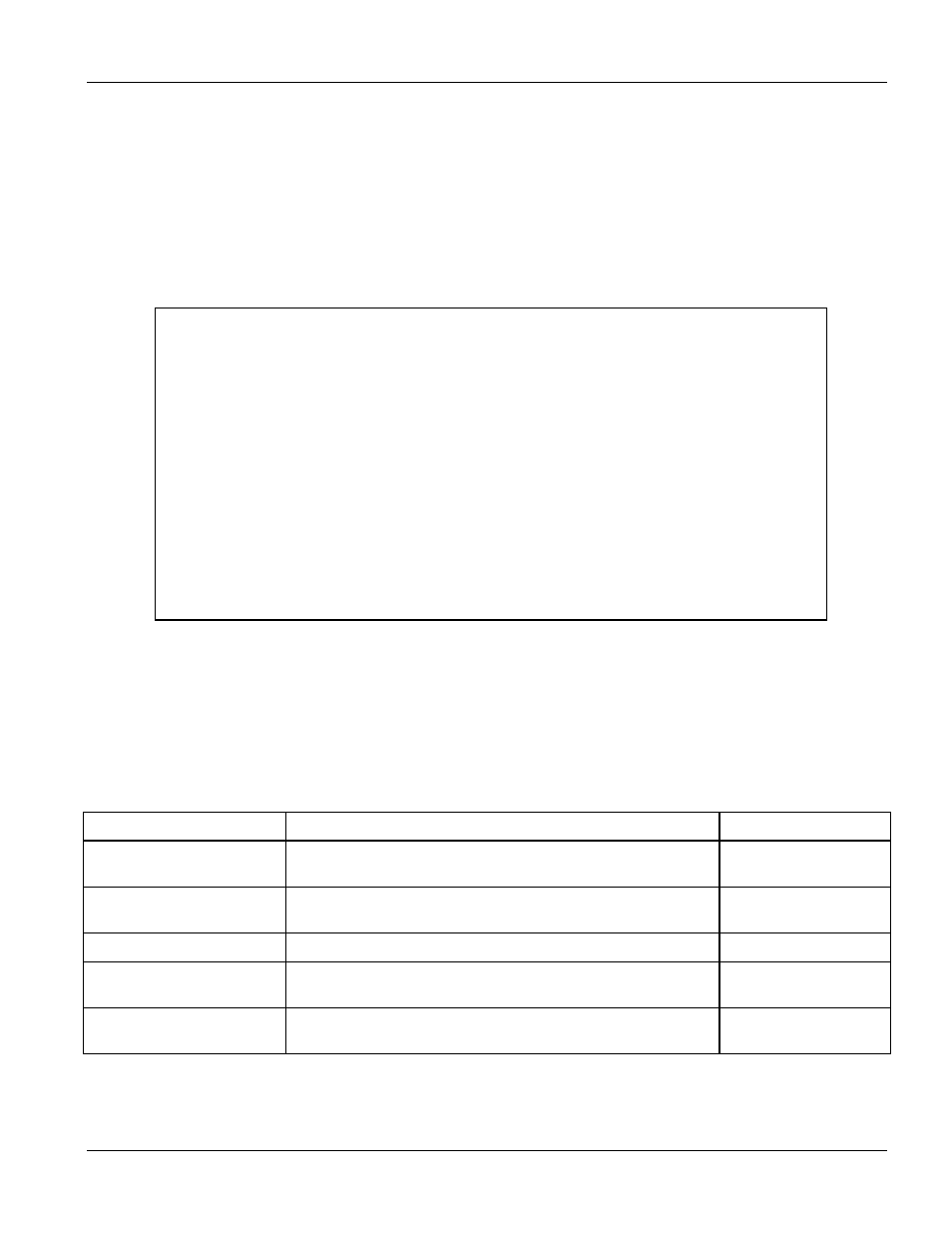
VES-1000 Series Ethernet Switch
Switch-Related Commands
13-9
Clear All Ports of All Egress Ports
sw vlan clear all
Use this command to clear all ports of all egress ports.
Sw vlan clear all
Clears all ports of all egress ports.
Enter “sw vlan status” to see the result of this command.
Figure 13-11 Clear All VLAN Ports
13.5 MAC Address Commands
The following commands allow ports to learn MAC addresses and display information about MAC addresses
learned. MAC address learning reduces the need for outgoing traffic broadcasts.
Table 13-D MAC Address CI Commands
COMMAND
DESCRIPTION
EXAMPLE
sw mac status
Use this command to see which ports may learn MAC
addresses.
sw mac status
sw mac learn n on|off Use this command to allow or disallow port n from learning
MAC addresses.
sw mac learn 1 on
sw mac address
Use this command to see all MAC addresses learned.
sw mac address
sw mac num
Use this command to view the total number of learned MAC
addresses.
sw mac num
sw mac find
Use this command to find a MAC address and display port
interface and age information.
sw mac find
00:80:c8:3d:35:5d
VLAN map:
0 1 2 3 4 5 6 7 8 9 10 11 12 13 14
Port 0: O — — — — — — — — — — — — — -
Port 1: — O — — — — — — — — — — — — -
Port 2: — — O — — — — — — — — — — — -
Port 3: — — — O — — — — — — — — — — -
Port 4: — — — — O — — — — — — — — — -
Port 5: — — — — — O — — — — — — — — -
Port 6: — — — — — — O — — — — — — — -
Port 7: — — — — — — — O — — — — — — -
Port 8: — — — — — — — — O — — — — — -
Port 9: — — — — — — — — — O — — — — -
Port10: — — — — — — — — — — O — — — -
Port11: — — — — — — — — — — — O — — -
Port12: — — — — — — — — — — — — O — -
Port13: — — — — — — — — — — — — — O -
Port14: — — — — — — — — — — — — — — O
Where 'O' means the port itself, 'X' means its VLAN member, and '-' is not VLAN
member.
