5 switch setup screen, Figure 33 switch setup, Table 11 switch setup – ZyXEL Communications ZyXEL Dimension ES-2108 User Manual
Page 76
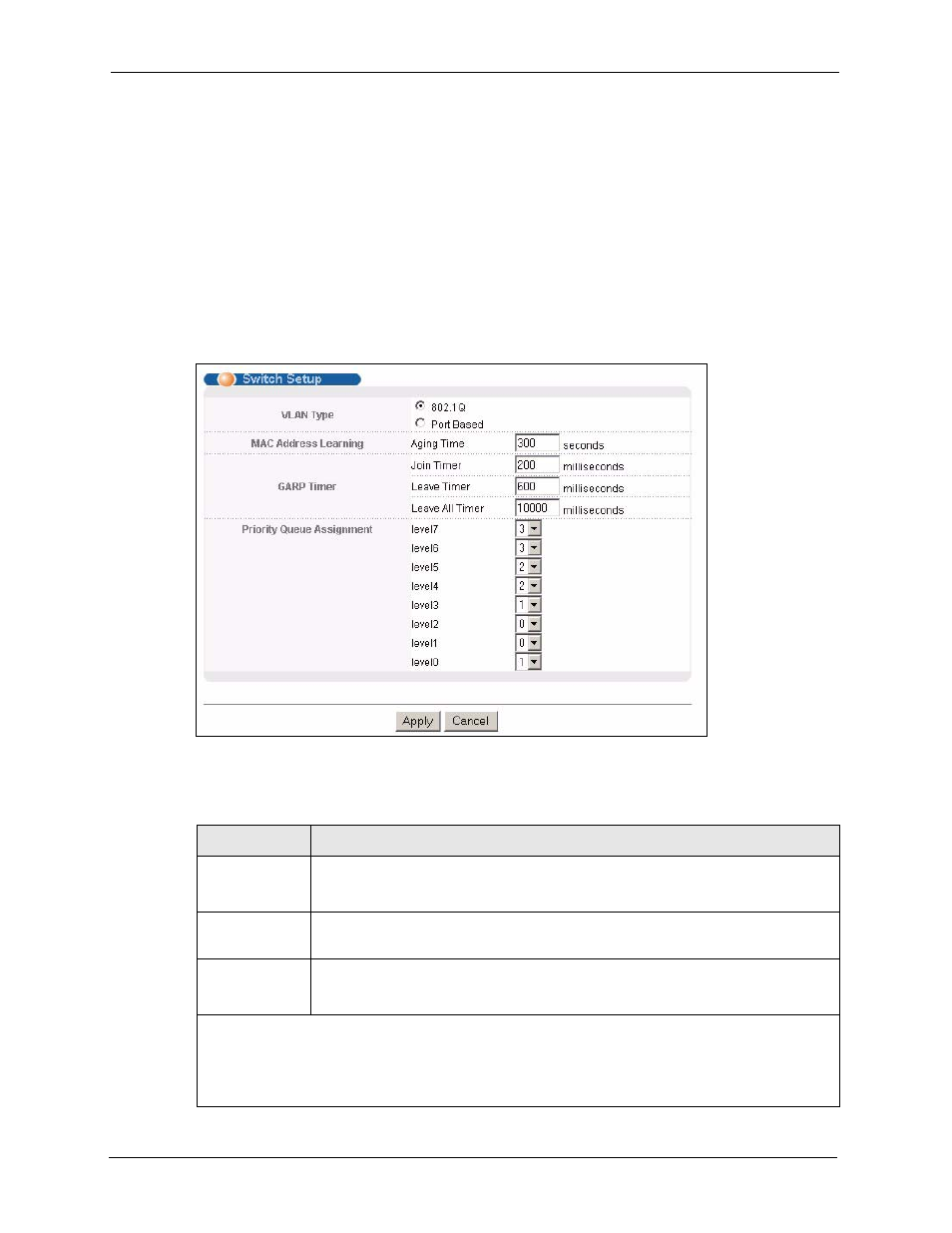
ES-2108 Series User’s Guide
76
Chapter 7 Basic Setting
Note: VLAN is unidirectional; it only governs outgoing traffic.
See
for information on port-based and 802.1Q tagged VLANs.
7.5 Switch Setup Screen
Click Basic Setting and then Switch Setup in the navigation panel to display the screen as
shown. The VLAN setup screens change depending on whether you choose 802.1Q or Port
Based in the VLAN Type field in this screen. Refer to the chapter on VLAN.
Figure 33 Switch Setup
The following table describes the labels in this screen.
Table 11 Switch Setup
LABEL
DESCRIPTION
VLAN Type
Choose 802.1Q or Port Based. The VLAN Setup screen changes depending on
whether you choose 802.1Q VLAN type or Port Based VLAN type in this screen.
for more information.
MAC Address
Learning
MAC address learning reduces outgoing traffic broadcasts. For MAC address
learning to occur on a port, the port must be active.
Aging Time
Enter a time from 10 to 3000 seconds. This is how long all dynamically learned MAC
addresses remain in the MAC address table before they age out (and must be
relearned).
GARP Timer:
Switches join VLANs by making a declaration. A declaration is made by issuing a Join message using
GARP. Declarations are withdrawn by issuing a Leave message. A Leave All message terminates all
registrations. GARP timers set declaration timeout values. See the chapter on VLAN setup for more
background information.
