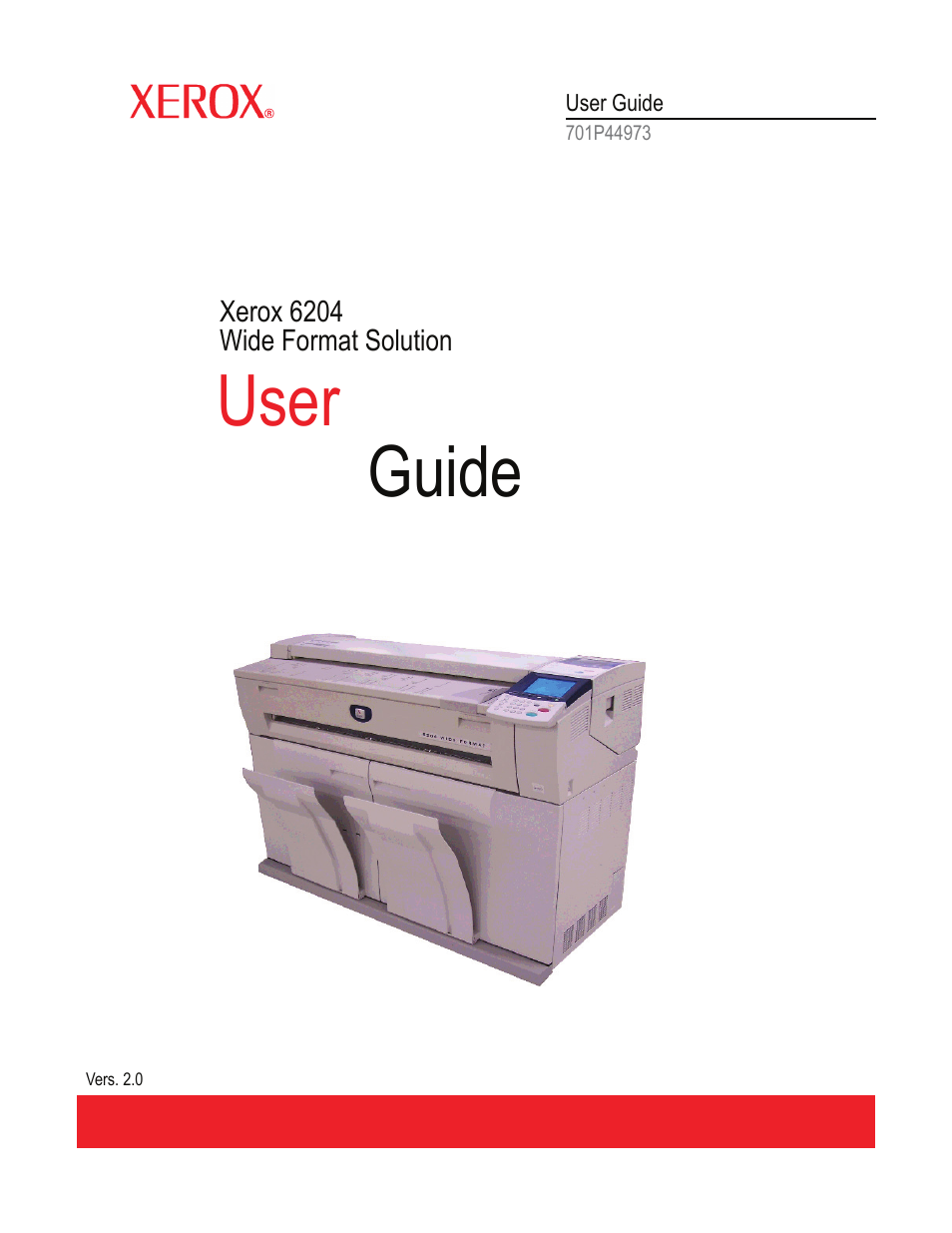Xerox 701P44973 User Manual
User guide
Table of contents
Document Outline
- Table of contents
- 1 Before Using the Machine
- 2 Product Overview
- 3 Copy
- Copying Procedure
- Stopping a Copy Job
- Copying Multiple Originals (Collated Output)
- Manual Feed Copies
- Interrupting a Copy Job
- Copying from Memory (Reprinting)
- Copy Features
- Copy - Basic Copy
- Copy - Image Quality
- Copy - More Features
- Image Location (Shifting the Image Copy Position)
- Edge Erase (Erasing the Edges and Margin Shadows of the Original)
- Scan Start Position (Shifting the Start Position for Scanning the Original)
- Lead & Trail Margins (Making Copies with the Lead and Trail Margins)
- Collation (Building Sets)
- Mirror Image (Making Reverse Copies of Images)
- Invert Image (Making Reverse Copies of Negative Images)
- Auto Rotate Feature (90 Degree Auto Rotate)
- 4 Scan
- Preparation for Scanning
- Scanning Procedure
- Scanning Multiple Originals as One Set of Data
- Stopping a Scan Job
- Interrupting a Scan Job
- Scan Features
- Scan - Basic Scan
- Scan - Image Quality
- Scan - More Features
- Deleting Documents in a Mailbox
- Creating / Deleting / Changing a Mailbox
- 5 Stored Programming
- 6 Computer Operations
- 7 System Administration
- Procedure for Changing System Settings
- Menu List for System Settings
- Common Settings
- Copy Settings
- Network Settings
- Scan Settings
- Delete Mailbox
- System Administrator - Password
- 8 Machine Status
- 9 Maintenance
- 10 Problem Solving
- 11 Appendix
- Index