Error messages – Xerox 701P44973 User Manual
Page 182
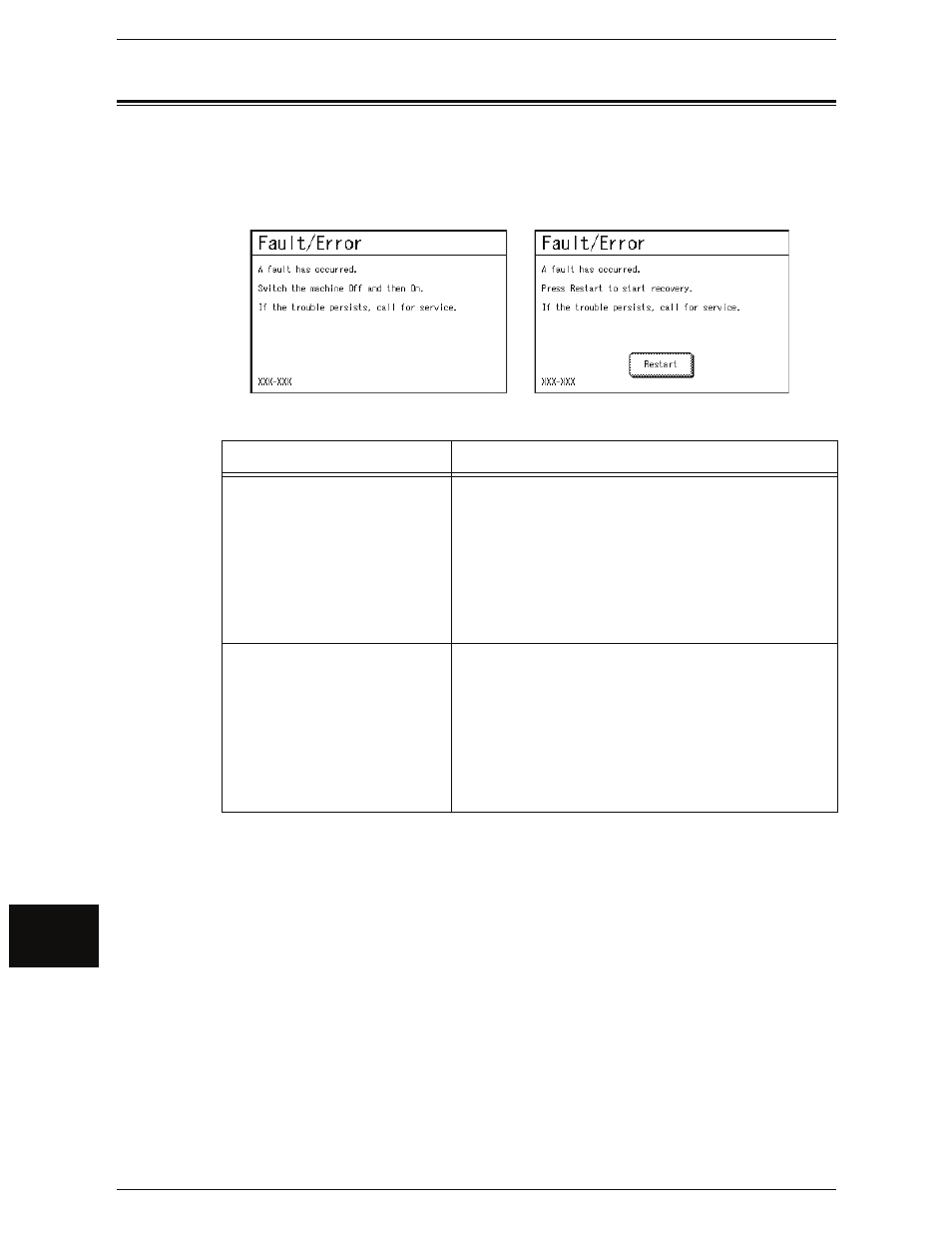
10 Problem Solving
174
Pr
ob
le
m Solving
10
Error Messages
This section describes how to solve the problem when an error message appears.
Important • Error messages displayed will vary depending on your particular situation and the error
involved.
Error Message
Cause and Remedy
A fault has occurred.
Switch Off the Machine and then
On.
(XXX-XXX)
[Cause] An error occurred.
[Remedy]Turn off the power, wait until the touch screen
goes dark (about 10 sec.), and then turn on
power again.
If the message persists, record the displayed
contents for [(XXX-XXX)]. Switch off the
machine immediately, wait for the touch screen
to go dark, and contact your Xerox Customer
Support Center.
A fault has occurred.
Press [Restart] to start recovery.
(XXX-XXX)
[Cause] An internal error occurred.
[Remedy] Select the [Restart] button on the display.
If the error persists, turn off the power (about 10
sec.), then turn on the power again.
If the message persists, record the displayed
contents for [(XXX-XXX)]. Switch off the
machine immediately, wait for the touch screen
to go dark, and contact your Xerox Customer
Support Center.
