Using the touch screen, Touch screen, Feature setup screen – Xerox 701P44973 User Manual
Page 31
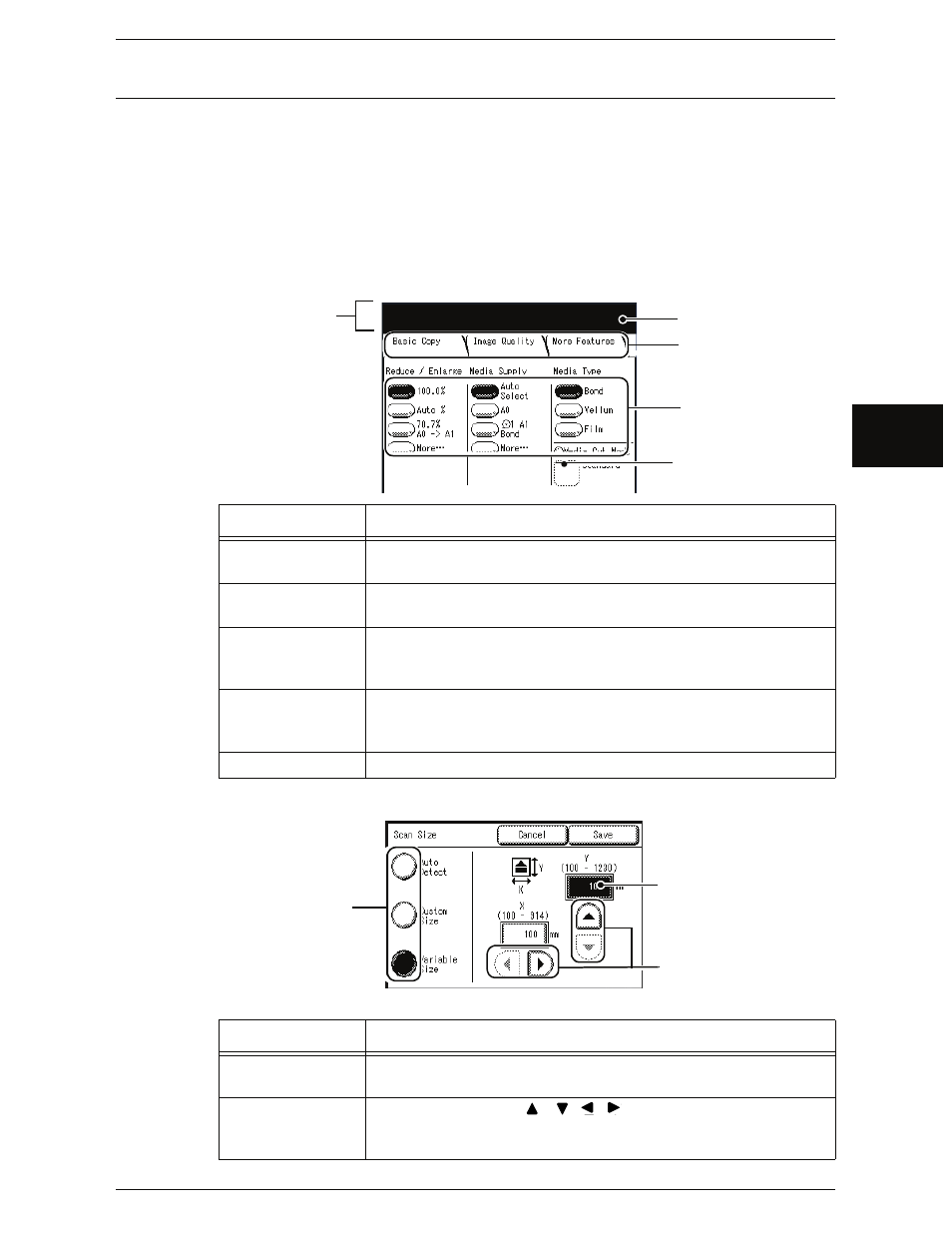
Machine Components
Xerox 6204 Wide Format Solution 23
P
ro
d
u
ct
O
ver
view
2
Using the Touch Screen
This touch screen displays the messages and feature buttons required for operation.
You can directly touch the touch screen to set features and instruct operations in
screens.
Note
• The displayed tabs and buttons may vary depending on models, options installed, and
machine settings.
Touch screen
The following describes the names and functions of components on the touch screen
on the illustrative copy screen.
Feature setup screen
Component
Function
Message area
Displays messages relating to the status of the machine and operation
guidance.
Tab
Touch with your finger, and the menu screens for "Basic Copy",
"Image Quality", and "More Features" can be displayed.
Number of copies
Enter the number of copies using the numeric keypad. The number of
copies can be set from 1 to 99. Press the
setting to 1.
Selection buttons
Touch with your finger to select an option, which is then highlighted.
Note: The on-screen button More... indicates that you can display
additional options on another screen by pressing the button.
Feature button
Touch to display the feature setup screens.
Component
Function
Entry area
Displays the number directly entered by pressing the numeric keypad.
The parentheses( ) indicate ranges to be set.
Scroll buttons
Use the arrow buttons [
] [
][
][
] to scroll, and select a value or
feature. The items and buttons that cannot be selected are displayed
in light gray.
Message area
Number of copies
Tab
Selection "button"
Feature "button"
Scroll buttons
Entry area
Selection buttons
