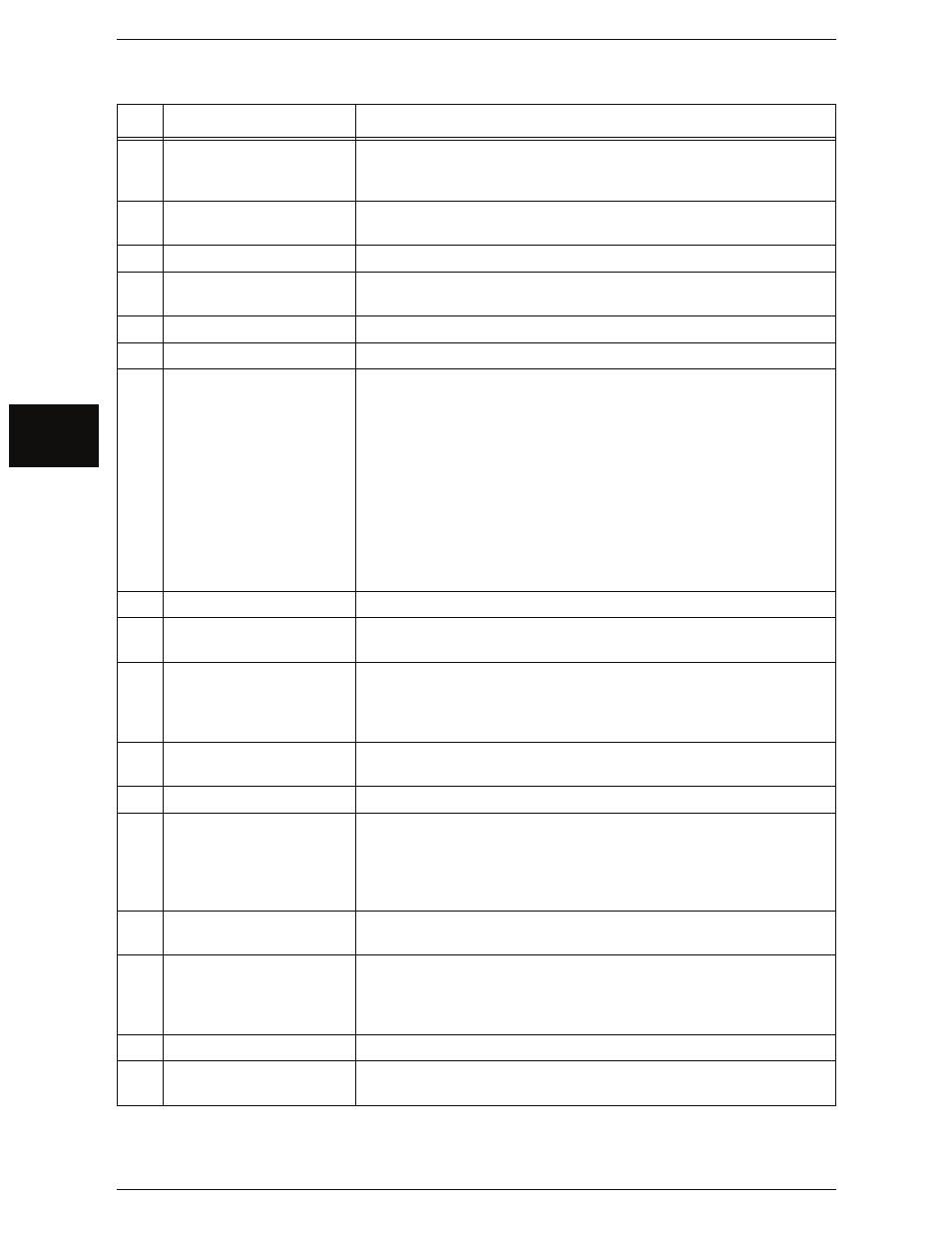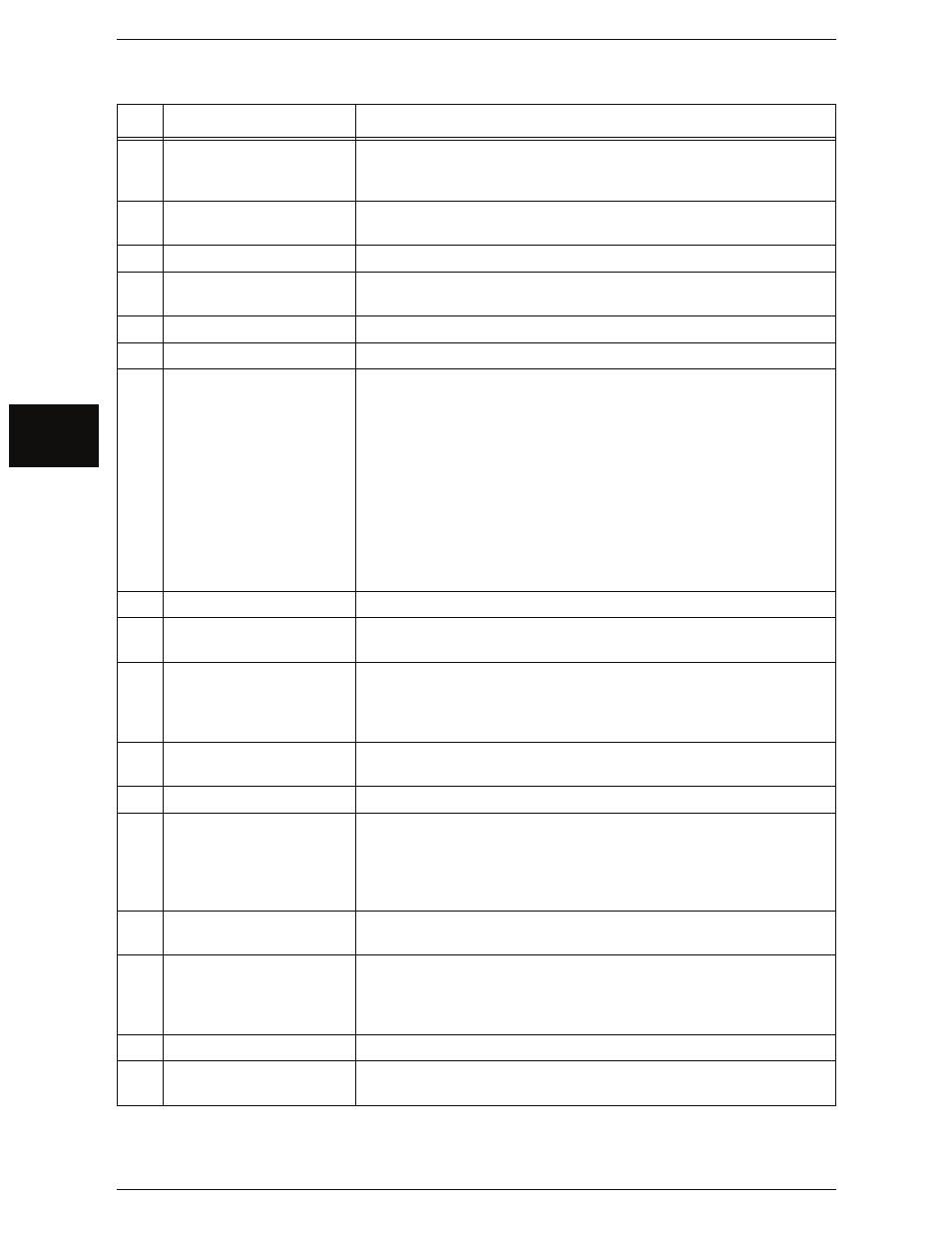
2 Product Overview
22
Xerox 6204 Wide Format Solution
P
ro
d
u
ct
O
ver
view
2
*
The , , , and buttons are not used
on the Xerox 6204 Wide Format Printer (WFP) model.
No.
Component
Function
1
Touch screen
Displays messages required for operation and on-screen "buttons" for
various features. You can directly touch the screen to select operations
or options and set features.
2
indicator
Lights while the machine is communicating with external connected
devices.
3
indicator Lights when data is stored in the machine's memory.
4
button
Used to display the Original/Media settings screen to confirm. Set them
when the types of original and media are changed.
5
button
Used to confirm the machine status, billing meters, and media status.
6
button
Used to display the System Administrator mode screen.
7
button
Used to describe and name a custom feature.
z
You can change the custom features for each button by selecting the
features displayed in the menu screen.
z
The factory default settings for the Xerox 6204 Wide Format
Copier/Printer model for these buttons: Copy for the
button, and none for the button (which you can set to
Scan, for example).
z
The factory default settings for the Xerox 6204 Wide Format Printer
(WFP) model for these buttons: Language selection for
button, none for button.
z
For information about how to assign features to the custom buttons,
refer to "Custom Buttons" (P.126).
8